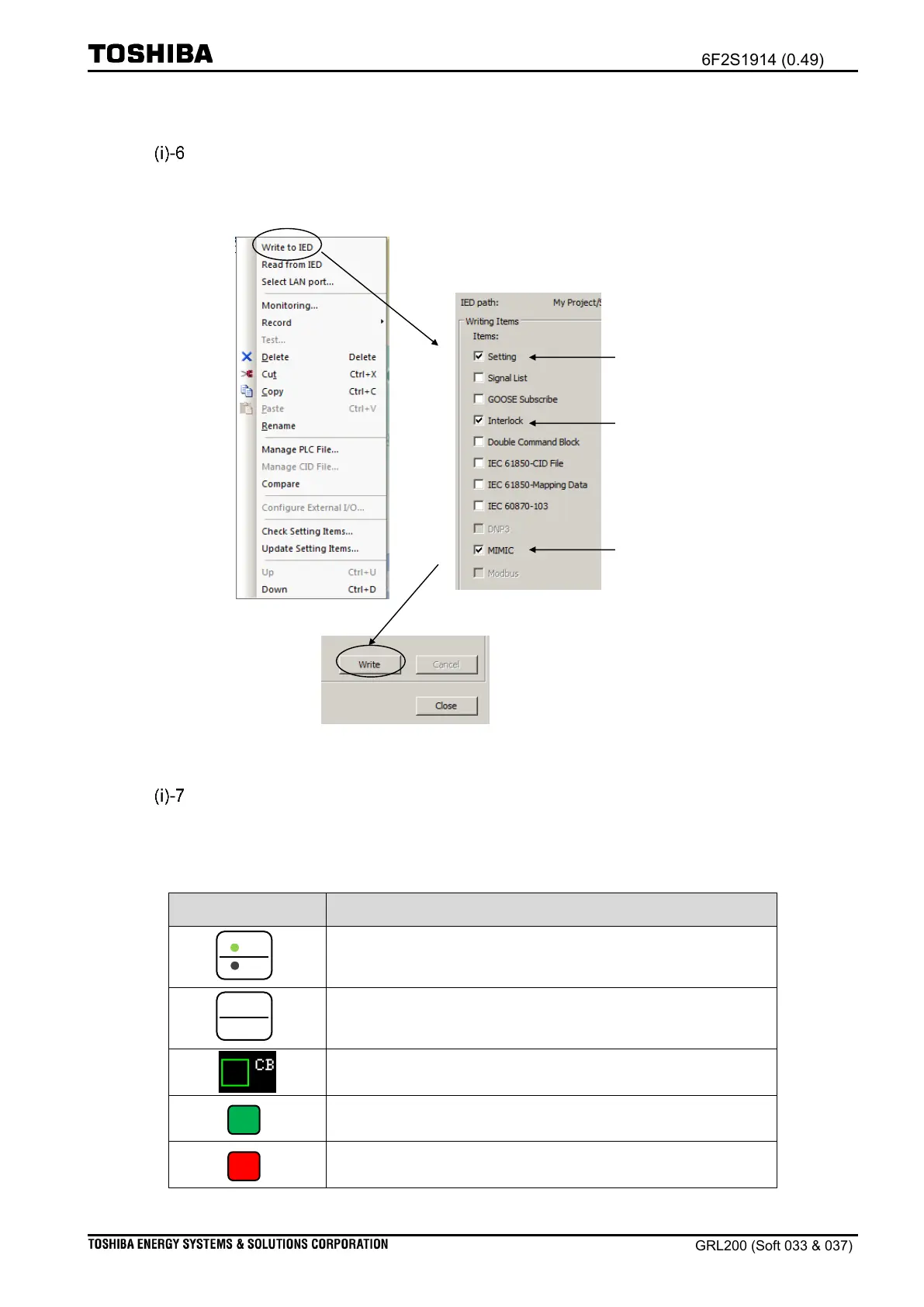- 1721 -
Writing setting data (exercise)
MIMIC setting data generated (#0–#24) will be transferred to the IED, when the below
operations are carried out on the GR-TIEMS.
Figure 10 Data write
Operation (exercise)
Table 12.1-3 shows the keys for the exercise. We can manipulate the CB by touching keys and
symbols.
Table 8 MIMIC operations
CB control operation on MIMIC
Push L/R key to switch for Local mode
Select CB symbol on MIMIC screen
Push CLOSE key (I) for closing
Push OPEN key (O) for opening
