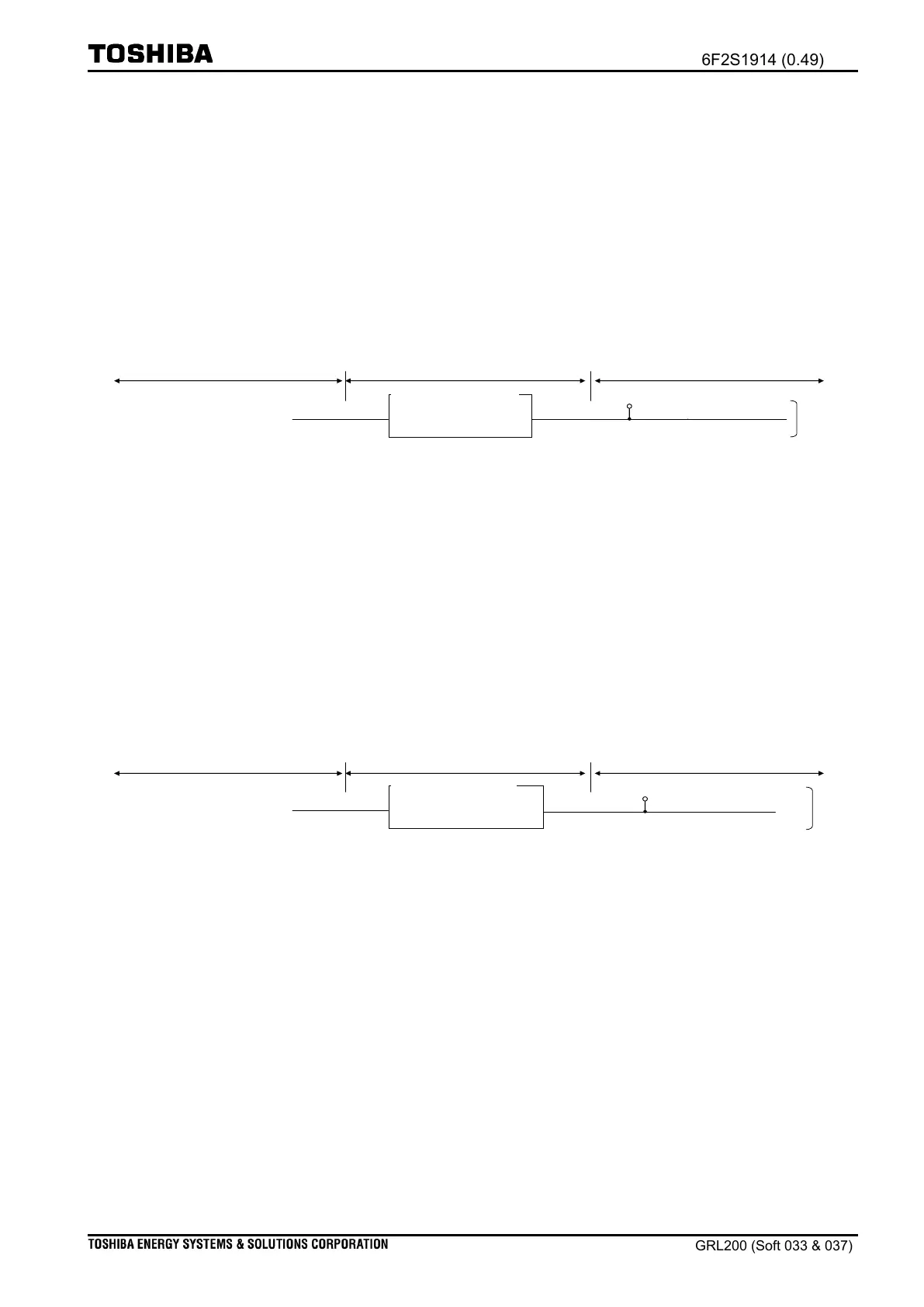- 736 -
conditions. (See control and operation logic for the respective control applications.)
(ii) Interlock bypassing (ICB) provided
When the user executes control applications from the IED front panel, the Interlock bypassing
(ICB) function enables control applications to bypass their interlock conditions if required.
When the ICB is engaged, all control processes, operated from the IED front panel, are able to
bypass their interlock conditions. The user should note that operation of the ICB function is
available for five minutes following its initiation. For operation of the ICB function, the user
should set the scheme switch [ICB-EN] to On.
All interlocking condition shall be bypassed
on the operation from the IED front panel
Interlock bypassing is
performed.
Reception of ILKBYP in S4302
To “Select logic” and
“Operation logic”†
Figure 4.3-3 Logic “ICB” and response “ICB_STATE”
†Note: The ICB_STATE is provided for the “Select logic” and “Operate logic” in the
control applications.
(iii) Synchronism bypassing (SCB)
Synchronism bypass (SCB) enables control applications to bypass synchronizing conditions if
the user wishes control applications to bypass synchronizing conditions, if the user executes
the control applications from the IED front panel. If the SCB is executed, all control processes,
operated from the IED front panel, will bypass their respective synchronizing conditions. Note
that the bypass operation is available for five minutes following initiation of the SCB function.
For operation of the SCB function, the user should set the scheme switch [SCB-EN] to On.
Synchronism bypassing is
performed.
All synchronizing conditions shall be
bypassed on operation from the IED front
panel
Reception of SCBYP in S4303
To select/operate condition logics†
Figure 4.3-4 Logic “SCB” and response “SCB_STATE”
†Note: The SCB_STATE is provided for the “Select logic” and “Operate logic” relating to
the control applications including synchronism-check features.
(iv) S43-01 to S43-61 controlling provided by SOFTSW1 to SOFTSW61†
The SOFTSW1 to SOFTSW61 functions are provided for control of the S43-01 to S43-61
switches, as described previously. For example, Figure 4.3-5 shows the SOFTSW1 function
controlling the S43-01 switch; control of the S43-01 switch is enabled when the user sets the
scheme switch [S4301-EN]† to On. Likewise, the user is required to set On for scheme switches
[S4302-EN] to [S4361-EN] with regard to the SOFTSW2–61 operations, respectively.
