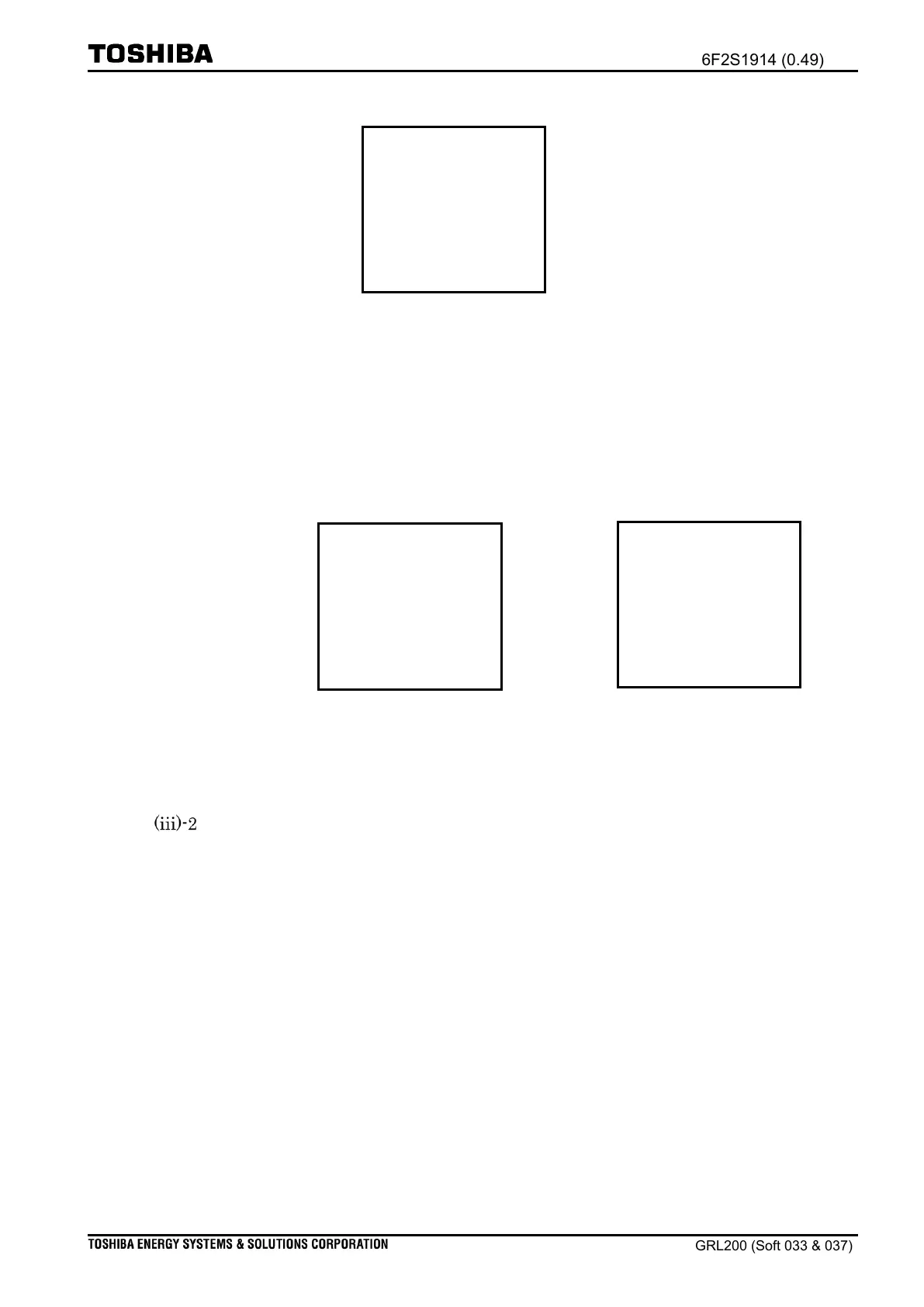- 1446 -
Figure 12.4-5 Display for LAN
If the status of a port is “UP”, it means that the communication link is working;
if the status of a port is “DOWN, it means that the LAN cable is not connected to
the port.
The following two sub-menus are displayed to show the communication status
when the IED has dual LAN communication modules.
Figure 12.4-6 Communication status
IEC61850 sub-menu: IP addresses of the devices connecting in IEC61850 are
shown in a straight line. Configurations of those IP addresses are available
with GR-TIEMS.
LAN
10:48 1/2
PortStatus >
NetMonitor Inactive
PortStatus
10:48 1/2
*Port1_Link UP
Port2_Link DOWN
Port 1(Port A) is connected.
Port 2(Port B) is not connected.
PortStatus
10:48 1/2
*Port1_Link UP
Port2_Link UP
Port 1&2 (Port A&B) are connected.
