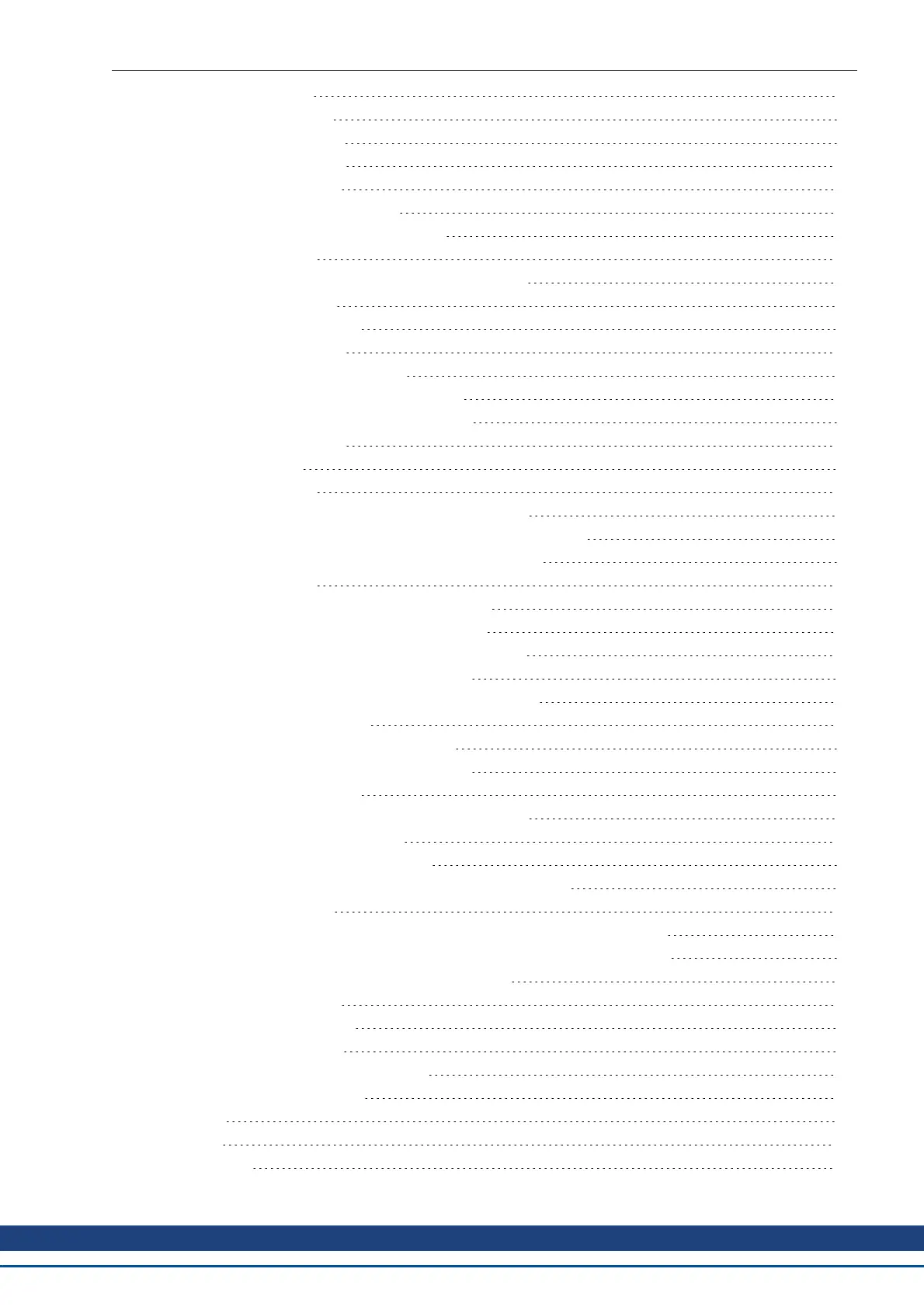21.2.3 Prohibited use 34
21.3 Installation and Setup 35
21.3.1 Safety Instructions 36
21.3.2 EtherCAT Onboard 37
21.3.2.1 LED functions 37
21.3.2.2 Connection technology 37
21.3.2.3 Network Connection Example 37
21.3.3 Guide to Setup 38
21.3.4 Setup via TwinCAT NC/PTP System Manager 38
21.3.4.1 Scan devices 39
21.3.4.2 Select the device 39
21.3.4.3 Scan for boxes 40
21.3.4.4 Add Slaves to NC tasks 40
21.3.4.5 Enable the network configuration 41
21.3.4.6 Enable the axis and move the axis 42
21.3.5 Setup via KAS IDE 43
21.4 EtherCAT Profile 44
21.4.1 Slave Register 45
21.4.2 AL Event (Interrupt Event) and Interrupt Enable 46
21.4.2.1 Interrupt Enable Register (Address 0x0204:0x0205) 46
21.4.2.2 AL Event Request (Address 0x0220:0x0221) 47
21.4.3 Phase Run-Up 48
21.4.3.1 AL Control (Address 0x0120:0x0121) 48
21.4.3.2 AL Status (Address 0x0130:0x0131) 48
21.4.3.3 AL Status Code (Address 0x0134:0x0135) 49
21.4.3.4 EtherCAT communication phases 49
21.4.4 CANopen over EtherCAT (CoE) Status Machine 50
21.4.4.1 Status Description 50
21.4.4.2 Commands in the Control Word 51
21.4.4.3 Status Machine Bits (status word) 52
21.4.5 Fixed PDO Mappings 53
21.4.6 Supported Cyclical Setpoint and Actual Values 54
21.4.7 Supported Operation Modes 54
21.4.8 Adjusting EtherCAT Cycle Time 55
21.4.9 Maximum Cycle Times depending on operation mode 55
21.4.10 Synchronization 56
21.4.10.1 Synchronization behavior with distributed clocks (DC) enabled 56
21.4.10.2 Synchronization behavior with distributed clocks (DC) disabled 56
21.4.11 Latch Control Word and Latch Status Word 57
21.4.12 Mailbox Handling 58
21.4.12.1 Mailbox Output 59
21.4.12.2 Mailbox Input 60
21.4.12.3 Example: Mailbox Access 61
21.4.13 Fieldbus Parameters 62
21.5 Index 64
22 Modbus 70
22.1 Overview 70
Kollmorgen | December 2010 25