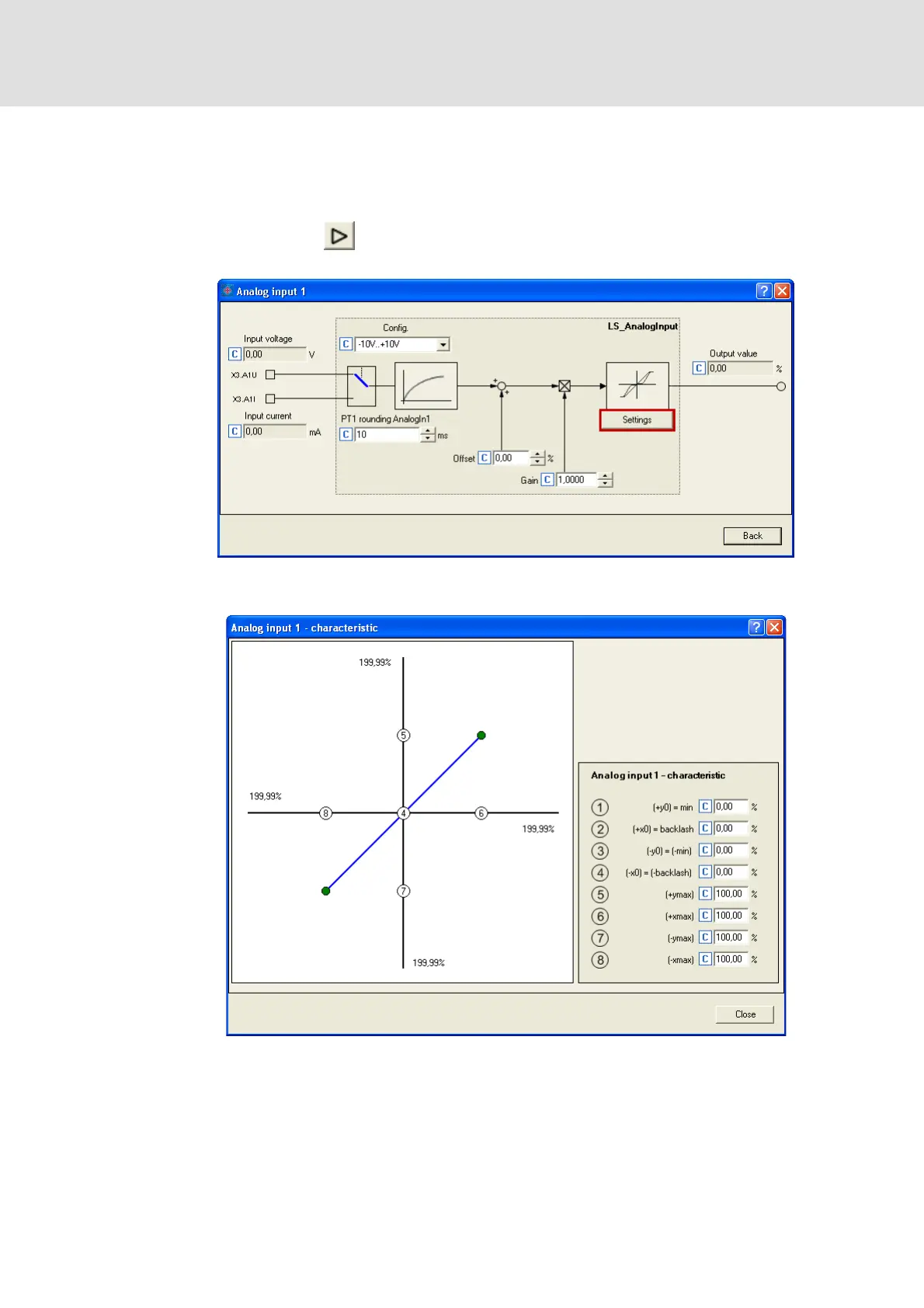8400 HighLine | Parameter setting & configuration
I/O terminals
Analog terminals
240 L Firmware ≤ 05.00 - DMS 4.2 EN - 02/2010
Proceed as follows to open the dialog for parameterising the characteristic:
1. Go to the Terminal assignment tab and select the "Analog terminals" entry in the
Control connections list field.
2. Click on the button for the analog input in order to open the Analog input
dialog.
3. Click on the Settings button in order to open the Analog input - Characteristic dialog
box:
efesotomasyon.com - Lenze
