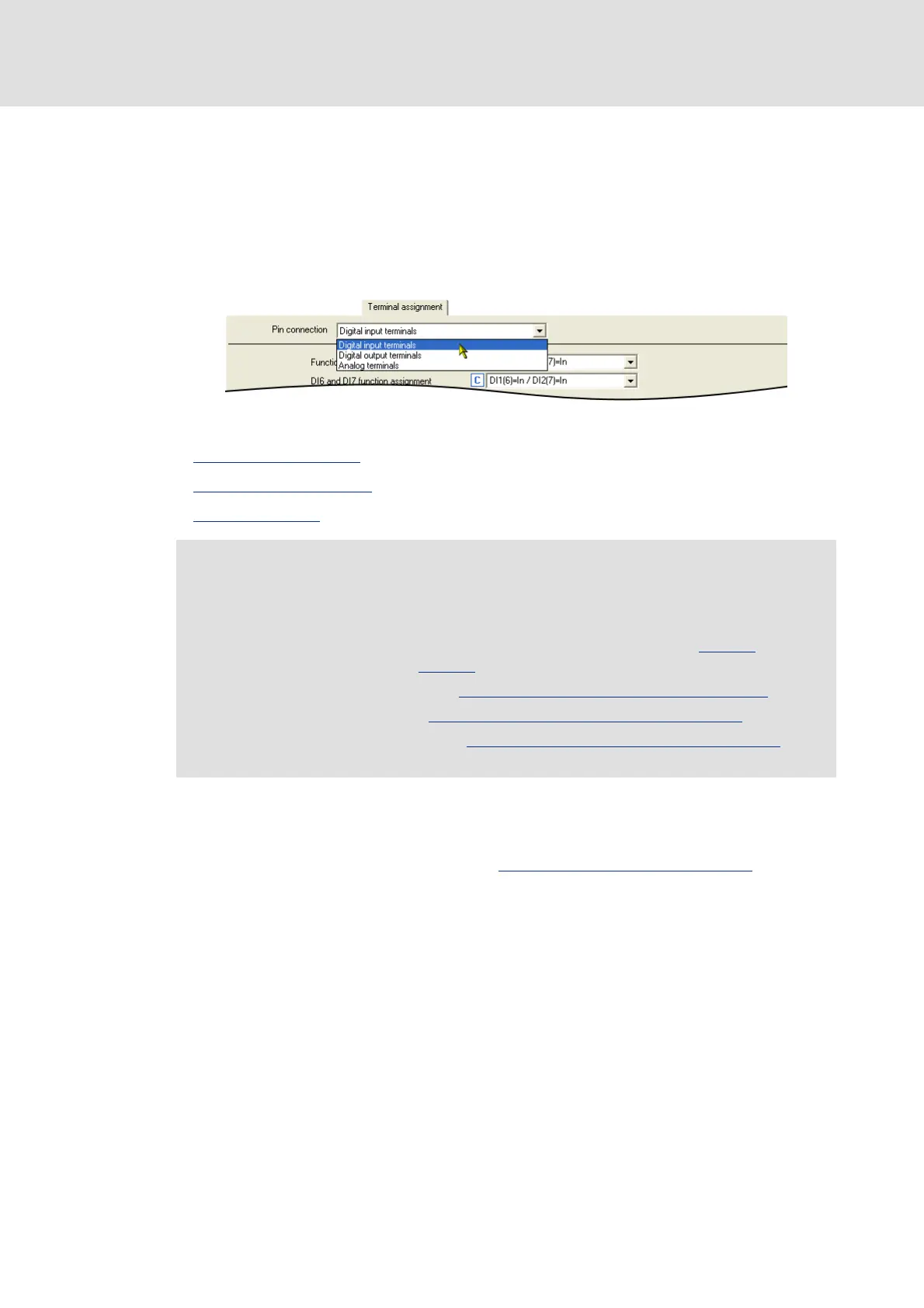8400 HighLine | Parameter setting & configuration
I/O terminals
216 L Firmware ≤ 05.00 - DMS 4.2 EN - 02/2010
6I/O terminals
This chapter provides information on the function, possible parameter settings, and
technical data of the input/output terminals of the controller.
In the »Engineer«, the input and output terminals are parameterised on the Terminal
assignment tab. To do this, go to the Control terminals list field and select the terminals
that you wish to parameterise:
You can find further information in the respective subchapter:
Digital input terminals
( 217)
Digital output terminals
( 231)
Analog terminals
( 234)
Tip!
How you can alter the preconfigured assignment of the input and output terminals
is described in the chapter entitled "User-defined terminal assignment
". ( 245)
Note!
The input and output terminals of the drive controller have already been
functionally assigned in the default setting ("Lenze setting"). The preconfigured
assignment depends on the technology application selected in C00005
and the
control mode selected in C00007
:
• TA "Actuating drive speed": Terminal assignment of the control modes
( 274)
• TA "Table positioning":
Terminal assignment of the control modes ( 305)
• TA "Switch-off positioning": Terminal assignment of the control modes
( 337)
efesotomasyon.com - Lenze
