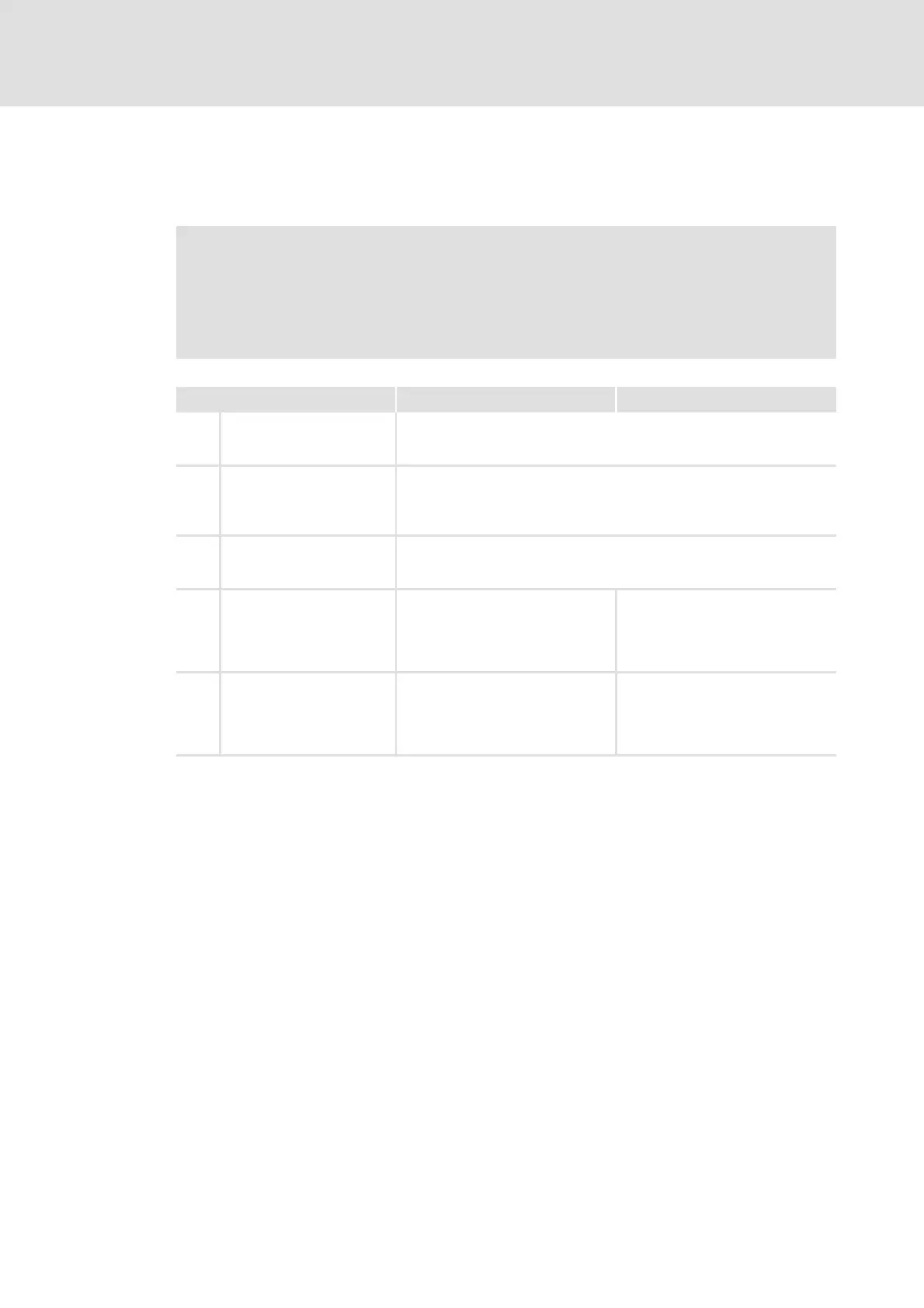Firmware ≤ 05.00 - DMS 4.2 EN - 02/2010 L 421
8400 HighLine | Parameter setting & configuration
Basic drive functions (MCK)
Positioning
8.8.2.3 Positioning modes
For positioning, it is possible to select from different positioning modes in relation to the
type of axis/application. These modes are described in the following table.
Note!
For absolute positioning, the home (reference) position must be known!
If absolute positioning (positioning modes 1/4/5) is started although the home
(reference) position is not known, an error message is displayed.
Positioning mode Rotary axis Linear axis
1absolute
(shortest path)
Travelling along the axis takes place until an absolute position is reached via
the shortest path.
• Reference for the absolute position is the zero position.
2 Continuous In this mode, no particular position is approached but travelling takes place
at the traversing speed stipulated by means of the profile.
• The values of the profile are used for accelerating and decelerating.
• The direction of travel is determined by the sign of the traversing speed.
3 Relative The axis is traversed by a distance.
• Reference for the distance is the target position of the previously
executed profile.
4Absolute, Cw
(in preparation)
Travelling on the axis to an absolute
position takes place in the positive
direction.
• Reference for the absolute
position is the zero position.
Error message
5Absolute, Ccw
(in preparation)
Travelling on the axis to an absolute
position is carried out in the negative
direction.
• Reference for the absolute
position is the zero position.
Error message
efesotomasyon.com - Lenze
