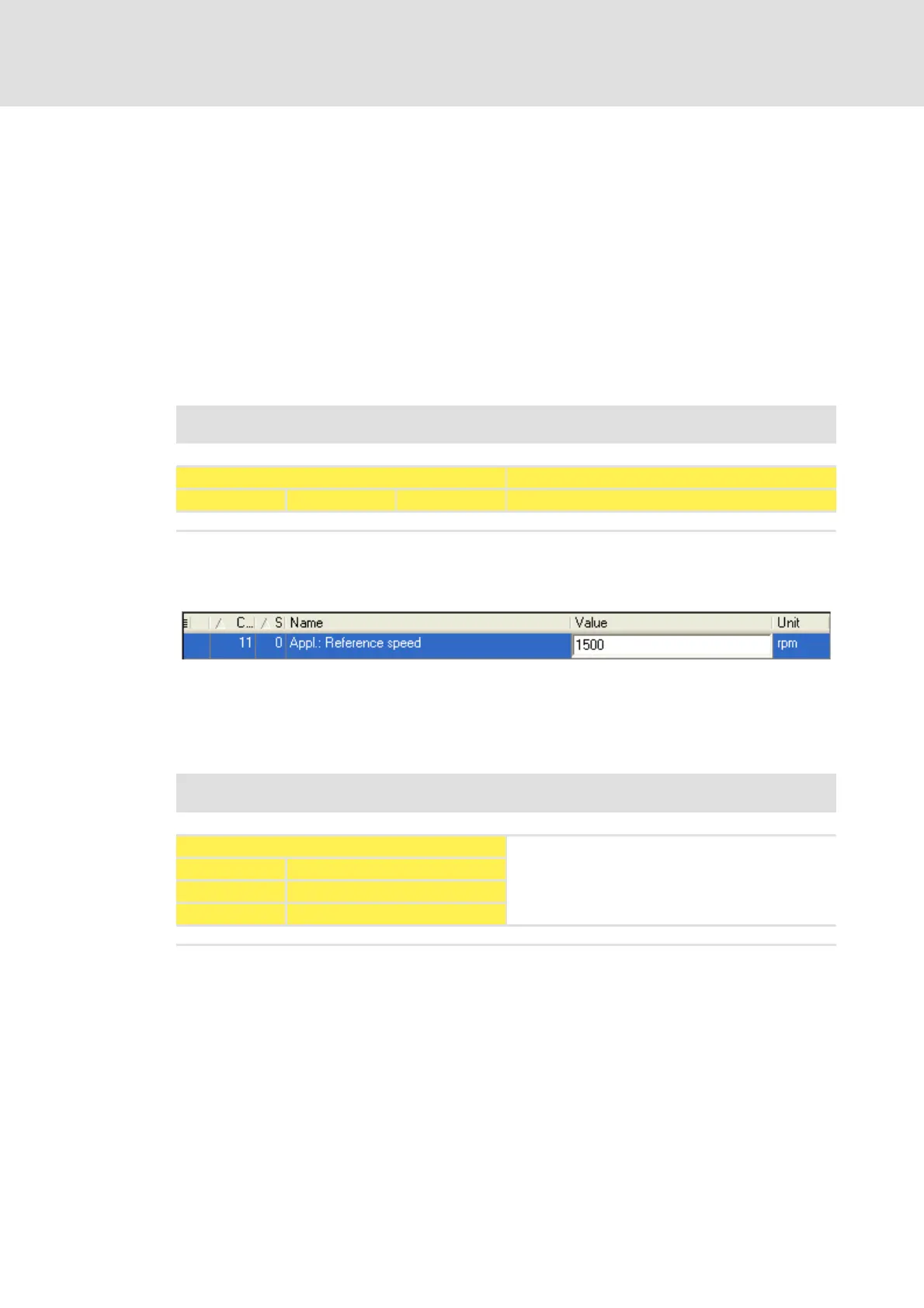Firmware ≤ 05.00 - DMS 4.2 EN - 02/2010 L 581
8400 HighLine | Parameter setting & configuration
Parameter reference
Structure of the parameter descriptions
12.1.3 Parameters with write access
Only parameters with a check mark (;) in front of the "write access" attribute can be
changed by the user. The Lenze setting for these parameters is printed in bold.
The settings can either be selected from a selection list or the values can be entered
directly.
Values outside the valid setting range are represented in red in the »Engineer«.
12.1.3.1 Parameters with setting range
Description structure
Parameter setting in the »Engineer«
In the »Engineer«, parameters are set by entering the desired value into the input field:
12.1.3.2 Parameters with selection list
Description structure
Parameter | Name:
Cxxxxx | _____________
Data type: _______
Index: _______
Description
Setting range (min. value | unit | max. value) Lenze setting
; Read access ; Write access CINH PLC STOP No transfer COM MOT Scaling factor: 1
Parameter | Name:
Cxxxxx | _____________
Data type: _______
Index: _______
Description
Selection list (Lenze setting printed in bold)
1
2
3
; Read access ; Write access CINH PLC STOP No transfer COM MOT Scaling factor: 1
efesotomasyon.com - Lenze
