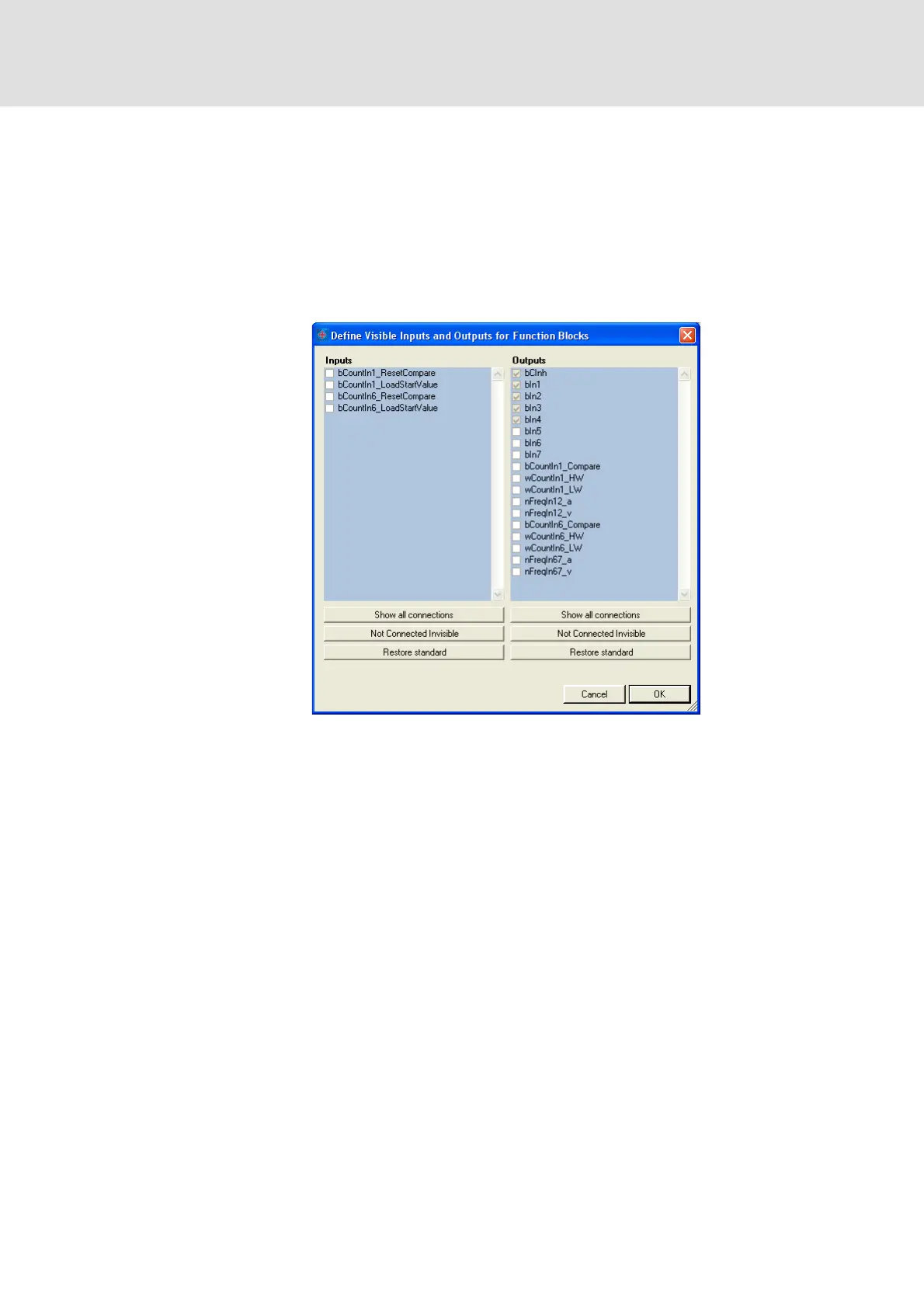Firmware ≤ 05.00 - DMS 4.2 EN - 02/2010 L 851
8400 HighLine | Parameter setting & configuration
Working with the FB Editor
Reconfiguring the predefined interconnection
13.4.2 Changing connector visibilities
Inputs and outputs that are not connected can be hidden for each block. This serves to
reduce the dimension of the block. The interconnection becomes clearer.
How to define the visible inputs and outputs:
1. Go to the context menu of the block and select the Connector visibilities command.
•The Define Visible Inputs and Outputs for Function Blocks is displayed:
• All visible connections have a checkmark.
• In case of a block that is inserted anew, all inputs and outputs are visible at first.
• Inputs and outputs with a light grey checkbox are already connected and thus
cannot be hidden.
2. By setting/removing the checkmarks or via the buttons you can define the visible
inputs and outputs.
3. Press OK to accept the selected definition and close the dialog box.
efesotomasyon.com - Lenze
