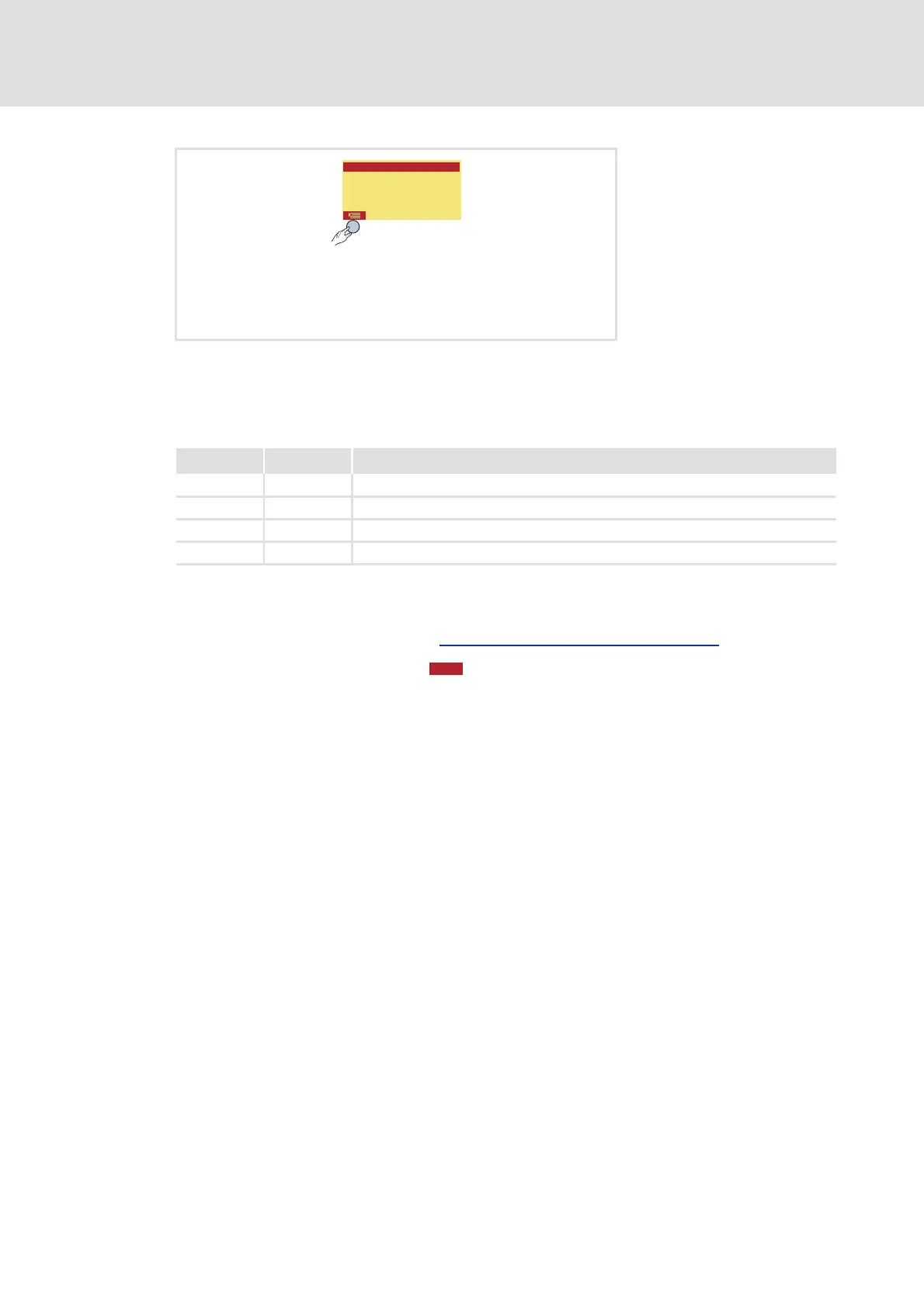8400 HighLine | Parameter setting & configuration
Commissioning
Quick commissioning
42 L Firmware ≤ 05.00 - DMS 4.2 EN - 02/2010
4. Enable drive controller:
Connect X5/RFR to HIGH potential (reference: X5/GI).
5. Use the potentiometer to vary the motor velocity or
motor speed by stipulating different fixed setpoints:
Please observe
– the actual speed value: C00051
– the LEDs on the front LED’s.LED status displays of the device state
( 454)
6. Save parameter settings with in the memory module.
During loading the Lenze setting, the
display goes off for a short time.
With the Lenze setting, the
"Actuating drive speed" technology
application is implemented.
• When the display reappears, the
main menu is shown.
–The main menu can be set in a
user-defined manner via the
codes C00465 ... C00469.
• Use the left function key to go to
the USER menu
DI2 DI1 Motor speed
0 0 Setpoint from potentiometer
0 1 40 % of C00011 (reference speed)
1 0 60 % of C00011 (reference speed)
1 1 80 % of C00011 (reference speed)
MCTRL: Act. speed val.
C00051
0 rpm
SAVE
efesotomasyon.com - Lenze
