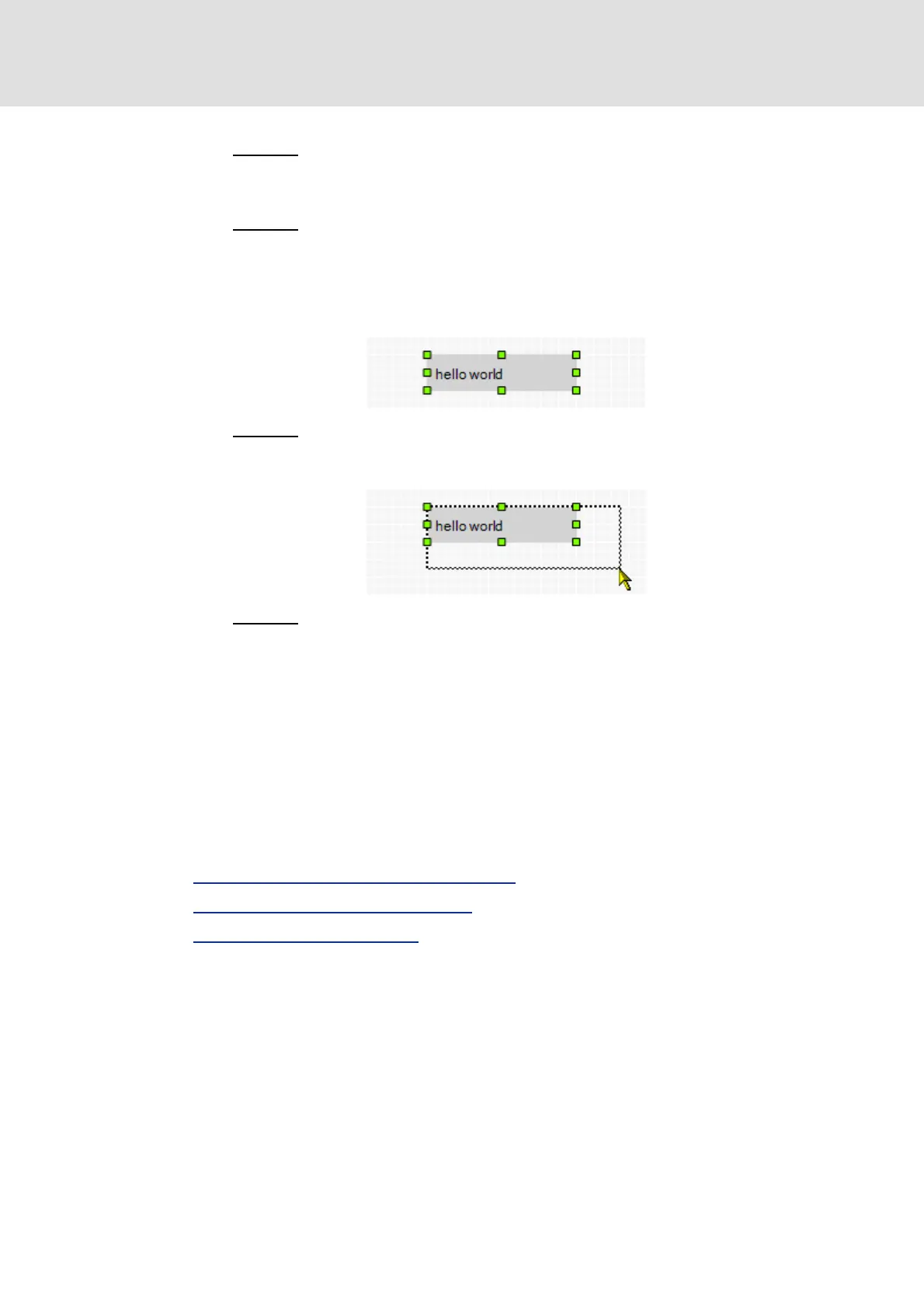Firmware ≤ 05.00 - DMS 4.2 EN - 02/2010 L 849
8400 HighLine | Parameter setting & configuration
Working with the FB Editor
Reconfiguring the predefined interconnection
4. Optional: Change preset interior colour.
• For this purpose, click the left Change... button to open the Colour dialog box to
select another interior colour.
5. Optional
: Change preset text alignment.
• For this purpose, click the right Change... button to open the Text alignment
dialog box to select another text alignment.
6. Press OK to close the Properties dialog box and insert the comment.
• After being inserted, the corner points of the comment are shown:
7. Optional
: Change size of the comment.
• For this purpose click one of the corner points with the left mouse button and
enlarge the comment to the required size with the mouse button pressed.
8. Optional
: Drag comment.
• For this purpose click the comment with the left mouse button and move the
comment to the required position with the mouse button pressed.
Tip!
The Properties dialog box for a comment already available can be opened by
double-clicking the comment.
Related topics
Deleting objects that are no longer required
( 850)
Arranging objects in the drawing area
( 852)
Creating/deleting connections
( 853)
efesotomasyon.com - Lenze
