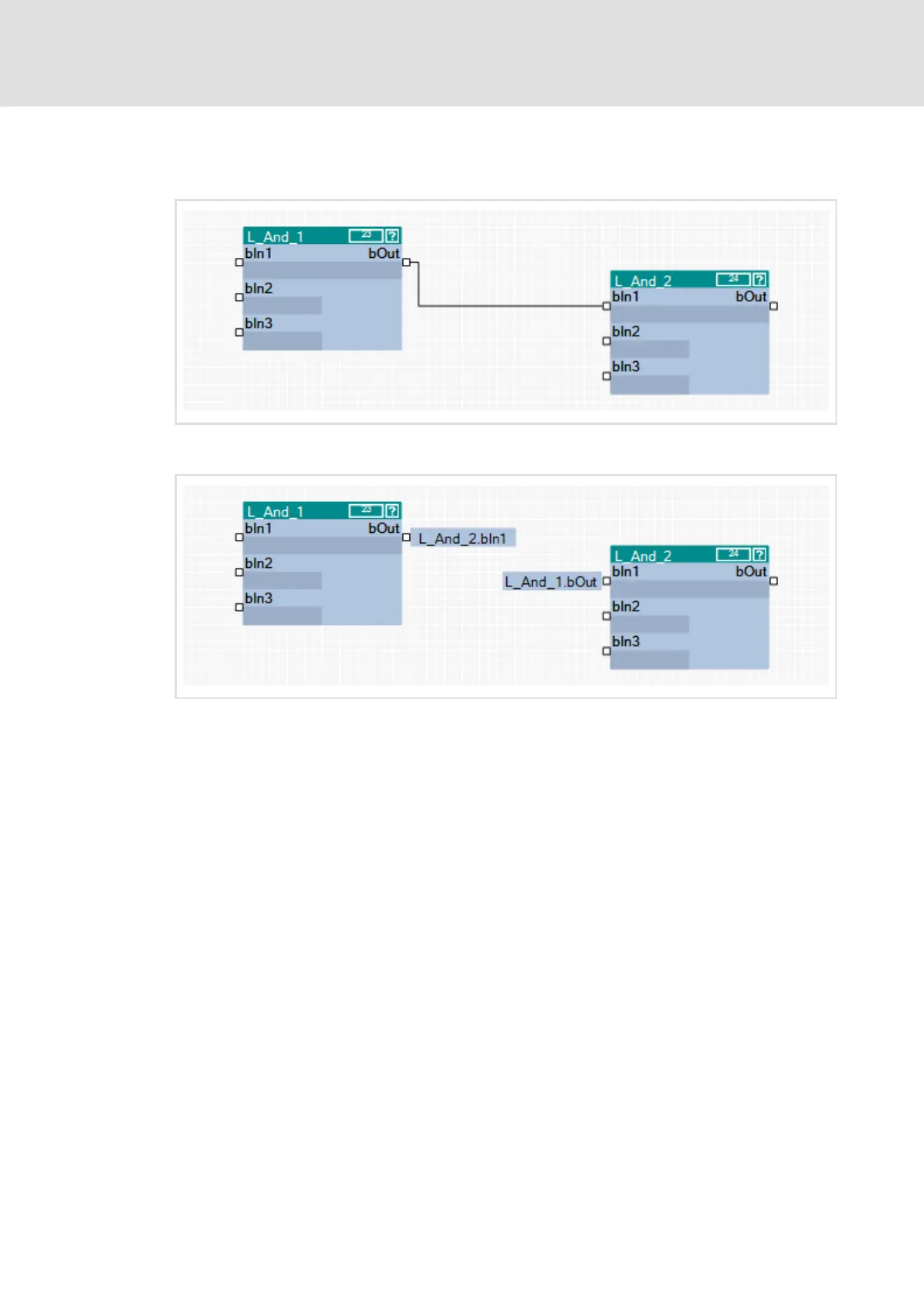8400 HighLine | Parameter setting & configuration
Working with the FB Editor
Reconfiguring the predefined interconnection
854 L Firmware ≤ 05.00 - DMS 4.2 EN - 02/2010
Connection types
Connections can either be created by means of connection lines or port identifiers ("flags")
[13-8] Example 1: Connection via connection line
[13-9] Example 2: Connection via flags
Tip!
The commands Show as flag or Show as line in the context menu of a connection
serve to change the representation of the connection at any time.
When an output is connected to several inputs via flags, three points are displayed
("...") at the output instead of the concrete input identifier. The context menu of the
port symbol shows all inputs which are connected to the output.
efesotomasyon.com - Lenze
