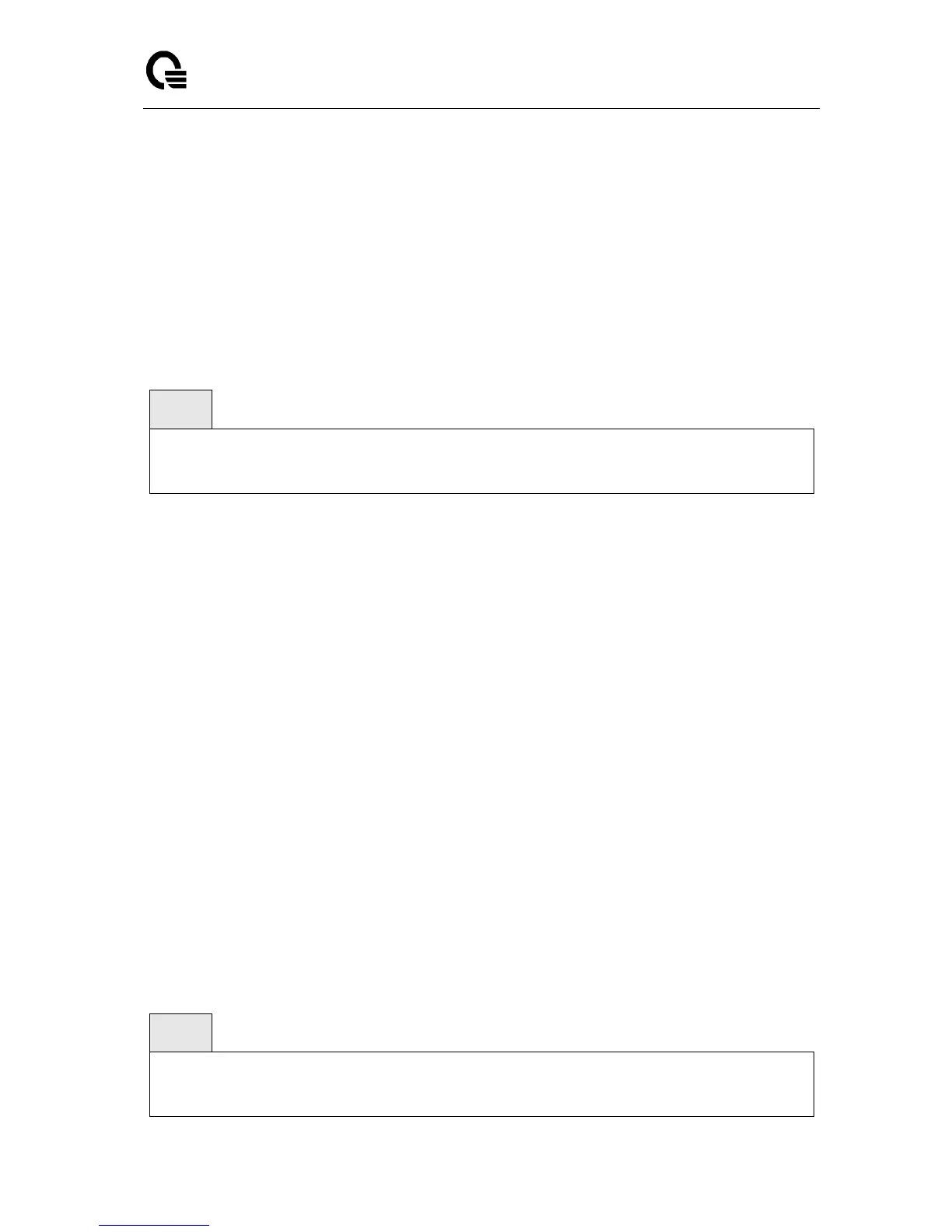Layer 2,3,IPv6+QoS Switch
_____________________________________________________________________________
Layer 2,3,IPv6+QoS Network Switch User Manual Version 0.1 Page: 124/970
Command Mode
Global Config, Interface Config
6.2.6.2.5. ip igmp snooping max-response-time
This command sets the IGMP Maximum Response time on the system. The Maximum
Response time is the amount of time in seconds that a switch will wait after sending a query on
an interface because it did not receive a report for a particular group in that interface. This
value must be less than the IGMP Query Interval time value. The range is 1 to 3600 seconds.
Syntax
ip igmp snooping max-response-time <sec>
no ip igmp snooping max-response-time
<sec> - Max time (Range: 1 – 3599).
no - This command sets the IGMP Maximum Response time on the system to 10 seconds.
Default Setting
10 seconds
Command Mode
Global Config, Interface Config.
6.2.6.2.6. ip igmp snooping fast-leave
This command enables or disables IGMP Snooping fast-leave admin mode on a selected
interface or on all interfaces. Enabling fastleave allows the switch to immediately remove the
layer 2 LAN interface from its forwarding table entry upon receiving an IGMP leave message
for that multicast group without first sending out MAC-based general queries to the interface(s).
Fast-leave admin mode should be enabled only on VLANs where only one host is connected to
each layer 2 LAN port, to prevent the inadverdent dropping of the other hosts that were
connected to the same layer 2 LAN port but were still interested in receiving multicast traffic
directed to that group. Also, fast-leave processing is supported only with IGMP version 2 hosts.
Syntax