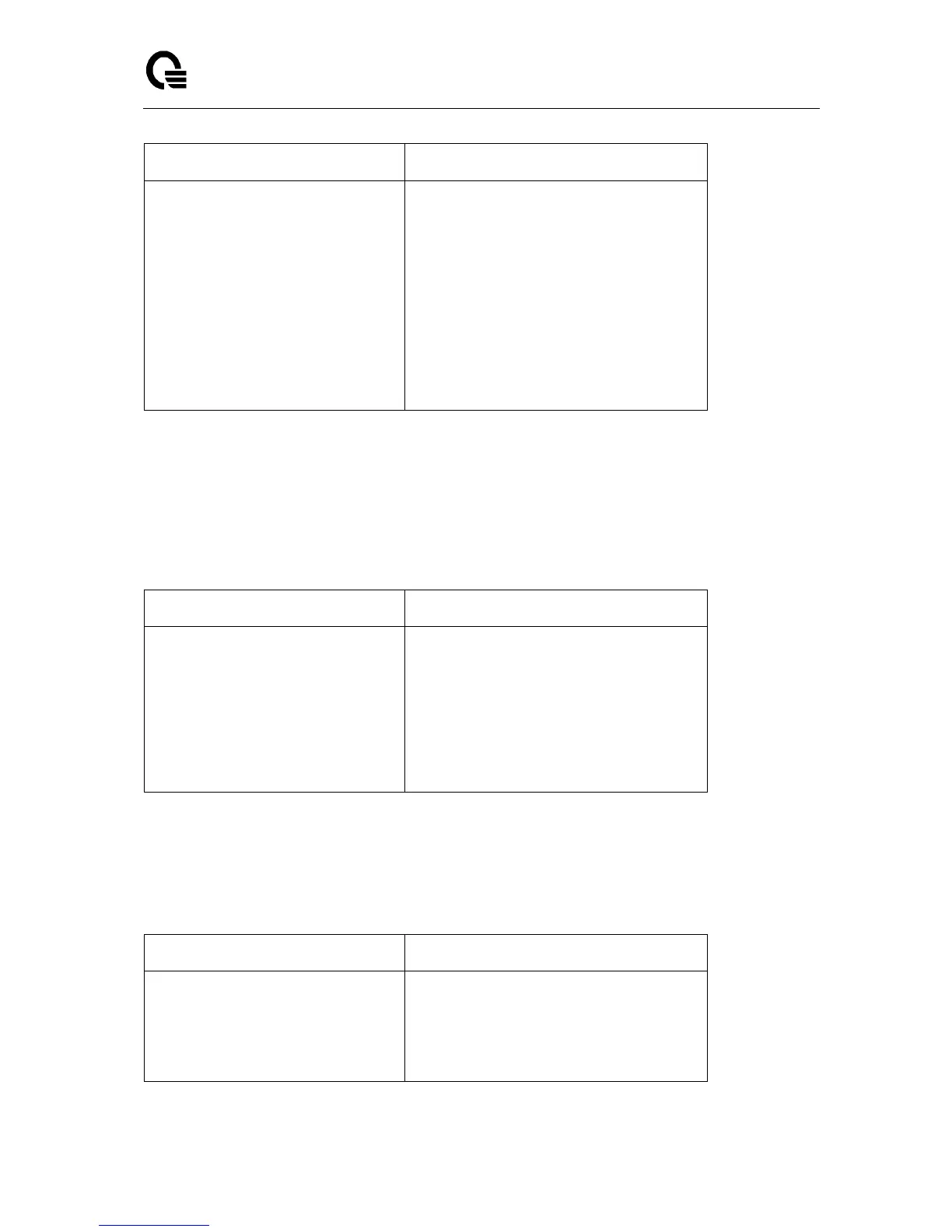Layer 2,3,IPv6+QoS Switch
_____________________________________________________________________________
Layer 2,3,IPv6+QoS Network Switch User Manual Version 0.1 Page: 45/970
Command Details
copy xmodem startup-config
<filename>
Sets the download datatype to be an
image or config file.
The URL must be specified as: xmodem:
filepath/ filename
For example:
If the user is using HyperTerminal, the
user must specify which file is to be sent
to the switch. The Switch will restart
automatically once the code has been
downloaded.
2.5.7 Quick Start up Downloading from TFTP Server
Before starting a TFTP server download, the operator must complete the Quick Start up
for the IPAddress.
Table 2-7 Quick Start up Downloading from TFTP Server
Command Details
copy <url> startup-config
<filename>
Sets the download datatype to be an
image or config file.
The URL must be specified as:
tftp://ipAddr/filepath/fileName.
The startup-config option downloads the
config file using tftp and image option
downloads the code file.
2.5.8 Quick Start up Factory Defaults
Table 2-8 Quick Start up Factory Defaults
Command Details
clear config
