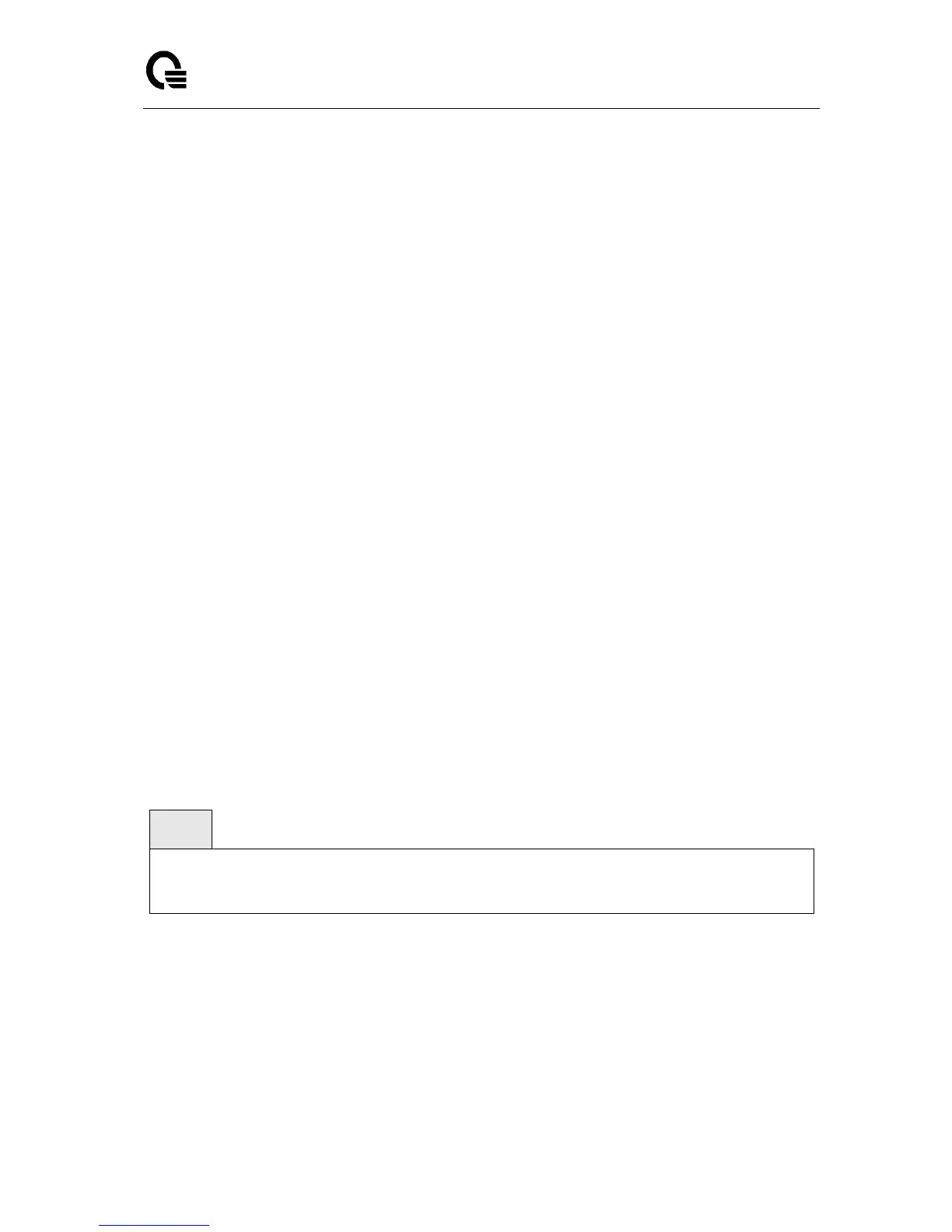Layer 2,3,IPv6+QoS Switch
_____________________________________________________________________________
Layer 2,3,IPv6+QoS Network Switch User Manual Version 0.1 Page: 217/970
Default Setting
None
Command Mode
Privilege Mode
User Mode
Display Message
Intf: Interface number.
Collector-Address: Display sFlow collector IP address.
Collector-Port: Display sFlow collector-port. Allowed range is (1025 to 65535). Default
value is 6343.
Rate: If the throughput larger than sFlow rate, the agent(client) will trigger an flow sample
event and send a flow sample packet to collector(server). Allowed range is (1000 to
100000000). Default value is 0. 0 means no sFlow rate.
Interval: It is a period timer, the agent will send counter sample packet to collector when
timeup. Allowed range is (20 to 120). Default value is 0. 0 means no sFlow interval.
Header Size: Flow sample content a packet which capture by BCM chip, and maximum
header-size means the size we reference. If BCM chip capture packet is 64 bytes, but the
maximum header-size is 36 bytes, then 36 bytes of this packet will be generate into the flow
sample packet.Allowed range is (32 to 256). Default value is 128.
Datagram Size: Like maximum header-size, maximum datagram-size is the maximum size
of UDP content (doesn't include UDP header and above). Allowed range is (500 to 1470).
Default value is 1400.
6.3.10.2 set sFlow sampling rate
The user can go to the CLI Interface Configuration Mode to set sampling rate, use the sflow
rate <1-1310720> interface configuration command. Use the no sflow rate return to default
value zero.
Syntax