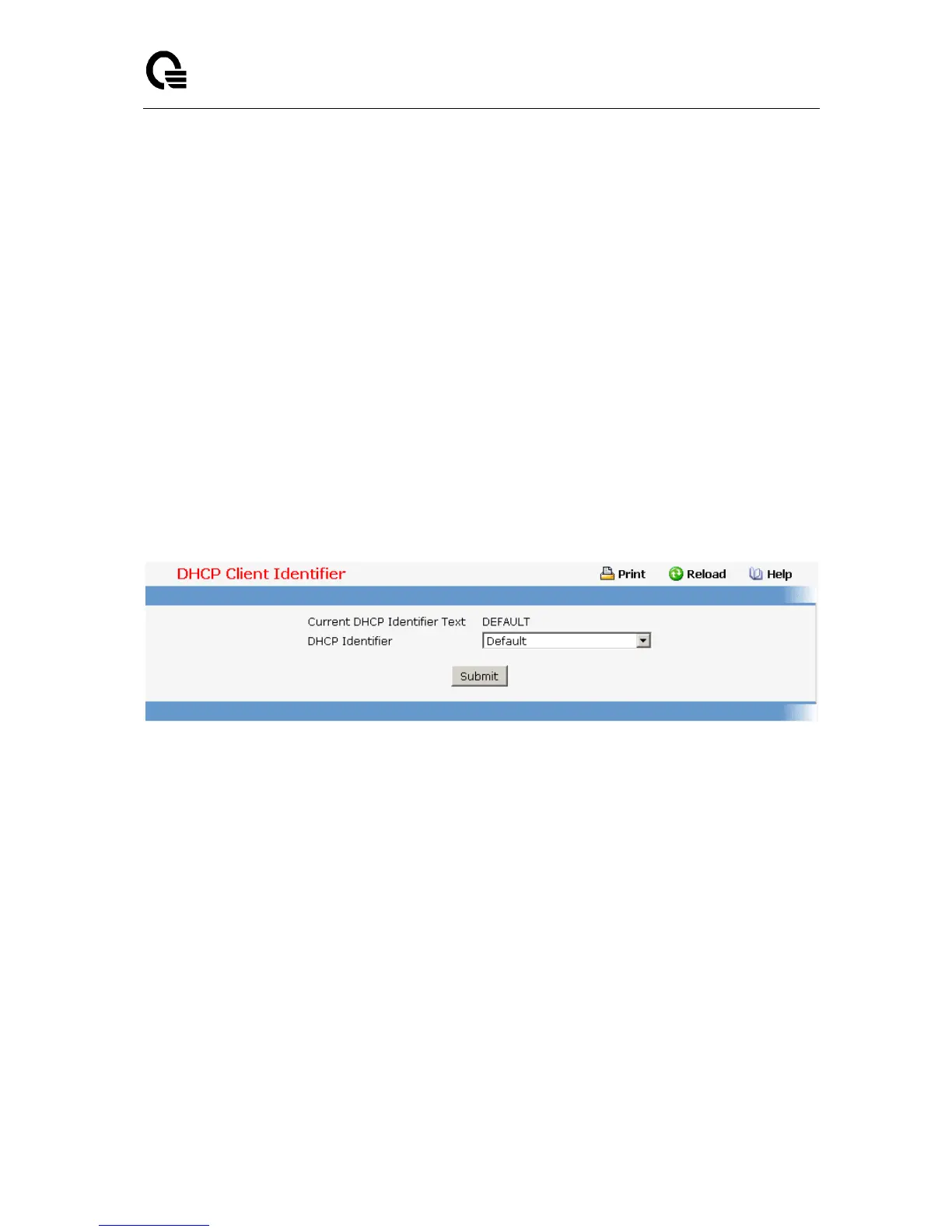Layer 2,3,IPv6+QoS Switch
_____________________________________________________________________________
Layer 2,3,IPv6+QoS Network Switch User Manual Version 0.1 Page: 696/970
11.2.1.12.2. Configuring DHCP Client-identifier Page
Specify the DCHP client identifier for the switch. The DCHP client identifier is used to include a
client identifier in all communications with the DHCP server. The identifier type depends on the
requirements of your DHCP server.
Non-Configurable Data
Current DHCP Identifier (Hex/Text) - Shows the current setting of DHCP identifier.
Configurable Data
DHCP Identifier - Specifies the type of DHCP Identifier.
Default
Specific Text String
Specific Hexadecimal Value
Text String - A text string.
Hex Value - The hexadecimal value.
Command Buttons
Submit - Send the updated screen to the switch perform the setting DHCP client identifier.
11.2.1.13 Defining sFlow Function
11.2.1.13.1. Configuring Global Configuration Page
Configurable Data
sFlow Rate - This filed is used to set SFlow rate. If the throughput larger than SFlow rate,
the agent(client) will trigger an flow sample event and send a flow sample packet to
collector(server). Allowed range is (1000 to 100000000). Default value is 0. 0 means no
SFlow rate.
sFlow Interval - This filed is used to set SFlow interval. It is a period timer, the agent will
send counter sample packet to collector when timeup. Allowed range is (20 to 120).
Default value is 0. 0 means no SFlow interval.
sFlow Maximun-Header - This filed is used to set SFlow maximum-header. Flow sample
content a packet which capture by BCM chip, and maximum header-size means the size
we reference. If BCM chip capture packet is 64 bytes, but the maximum header-size is 36
bytes, then 36 bytes of this packet will be generate into the flow sample packet.Allowed
range is (32 to 256). Default value is 128.