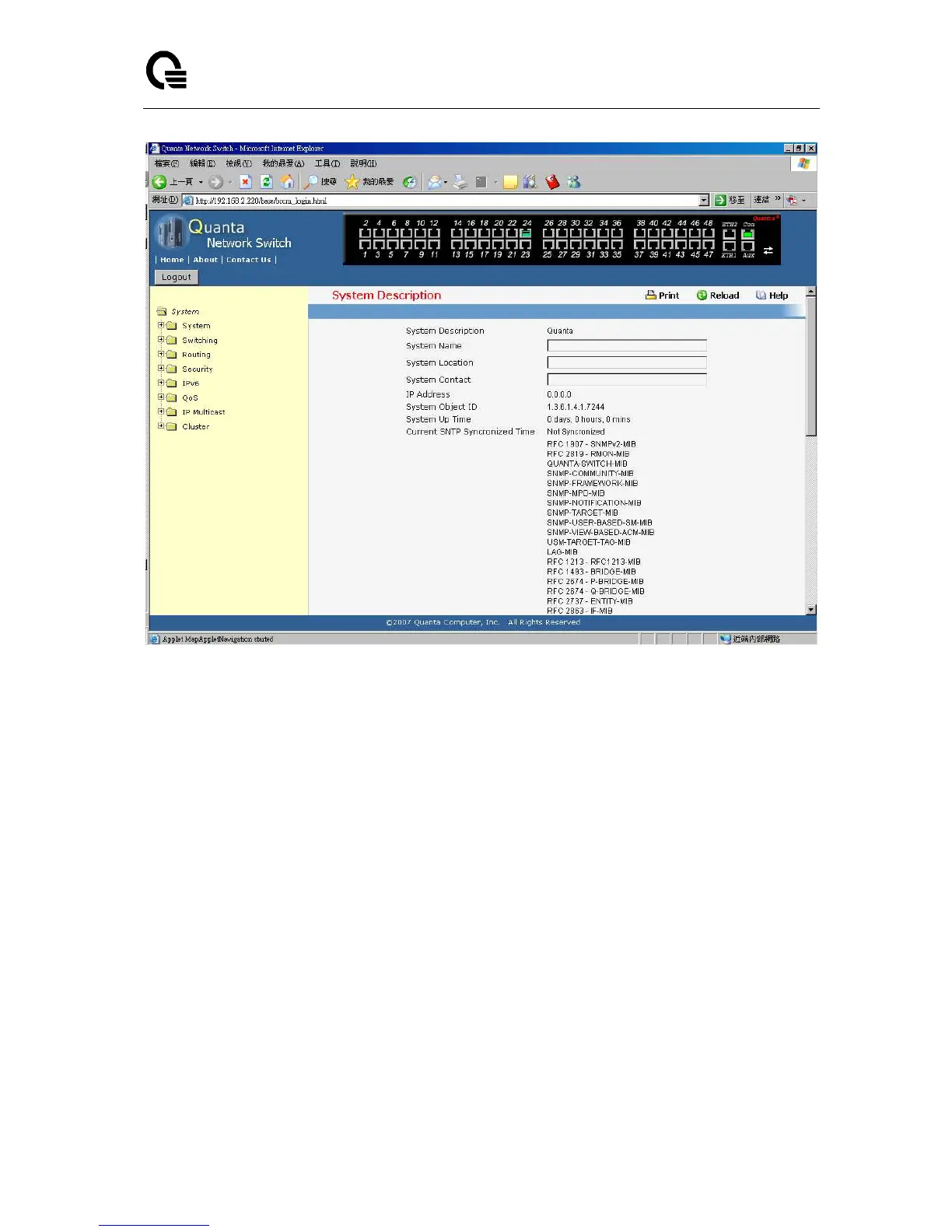Layer 2,3,IPv6+QoS Switch
_____________________________________________________________________________
Layer 2,3,IPv6+QoS Network Switch User Manual Version 0.1 Page: 51/970
Figure 4-3: System Information page
This above page displays system information, such as:
• System Description
• System Name
• System Location
• System Contact
• IP Address
• System Object ID (OID)
• System Up Time
Menus
The Web-based interface enables navigation through several menus. The main navigation
menu is on the left of every page and contains the screens that let you access all the
commands and statistics the switch provides.
Main Menus
• System
• Switching
• Routing
• Security
• IPv6