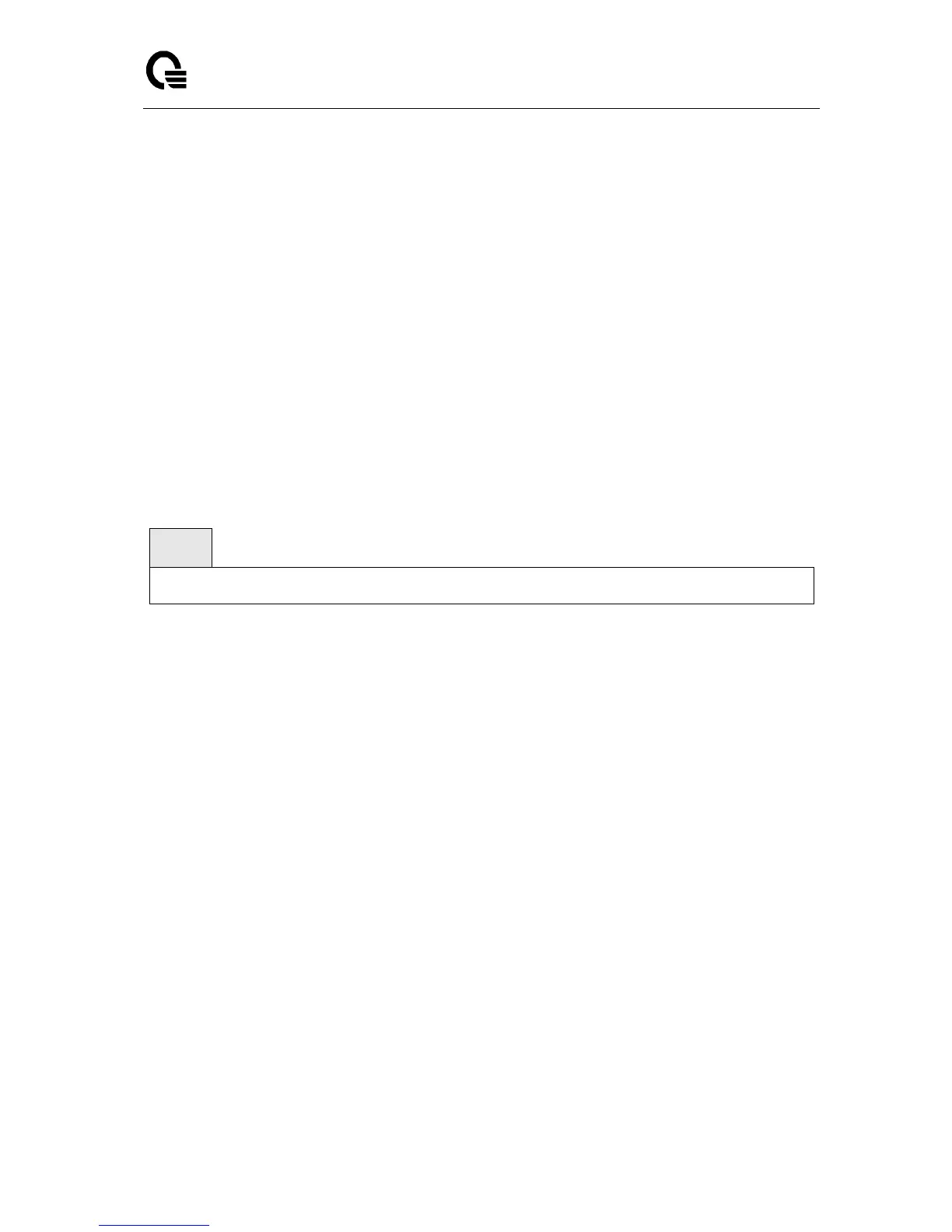Layer 2,3,IPv6+QoS Switch
_____________________________________________________________________________
Layer 2,3,IPv6+QoS Network Switch User Manual Version 0.1 Page: 439/970
Privileged Exec, User Exec
Display Messages
Router: Total number of router LSAs in the OSPF link state database.
Network: Total number of network LSAs in the OSPF link state database.
Summary Net: Total number of summary network LSAs in the database.
Summary ASBR: Number of summary ASBR LSAs in the database.
Type-7 Ext: Total number of Type-7 external LSAs in the database.
Self-Originated Type-7: Total number of self originated AS external LSAs in the OSPFv3
link state database.
Opaque Link: Number of opaque link LSAs in the database.
Opaque Area: Number of opaque area LSAs in the database.
Subtotal: Number of entries for the identified area.
Total: Number of entries for all areas.
7.3.1.7 show ip ospf interface
This command displays the information for the IFO object or virtual interface tables.
Syntax
show ip ospf interface {<slot/port> | loopback <0-7>}
<slot/port> - Interface number.
<0-7> - Loopback Interface ID.
Default Setting
None
Command Mode
Privileged Exec, User Exec
Display Messages
IP Address Represents the IP address for the specified interface. This is a configured value.
Subnet Mask Is a mask of the network and host portion of the IP address for the OSPF
interface. This value was configured into the unit. This is a configured value.
OSPF Admin Mode States whether OSPF is enabled or disabled on a router interface. This
is a configured value.
OSPF Area ID Represents the OSPF Area Id for the specified interface. This is a configured
value.
Router Priority A number representing the OSPF Priority for the specified interface. This is a
configured value.
Retransmit Interval A number representing the OSPF Retransmit Interval for the specified
interface. This is a configured value.
Hello Interval A number representing the OSPF Hello Interval for the specified interface.
This is a configured value.
Dead Interval A number representing the OSPF Dead Interval for the specified interface.
This is a configured value.