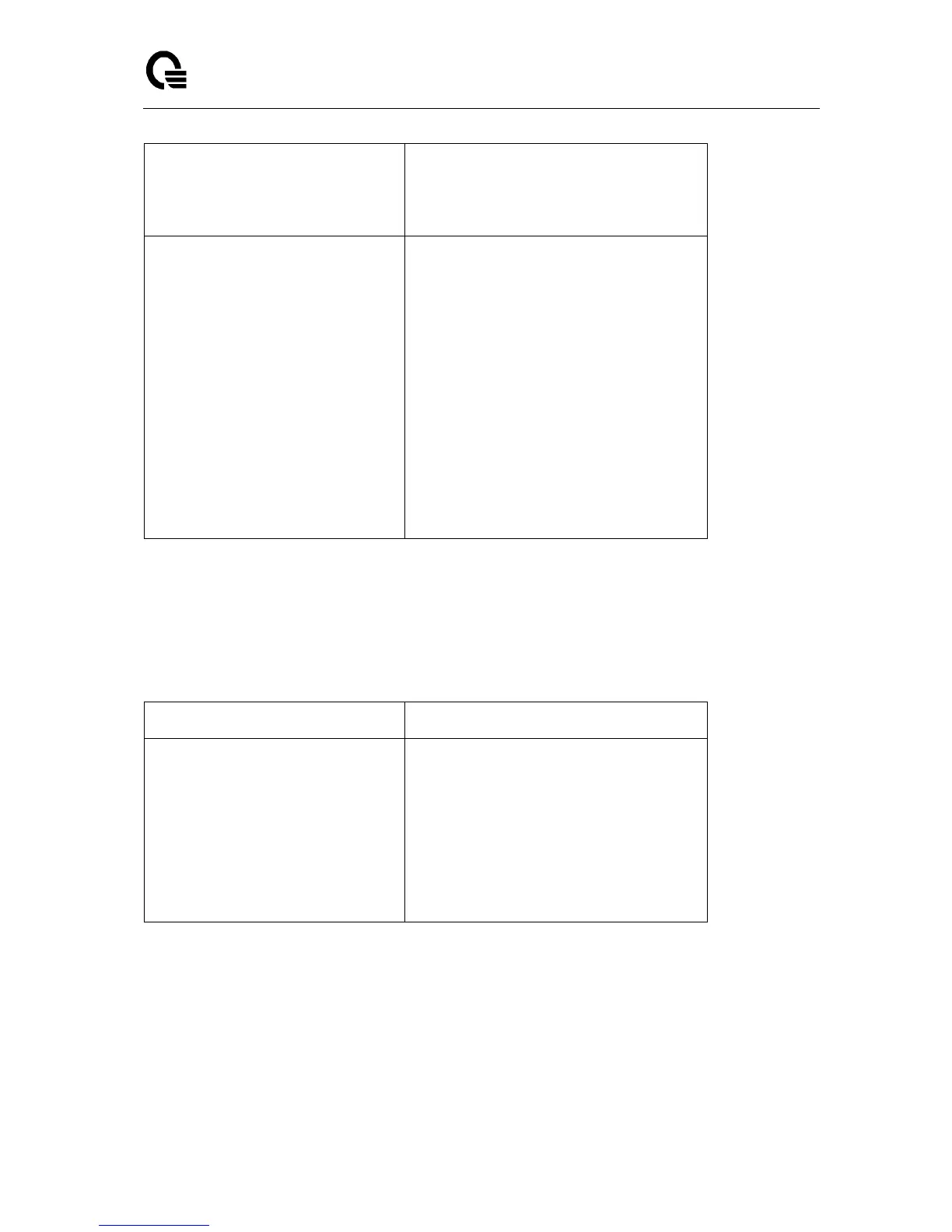Layer 2,3,IPv6+QoS Switch
_____________________________________________________________________________
Layer 2,3,IPv6+QoS Network Switch User Manual Version 0.1 Page: 44/970
Web Mode - Indicates whether
HTTP/Web is enabled.
Java Mode - Indicates whether java
mode is enabled.
ip address
(Config)#interface vlan 1
(if-vlan 1)#ip address <ipaddr>
<netmask>
(if-vlan 1)#exit
(Config)#ip default-gateway <gateway>
IP Address range from 0.0.0.0 to
255.255.255.255
Subnet Mask range from 0.0.0.0 to
255.255.255.255
Gateway Address range from 0.0.0.0 to
255.255.255.255
Displays all of the login session
information
2.5.5 Quick Start up Uploading from Switch to Out-of-Band PC (Only XMODEM)
Table 2-5. Quick Start up Uploading from Switch to Out-of-Band PC (XMODEM)
Command Details
copy startup-config <filename>
xmodem
This starts the upload and displays the
uploading and the type of upload
If the user is using HyperTerminal, the
user must specify where the file is going
to be received by the pc.
2.5.6 Quick Start up Downloading from Out-of-Band PC to Switch (Only XMODEM)
Table 2-6 Quick Start up Downloading from Out-of-Band PC to Switch
