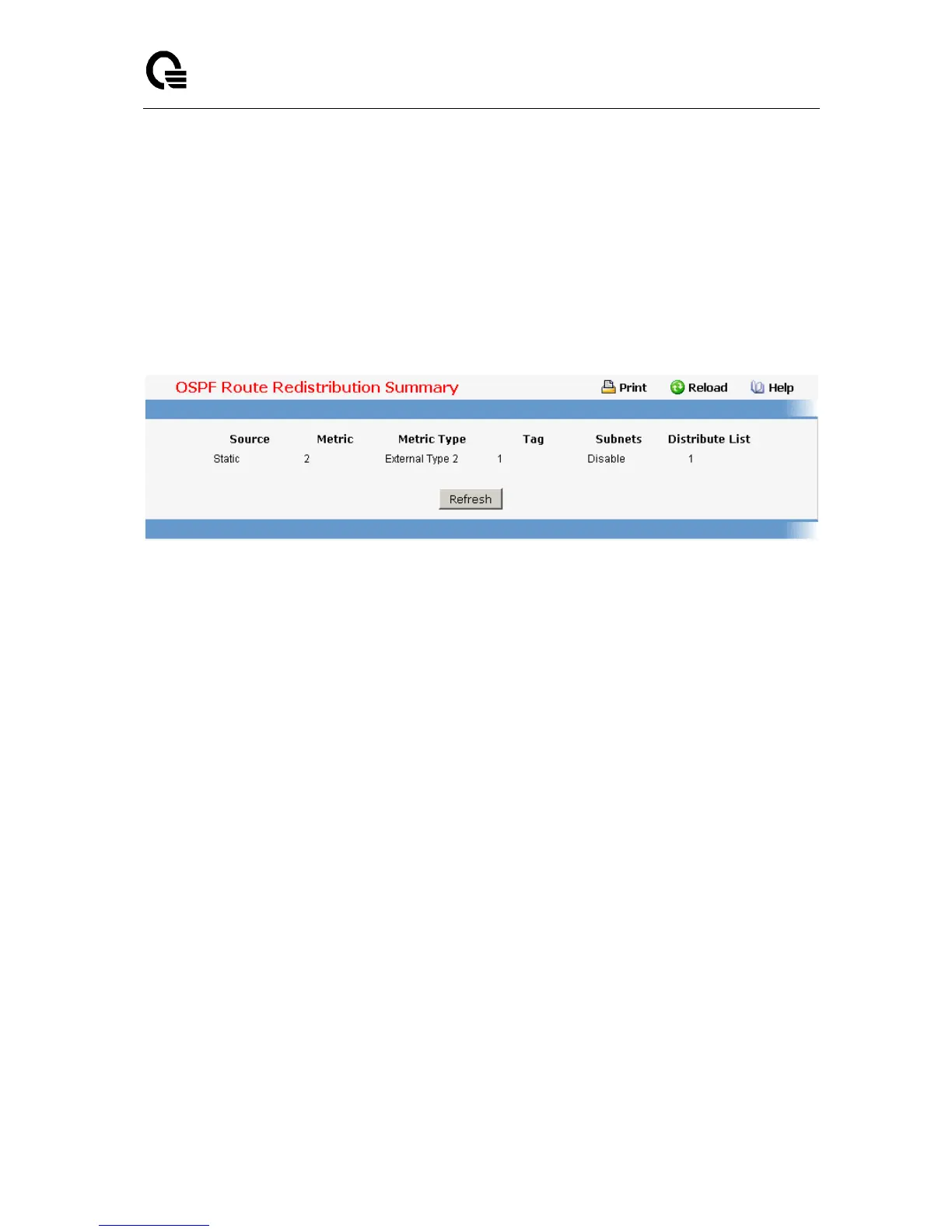Layer 2,3,IPv6+QoS Switch
_____________________________________________________________________________
Layer 2,3,IPv6+QoS Network Switch User Manual Version 0.1 Page: 809/970
Tag - The tag field in routes redistributed. This field displays the tag if the source was
pre-configured, otherwise 0 and can be modified. The valid values are 0 to 4294967295.
Subnets - Whether the subnetted routes should be redistributed or not.
Distribute List - The Access List that filters the routes to be redistributed by the
Destination Protocol. Display 0 when not configured.
Command Buttons
Refresh - Displays the latest OSPF Route Redistribution Configuration data.
11.2.3.4 Managing BOOTP/DHCP Relay Agent
11.2.3.4.1. Configuring BOOTP/DHCP Relay Agent
Configurable Data
Maximum Hop Count - Enter the maximum number of hops a client request can take
before being discarded.
Server IP Address - Enter either the IP address of the BOOTP/DHCP server or the IP
address of the next BOOTP/DHCP Relay Agent.
Admin Mode - Select enable or disable from the pulldown menu. When you select
'enable' BOOTP/DHCP requests will be forwarded to the IP address you entered in the
'Server IP address' field.
Minimum Wait Time (secs)- Enter a time in seconds. This value will be compared to the
time stamp in the client's request packets, which should represent the time since the
client was powered up. Packets will only be forwarded when the time stamp exceeds the
minimum wait time.
Circuit ID Option Mode - Select enable or disable from the pulldown menu. If you select
'enable' Relay Agent options will be added to requests before they are forwarded to the
server and removed from replies before they are forwarded to clients.
Command Buttons