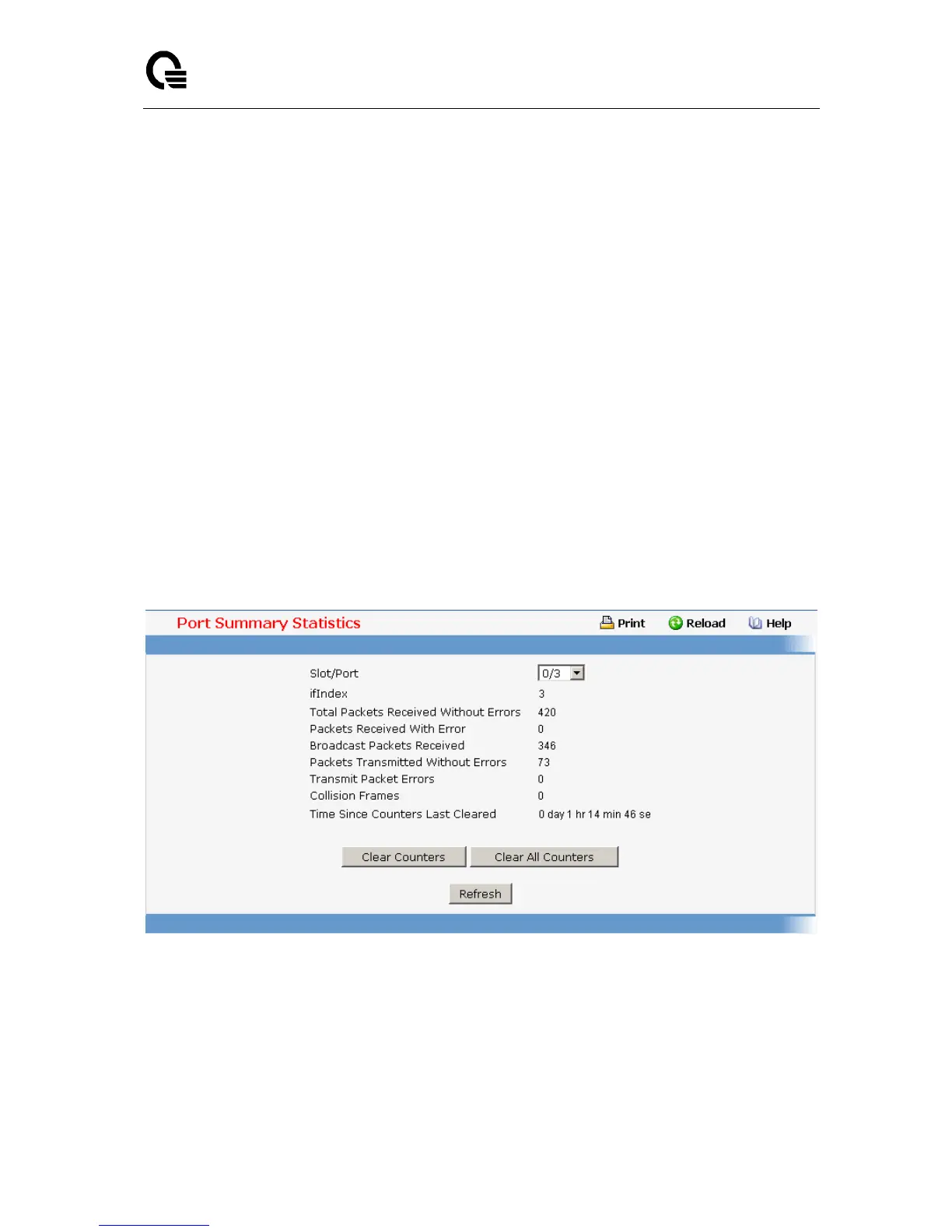Layer 2,3,IPv6+QoS Switch
_____________________________________________________________________________
Layer 2,3,IPv6+QoS Network Switch User Manual Version 0.1 Page: 676/970
Packets Received with Errors - The number of inbound packets that contained errors
preventing them from being deliverable to a higher-layer protocol.
Broadcast Packets Received - The total number of good packets received that were
directed to the broadcast address. Note that this does not include multicast packets.
Packets Transmitted without Errors - The number of frames that have been transmitted
by this port to its segment.
Transmit Packet Errors - The number of outbound packets that could not be transmitted
because of errors.
Collision Frames - The best estimate of the total number of collisions on this Ethernet
segment.
Time Since Counters Last Cleared - The elapsed time, in days, hours, minutes, and
seconds since the statistics for this port were last cleared.
Command Buttons
Clear Counters - Clears all the counters, resetting all statistics for this port to default
values.
Clear All Counters - Clears all the counters for all ports, resetting all statistics for all ports
to default values.
Refresh – Refreshes the data on the screen with the present state of the data in the
switch.
11.2.1.9 Managing System Utilities
11.2.1.9.1. Saving All Configuration Changed Page
Command Buttons