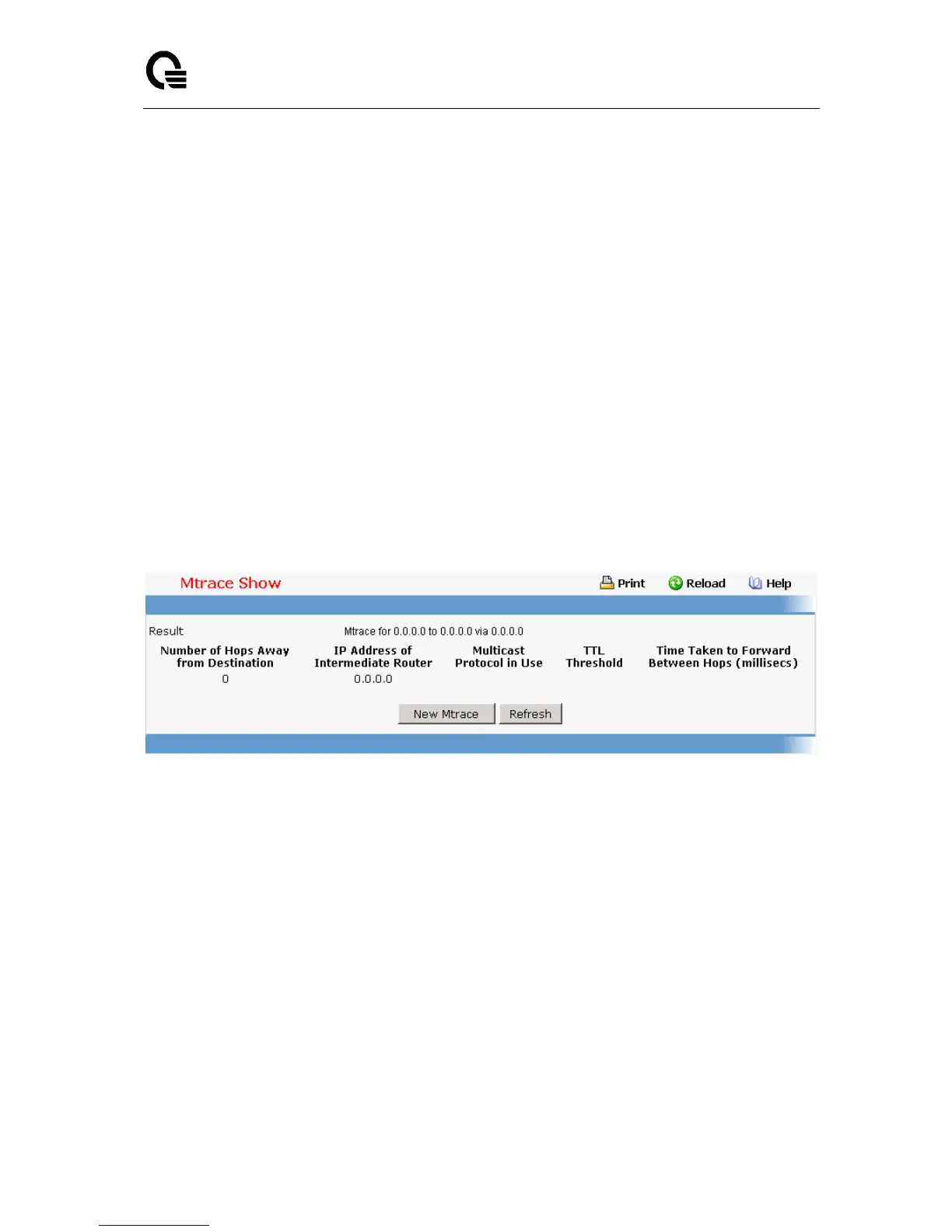Layer 2,3,IPv6+QoS Switch
_____________________________________________________________________________
Layer 2,3,IPv6+QoS Network Switch User Manual Version 0.1 Page: 962/970
11.2.7.4.7. Viewing Mtrace Summary Page
This screen displays the results of an mtrace command. The mtrace command is used to trace
the path from source to a destination branch for a multicast distribution tree.
Non-Configurable Data
Number of hops away from destination - The number of hops away from the
destination.
IP address of intermediate router - The IP address of the intermediate router in the path
being traced between source and destination for the hop number in the previous field.
Multicast Protocol in use - The multicast protocol in use on this hop.
TTL Threshold - The time-to-live threshold on this hop.
Time taken to forward between hops(millisecs) - The time taken for the trace request to
be forwarded from the previous hop to this hop.
Command Buttons
New Mtrace - Redirect the web browser to the Mtrace Run screen so that you can initiate
another mtrace command.
Refresh - Refresh the content of the screen with the latest data available on the router.
Typically, it takes around 20 seconds to process the results after initiating mtrace
command. You must refresh the screen to display the latest results.
11.2.7.5 Managing PIM-DM Protocol
11.2.7.5.1. Configuring PIM-DM Global Admin Configuration Page
Configurable Data
Admin Mode - Select enable or disable from the pulldown menu to set the administrative
status of PIM-DM in the router. The default is disabled.
Command Buttons
Submit - Send the updated configuration to the router. Configuration changes take effect
immediately. These changes will not be retained across a power cycle unless a save is
performed.