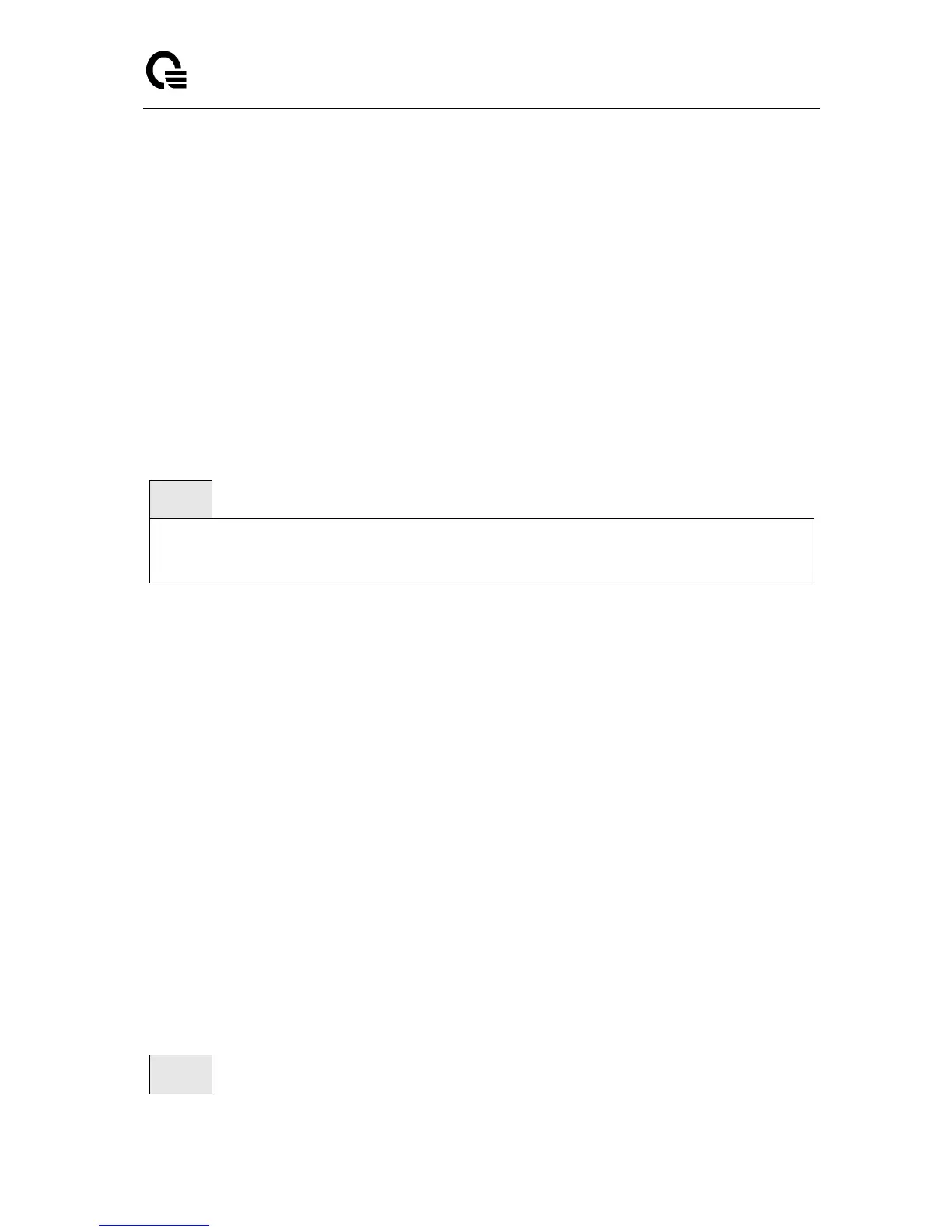Layer 2,3,IPv6+QoS Switch
_____________________________________________________________________________
Layer 2,3,IPv6+QoS Network Switch User Manual Version 0.1 Page: 485/970
Default Setting
Enable
Command Mode
Router RIP Config
7.6.2.8 split-horizon
This command sets the RIP split horizon mode. None mode will not use RIP split horizon
mode. Simple mode will be that a route is not advertised on the interface over which it is
learned. Poison mode will be that routes learned over this interface should be re-advertised
on the interface with a metric of infinity (16).
Syntax
split-horizon {none | simple | poison}
no split-horizon
none - This command sets without using RIP split horizon mode.
simple - This command sets to use simple split horizon mode.
poison - This command sets to use poison reverse mode.
no - This command cancel to set the RIP split horizon mode and sets none mode.
Default Setting
Simple
Command Mode
Router RIP Config
7.6.2.9 distribute-list
This command is used to specify the access list to filter routes received from the source
protocol. Source protocols have OSPF, Static, and Connected.
Syntax