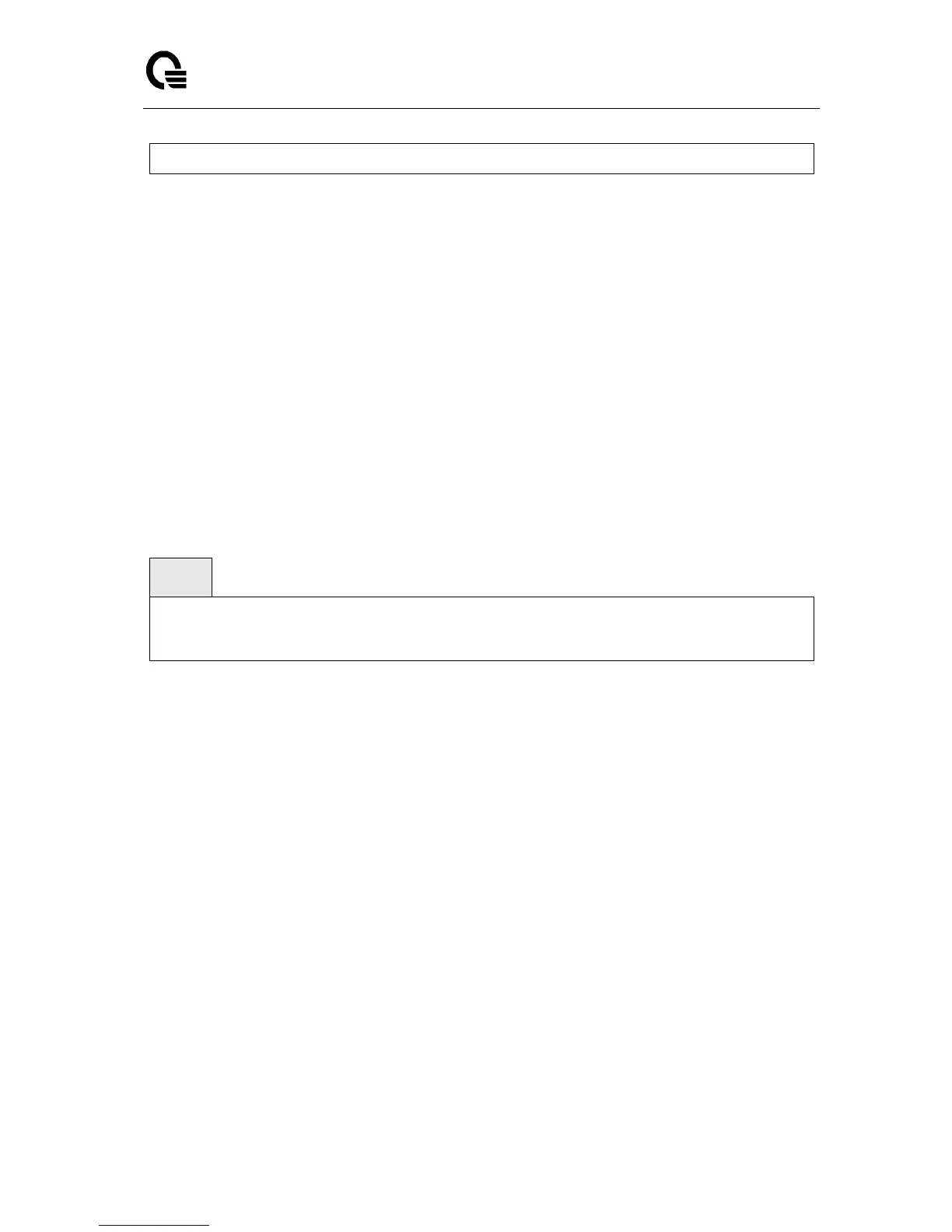Layer 2,3,IPv6+QoS Switch
_____________________________________________________________________________
Layer 2,3,IPv6+QoS Network Switch User Manual Version 0.1 Page: 586/970
no ipv6 ospf dead-interval
<no> - This command sets the default OSPF dead interval for the specified interface.
Default Setting
40
Command Mode
Interface Config
9.4.2.5 ipv6 ospf hello-interval
This command sets the OSPF hello interval for the specified interface. The value for
<seconds> is a valid positive integer, which represents the length of time in seconds. The value
for the length of time must be the same for all routers attached to a network. Valid values for
<seconds> range from 1 to 65535.
Syntax
ipv6 ospf hello-interval <seconds>
no ipv6 ospf hello-interval
<no> - This command sets the default OSPF hello interval for the specified interface.
Default Setting
10
Command Mode
Interface Config
9.4.2.6 ipv6 ospf mtu-ignore
This command disables OSPF maximum transmission unit (MTU) mismatch detection. OSPF
Database Description packets specify the size of the largest IP packet that can be sent without
fragmentation on the interface. When a router receives a Database Description packet, it
examines the MTU advertised by the neighbor. By default, if the MTU is larger than the router
can accept, the Database Description packet is rejected and the OSPF adjacency is not
established.