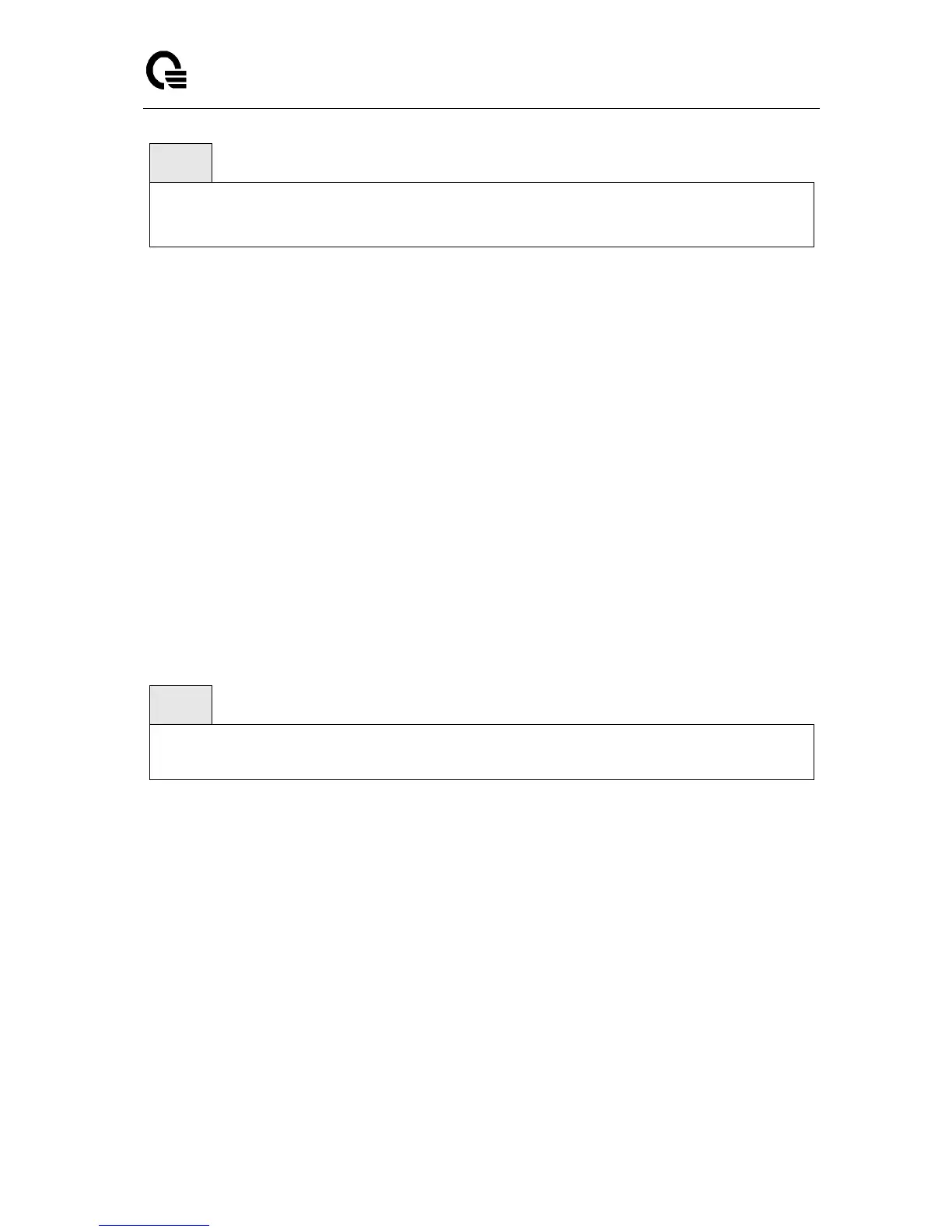Layer 2,3,IPv6+QoS Switch
_____________________________________________________________________________
Layer 2,3,IPv6+QoS Network Switch User Manual Version 0.1 Page: 587/970
Syntax
ipv6 ospf mtu-ignore
no ipv6 ospf mtu-ignore
<no> - This command enables the OSPF MTU mismatch detection.
Default Setting
Enabled
Command Mode
Interface Config
9.4.2.7 ipv6 ospf network
This command changes the default OSPF network type for the interface. Normally, the network
type is determined from the physical IP network type. By default all Ethernet networks are
OSPF type broadcast. Similarly, tunnel interfaces default to point-to-point. When an Ethernet
port is used as a single large bandwidth IP network between two routers, the network type can
be point-to-point since there are only two routers. Using point-to-point as the network type
eliminates the overhead of the OSPF designated router election. It is normally not useful to set
a tunnel to OSPF network type broadcast.
Syntax
ipv6 ospf network {broadcast | point-to-point}
no ipv6 ospf network {broadcast | point-to-point}
<no> - This command sets the interface type to the default value.
Default Setting
Broadcast
Command Mode
Interface Config
9.4.2.8 ipv6 ospf priority
This command sets the OSPF priority for the specified router interface. The priority of the
interface is a priority integer from 0 to 255. A value of 0 indicates that the router is not eligible to