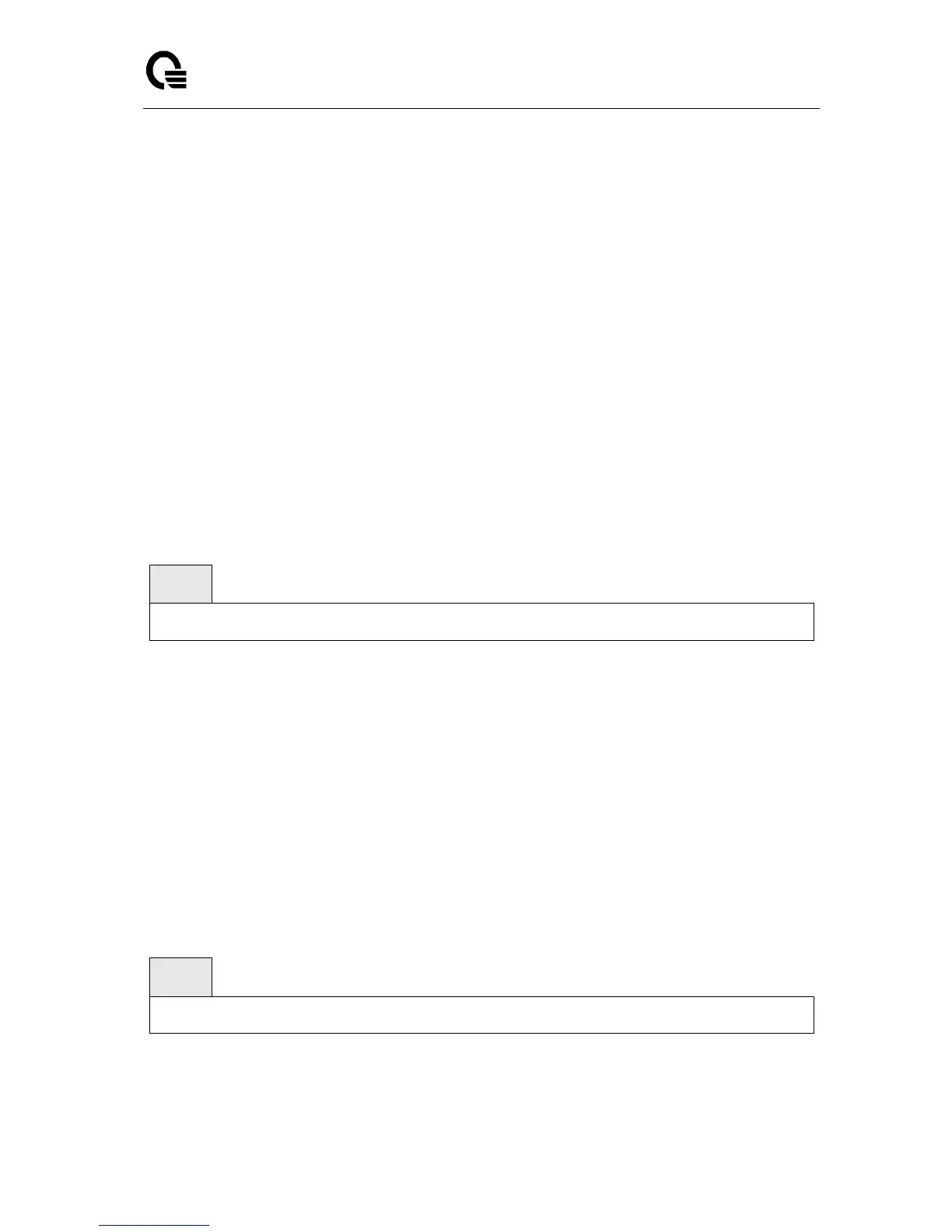Layer 2,3,IPv6+QoS Switch
_____________________________________________________________________________
Layer 2,3,IPv6+QoS Network Switch User Manual Version 0.1 Page: 61/970
System Name: The name used to identify the switch.
System Location: The text used to identify the location of the switch. May be up to 31
alpha-numeric characters. The factory default is blank.
System Contact: The text used to identify a contact person for this switch. May be up to 31
alphanumeric characters. The factory default is blank.
System Object ID: The manufacturing ID.
System Up Time: The time in days, hours and minutes since the last switch reboot.
Current SNTP Syncronized Time: The time which is synchronized from SNTP server.
MIBs Supported: A list of MIBs supported by this agent.
6.1.6 show tech-support
This command displays system and configuration information when you contact technical
support. The output of the show tech-support command combines the output of the following
commands: show version, show sysinfo, show port all, show logging, show event log, •
show logging buffered, show trap log, show running config.
Syntax