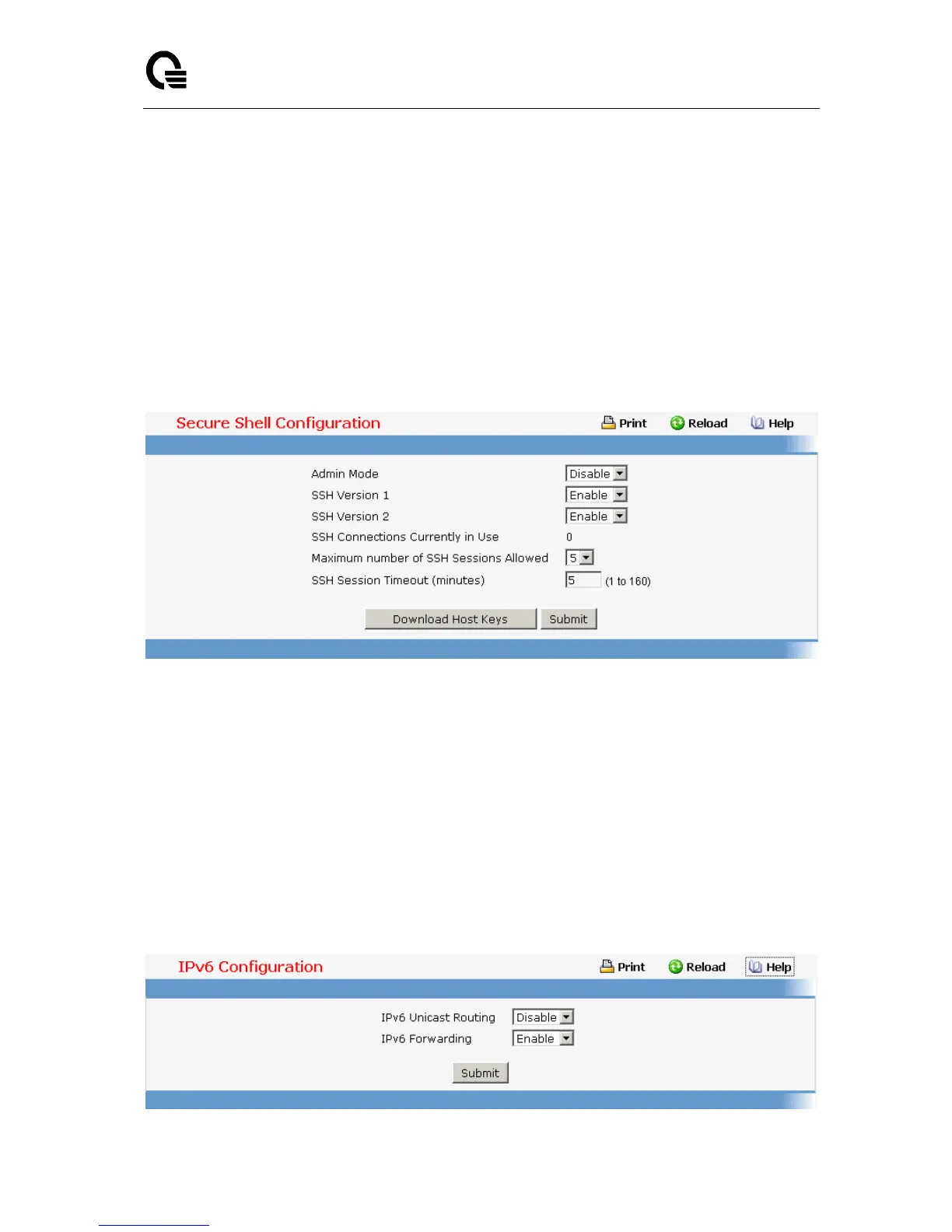Layer 2,3,IPv6+QoS Switch
_____________________________________________________________________________
Layer 2,3,IPv6+QoS Network Switch User Manual Version 0.1 Page: 860/970
Non-Configurable Data
SSH Connections in Use - Displays the number of SSH connections currently in use in
the system.
Command Buttons
Submit - Send the updated screen to the switch. Changes take effect on the switch but
these changes will not be retained across a power cycle unless a save is performed.
Download Host Keys - Link to the File Transfer page for the Host Key download. Note
that to download SSH key files SSH must be administratively disabled and there can be
no active SSH sessions.
11.2.5 IPv6 Menu
11.2.5.1 Configuring IPv6 Global Configuration Page
Configurable Data
IPv6 Unicast Routing - Globally enable or disable IPv6 uncast routing on the entity.
IPv6 Forwarding - Enable or disable forwarding of IPv6 frames on the router.