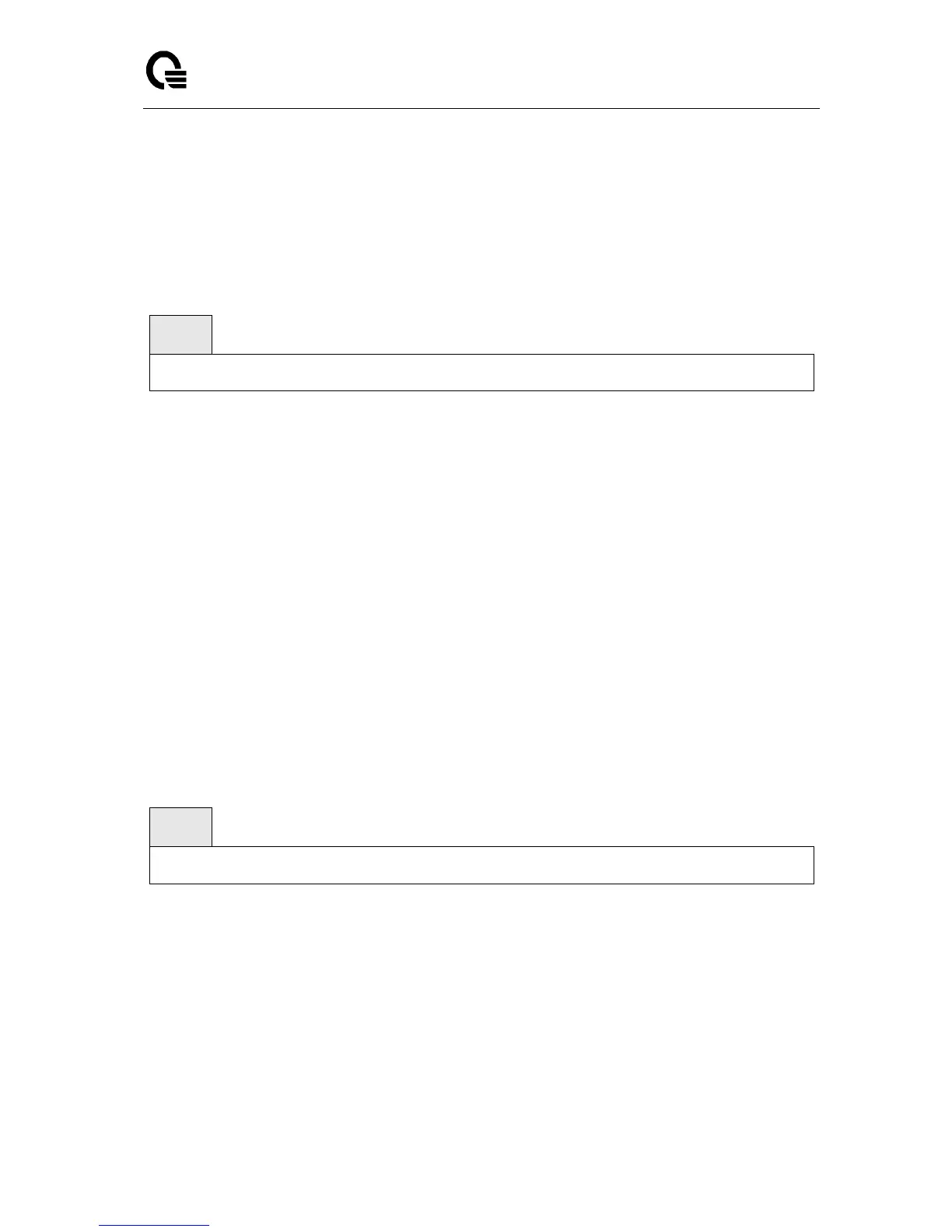Layer 2,3,IPv6+QoS Switch
_____________________________________________________________________________
Layer 2,3,IPv6+QoS Network Switch User Manual Version 0.1 Page: 180/970
Line Config
6.3.2.7 terminal length
This command uses to configure the columns per page for the management console.
Syntax
terminal-length <10-100>
<10-100> - Columns per page (Range: 10 - 100).
no -
This command sets the value to the default.
Default Setting
24
Command Mode
Line Config
6.3.3 Telnet Session Commands
6.3.3.1 telnet
This command establishes a new outbound telnet connection to a remote host.
Syntax
telnet <host> [port] [debug] [line] [echo]
<host> - A hostname or a valid IP address.
[port] - A valid decimal integer in the range of 0 to 65535, where the default value is 23.
[debug] - Display current enabled telnet options.
[line] - Set the outbound telnet operational mode as ‘linemode’, where by default, the
operational mode is ‘character mode’.
[echo] - Enable local echo.