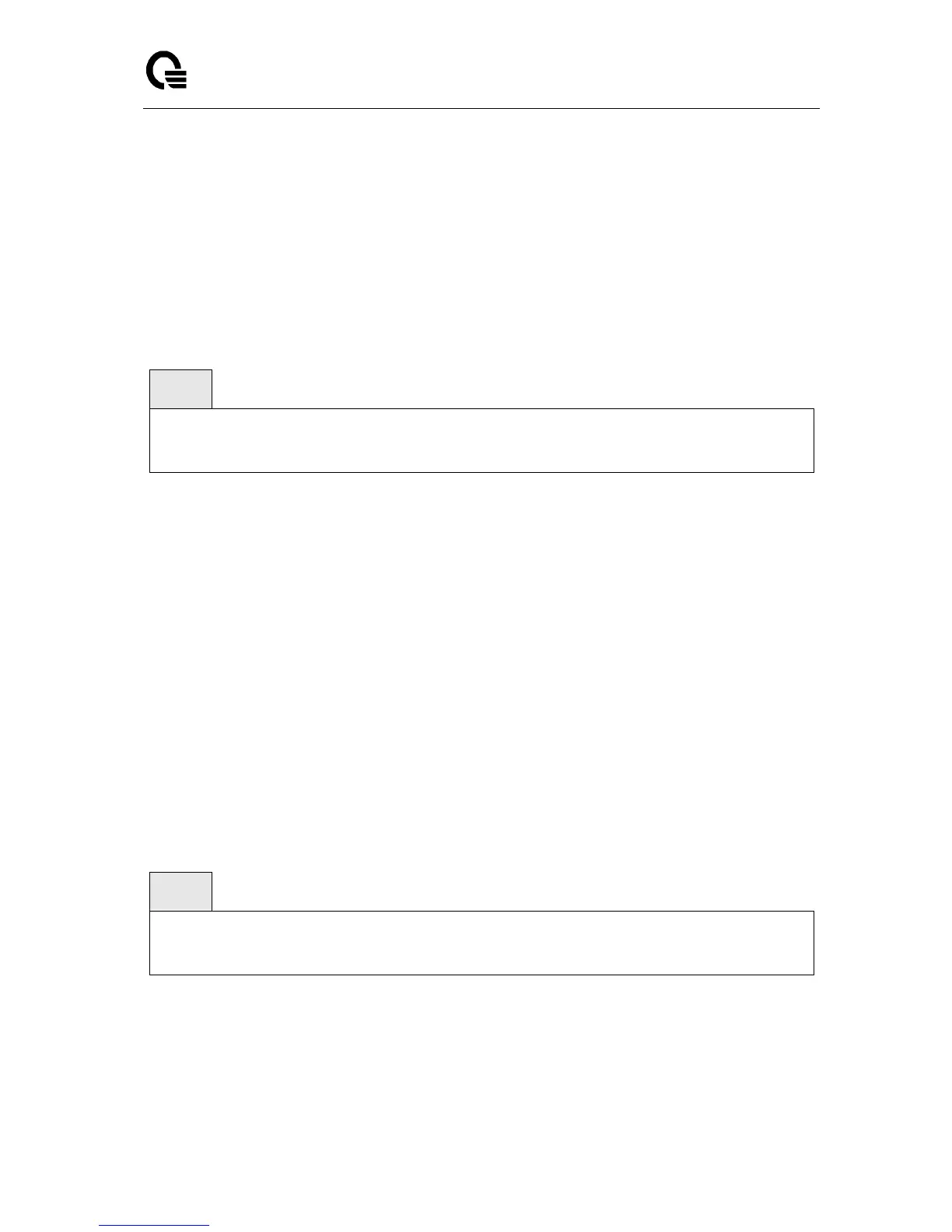Layer 2,3,IPv6+QoS Switch
_____________________________________________________________________________
Layer 2,3,IPv6+QoS Network Switch User Manual Version 0.1 Page: 334/970
Command Mode
Global Config
6.14.2.4 vtp password
This command uses to configure the VTP administrative domain password.
Syntax
vtp password <password>
no vtp password
<password> - Configures VTP administrative domain password.(Max. length 64 bytes)
no - This command resets the VTP domain password to default value.
Default Setting
None
Command Mode
Global Config
6.14.2.5 vtp pruning
This command uses to configure the adminstrative domain to permit pruning
Syntax