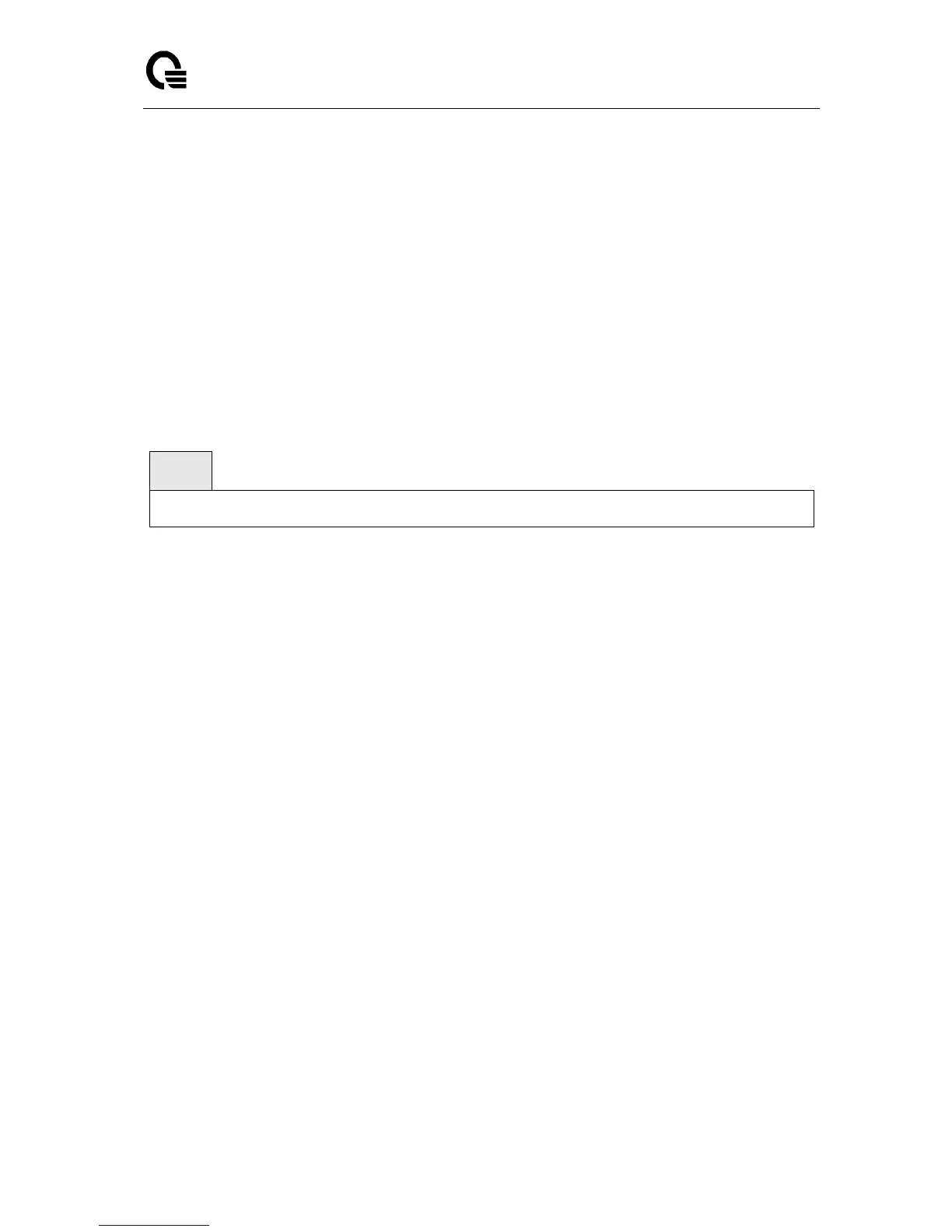Layer 2,3,IPv6+QoS Switch
_____________________________________________________________________________
Layer 2,3,IPv6+QoS Network Switch User Manual Version 0.1 Page: 336/970
Interface Config
6.15 Protected Ports Commands
6.15.1 Show Commands
6.15.1.1 show switchport protected
This command displays the status of all the interfaces, including protected and unprotected
interfaces.
Syntax
show switchport protected {all|<0-2>}
Default Setting
None
Command Mode
Privileged Exec
Display Message
Name: An name of the protected port group.
Member Ports: List of ports, which are configured as protected for the group identified with
<groupid>. If no port is configured as protected for this group, this field is blank.
6.15.2 Configuration Commands
6.15.2.1 switchport protected
This command used to modify a protected port group name. The <groupid> parameter
identifies the set of protected ports. Use the name <name> pair to assign a name to the
protected port group. The name can be up to 32 alphanumeric characters long, including
blanks. The default is blank.
NOTE: Port protection occurs within a single switch. Protected port configuration does not
affect traffic between ports on two different switches. No traffic forwarding is possible between
two protected ports.
