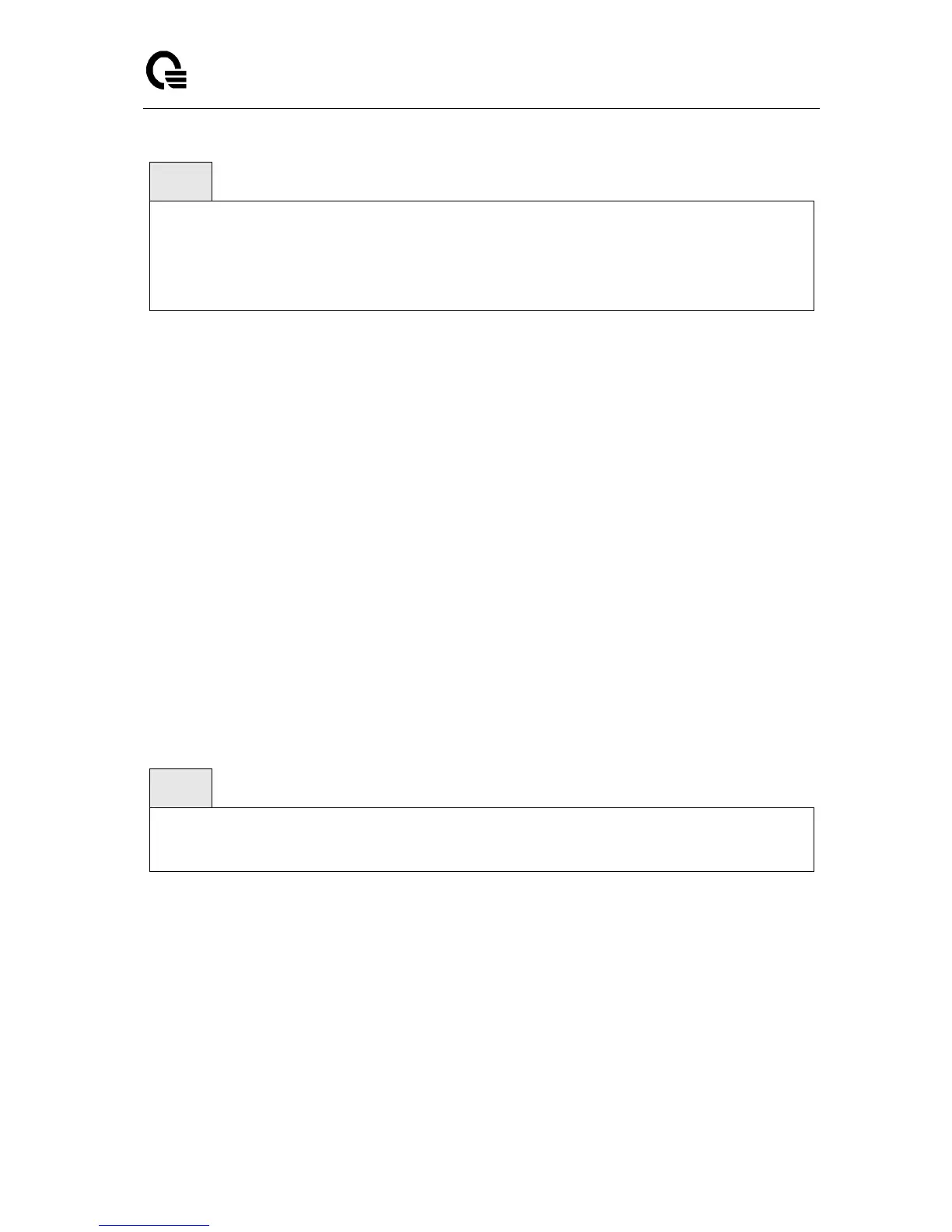Layer 2,3,IPv6+QoS Switch
_____________________________________________________________________________
Layer 2,3,IPv6+QoS Network Switch User Manual Version 0.1 Page: 468/970
Syntax
redistribute {rip | static | connected} [metric <0-16777214>] [metric-
<0-4294967295>] [subnets]
no redistribute {rip | static | connected} [metric] [metric-type] [tag] [subnets]
<0-16777215> - The range of metric is 0 to 16777214.
<0-4294967295> - The range of tag is 0 to 4294967295.
Default Setting
The default value of metric is unspecified. The default value of metric type is 2. The default
value of tag is 0.
Command Mode
Router OSPF Config
7.3.2.37 maximum-paths
This command sets the number of paths that OSPF can report for a given destination where
<maxpaths> is platform dependent.
Syntax
maximum-paths <1-2>
no maximum-paths
<1-2> - The maximum number of paths that OSPF can report for a given destination. The
range of the value is 1 to 1.
Default Setting
The default value is 1.
Command Mode
Router OSPF Config.