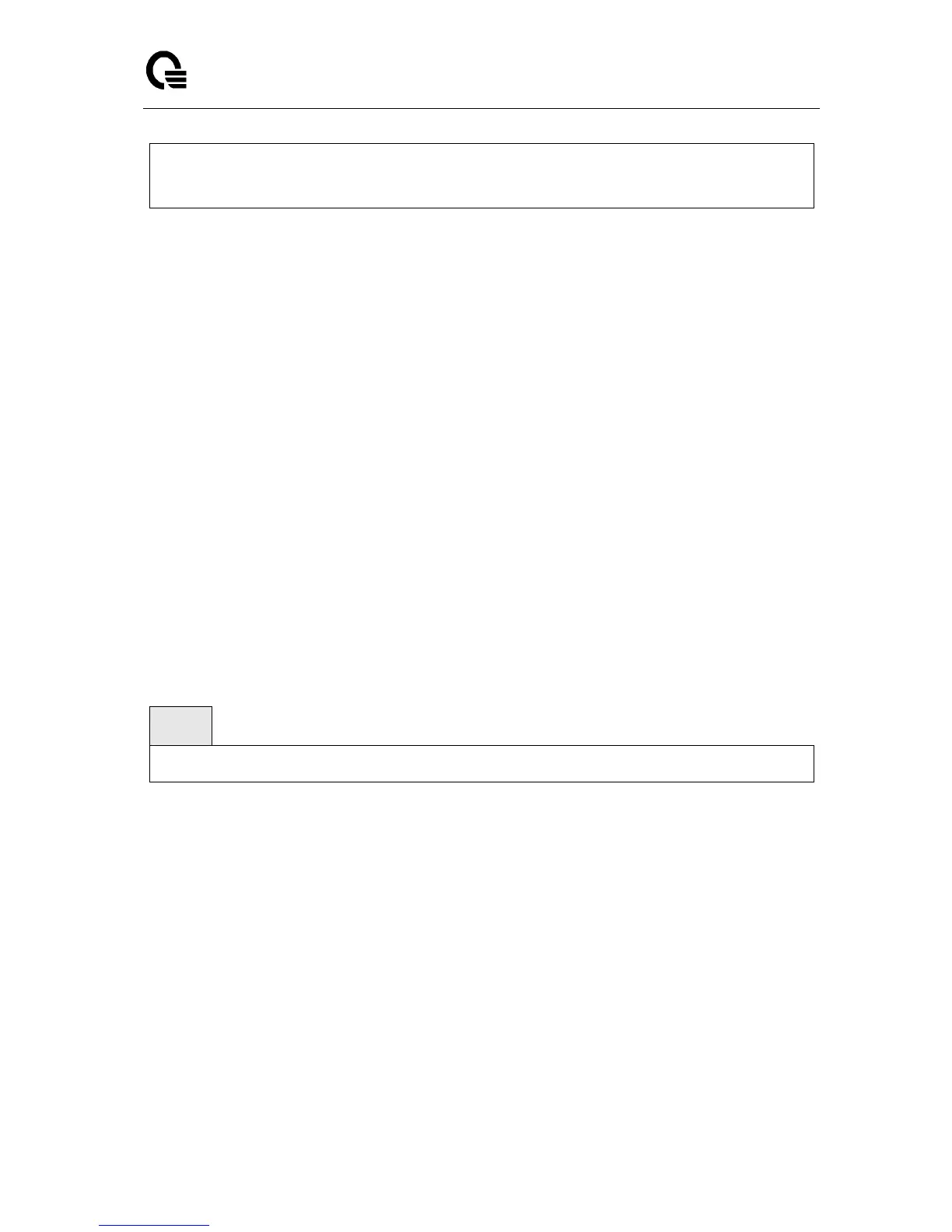Layer 2,3,IPv6+QoS Switch
_____________________________________________________________________________
Layer 2,3,IPv6+QoS Network Switch User Manual Version 0.1 Page: 203/970
snmptrap mode <name> <ipaddr>
no snmptrap mode <name> <ipaddr>
<name> - SNMP trap name.
<ipadd> - an IP address.
no - This command deactivates an SNMP trap. Trap receivers are inactive (not able to
receive traps).
Default Setting
None
Command Mode
Global Config
6.3.6 HTTP commands
6.3.6.1 show ip http
This command displays the http settings for the switch.
Syntax
show ip http
Default Setting
None
Command Mode
Privileged Exec
Display Message
HTTP Mode (Unsecure): This field indicates whether the HTTP mode is enabled or
disabled.
HTTP Port: This field specifies the port configured for HTTP.
HTTP Mode (Secure): This field indicates whether the administrative mode of secure HTTP
is enabled or disabled.
Secure Port: This field specifies the port configured for SSLT.
Secure Protocol Level(s): The protocol level may have the values of SSL3, TSL1, or both