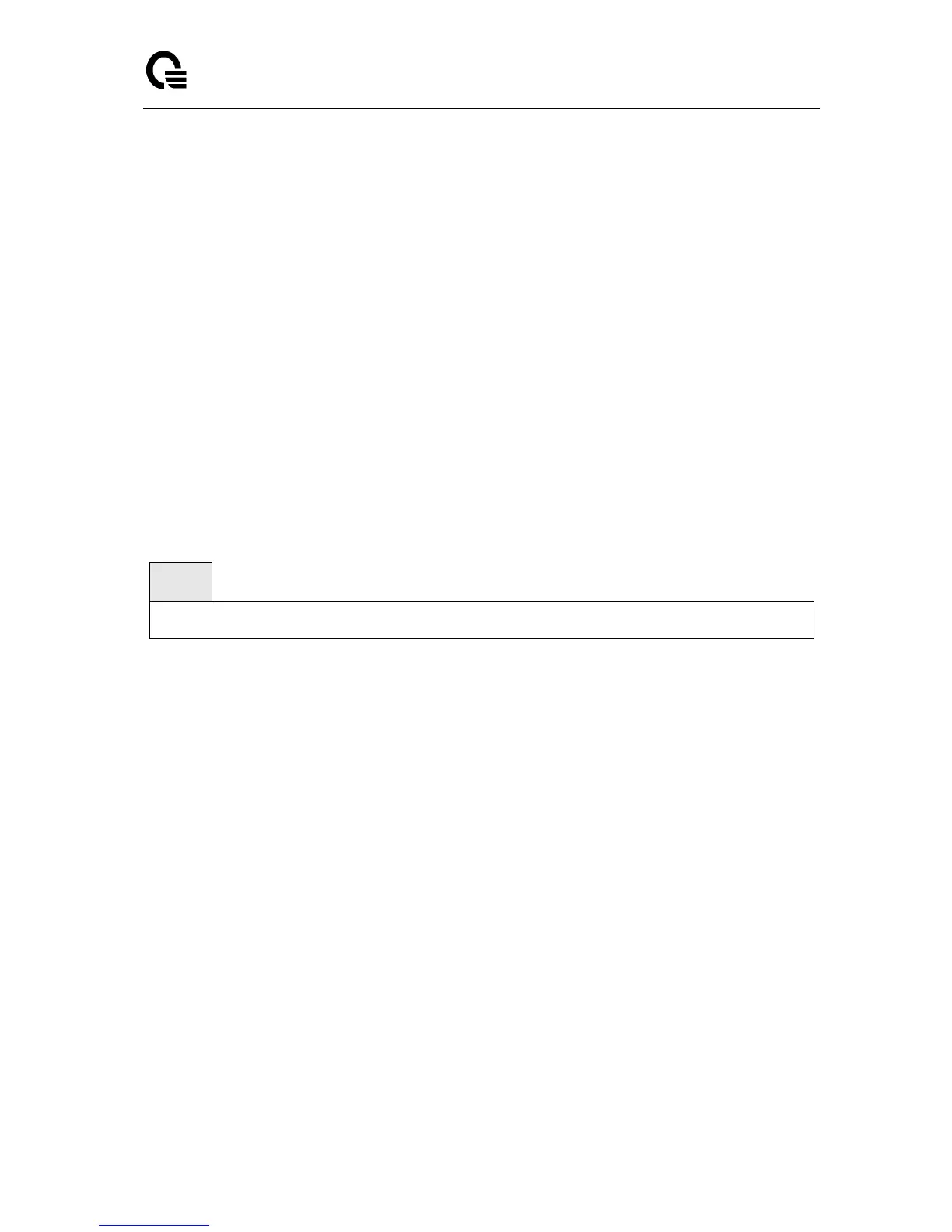Layer 2,3,IPv6+QoS Switch
_____________________________________________________________________________
Layer 2,3,IPv6+QoS Network Switch User Manual Version 0.1 Page: 536/970
None
Command Mode
Privileged Exec
Display Message
Component Index: This field displays a number which uniquely identifies the component.
Component BSR Address: This field displays the IP address of the bootstrap router (BSR)
for the local PIM region.
Component BSR Expiry Time: This field displays the minimum time remaining before the
BSR in the local domain will be declared down.
Component CRP Hold Time: This field displays the hold time of the component when it is a
candidate.
8.5.1.3 show ip pimsm interface
This command displays the interface information for PIM-SM on the specified interface.
Syntax
show ip pimsm interface <slot/port>
<slot/port> - Interface number.
Default Setting
None
Command Mode
Privileged Exec
Display Message
Slot/Port: Valid slot and port number separated by forward slashes.
IP Address: This field indicates the IP address of the specified interface.
Subnet Mask: This field indicates the Subnet Mask for the IP address of the PIM interface.
Mode: This field indicates whether PIM-SM is enabled or disabled on the specified interface.
This is a configured value. By default it is disabled.
Hello Interval: This field indicates the frequency at which PIM hello messages are
transmitted on this interface. This is a configured value. By default, the value is 30 seconds.
CBSR Preference: This field shows the preference value for the local interface as a
candidate bootstrap router. This is a configured value.
CRP Preference: This field shows the preference value as a candidate rendezvous point on
this interface.
CBSR Hash Mask Length: This field shows the hash mask length to be advertised in
bootstrap messages if this interface is elected as the bootstrap router. The value is used in