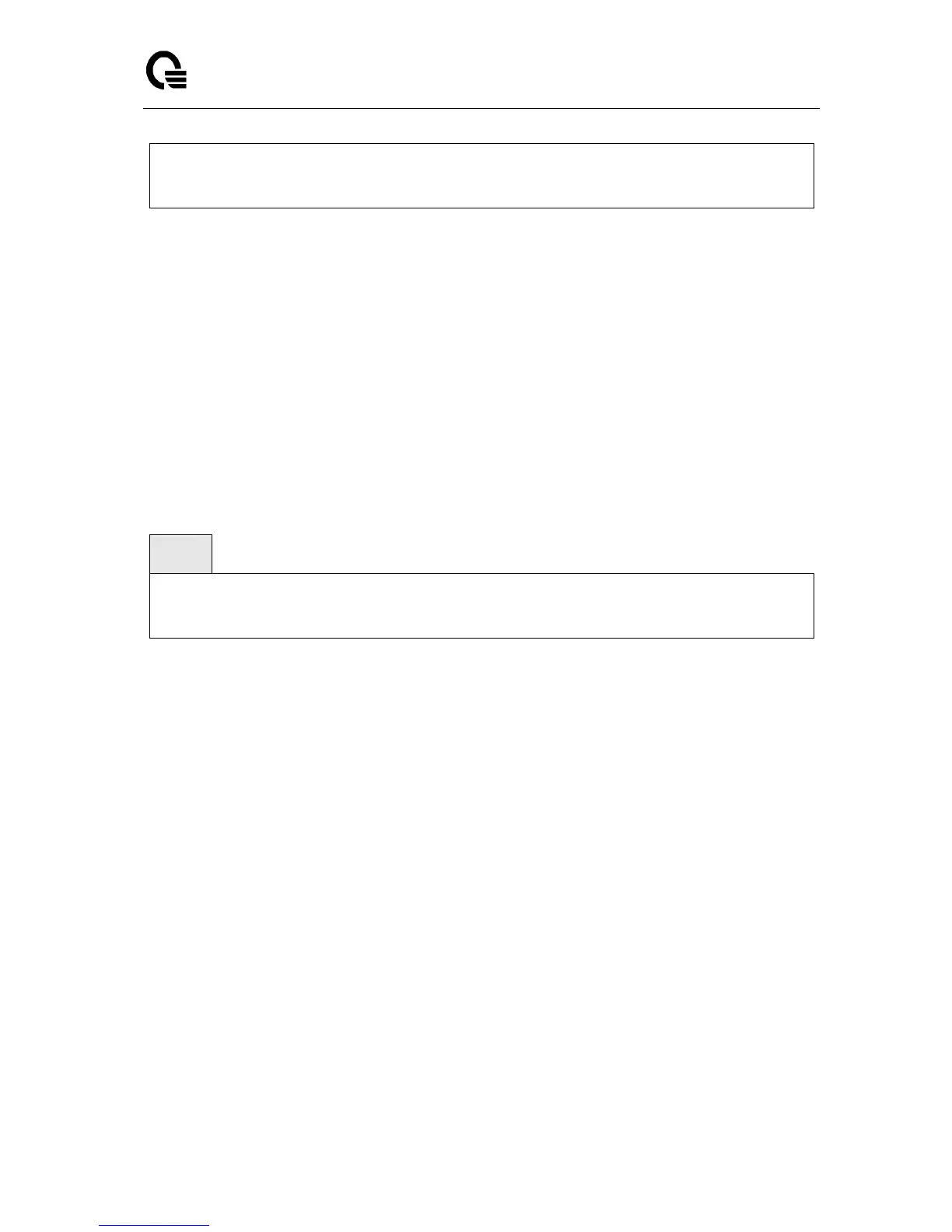Layer 2,3,IPv6+QoS Switch
_____________________________________________________________________________
Layer 2,3,IPv6+QoS Network Switch User Manual Version 0.1 Page: 281/970
radius-server attribute 4 [ipaddr]
no radius-server attribute 4
no – use this command to reset the NAS-IP address for the radius server..
Default Setting
None
Command Mode
Global Config
6.8.4.3 radius-server dead-time
This command cnfiguresradius server dead time.
Syntax
radius-server dead-time <value>
no radius-server dead-time
Value - Set radius server dead time (sec). Range 1 – 255.
no - This command is used to set dead time to the default value.
Default Setting
255
Command Mode
Global Config
6.8.4.4 radius-server host
This command is used to configure the RADIUS authentication and accounting server.
If the 'auth' token is used, the command configures the IP address to use to connect to a
RADIUS authentication server. Up to 3 servers can be configured per RADIUS client. If the
maximum number of configured servers is reached, the command will fail until one of the
servers is removed by executing the no form of the command. If the optional <port> parameter
is used, the command will configure the UDP port number to use to connect to the configured
RADIUS server. In order to configure the UDP port number, the IP address must match that of
a previously configured RADIUS authentication server. The port number must lie between 1 -