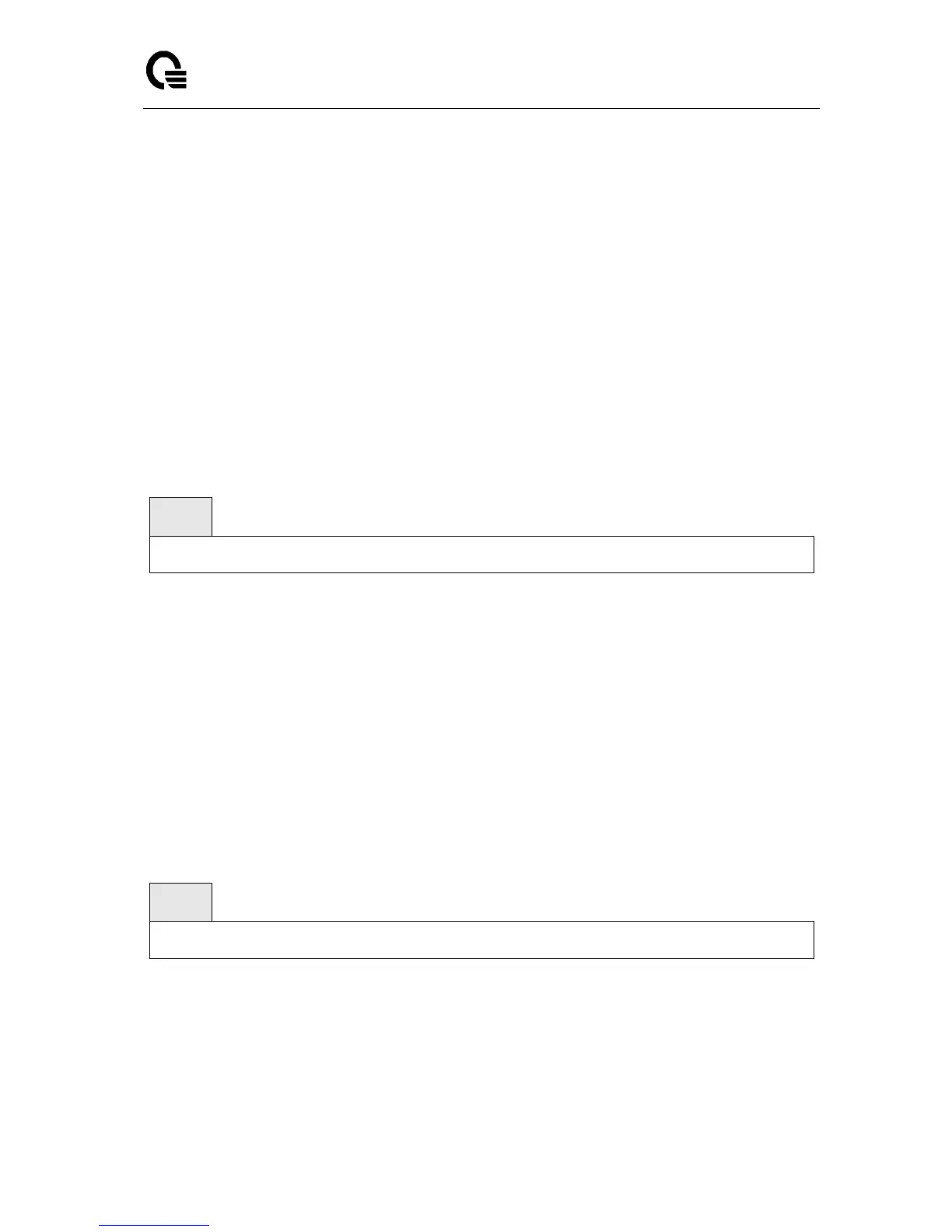Layer 2,3,IPv6+QoS Switch
_____________________________________________________________________________
Layer 2,3,IPv6+QoS Network Switch User Manual Version 0.1 Page: 266/970
Privileged Exec
Display Message
IP address: Shows the IP address of the configured TACACS+ server.
Port: Shows the configured TACACS+ server port number.
TimeOut: Shows the timeout in seconds for establishing a TCP connection.
Priority: Shows the preference order in which TACACS+ servers are contacted. If a server
connection fails, the next highest priority server is contacted.
6.8.1.14 show port-security
This command shows the port-security settings for the entire system.
Syntax
show port-security
Default Setting
None
Command Mode
Privileged Exec
Display Message
Port Security Administration Mode: Port lock mode for the entire system.
This command shows the port-security settings for a particular interface or all interfaces.
Syntax