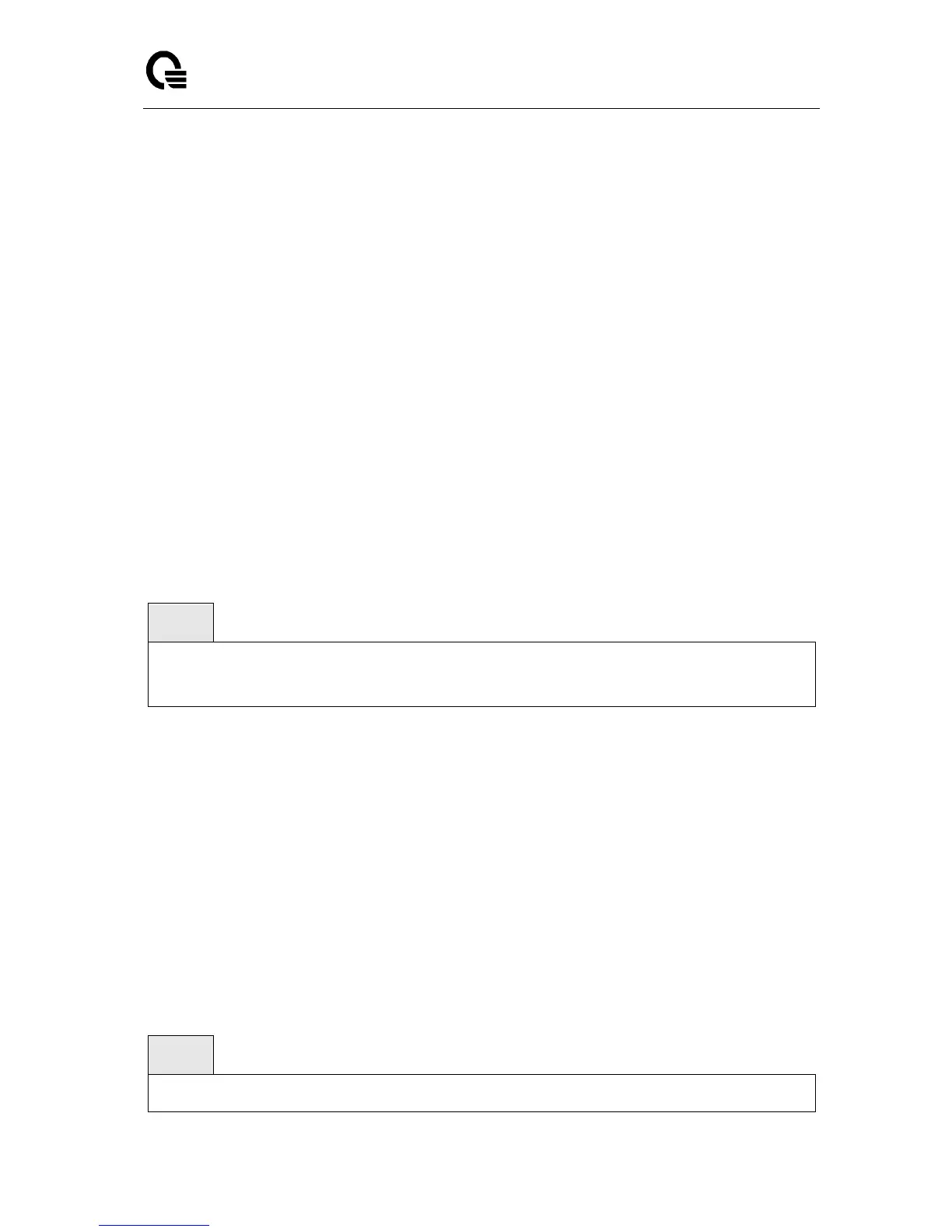Layer 2,3,IPv6+QoS Switch
_____________________________________________________________________________
Layer 2,3,IPv6+QoS Network Switch User Manual Version 0.1 Page: 384/970
action defaults to drop. These actions can be set with this command once the style has been
configured. Beside, the set-cos-transmit is to combine only with drop between the
conform-action and the violate-action.
<set-cos-transmit>, an priority value is required and is specified as an integer from 0-7.
<set-dscp-transmit> is required and is specified as either an integer from 0 to 63, or
symbolically through one of the following keywords: af11, af12, af13, af21, af22, af23, af31,
af32, af33, af41, af42, af43, be, cs0, cs1, cs2, cs3, cs4, cs5, cs6, cs7, ef.
<set-prec-transmit>, an IP Precedence value is required and is specified as an integer from
0-7.
Command Mode
Policy-Class-Map Config
Incompatibilities Drop, Mark(all forms)
6.18.3.12 policy-map
This command establishes a new DiffServ policy. The <policyname> parameter is a
case-sensitive alphanumeric string from 1 to 31 characters uniquely identifying the policy. The
type of policy is specific to the inbound traffic direction as indicated by the in parameter.
Syntax
policy-map <policyname> [ in ]
no policy-map <policyname>
Command Mode
Global Config
Policy Type In
6.18.3.13 policy-map rename
This command changes the name of a DiffServ policy. The <policyname> is the name of an
existing DiffServ class. The <newpolicyname> parameter is a case-sensitive alphanumeric
string from 1 to 31 characters uniquely identifying the policy.
Syntax