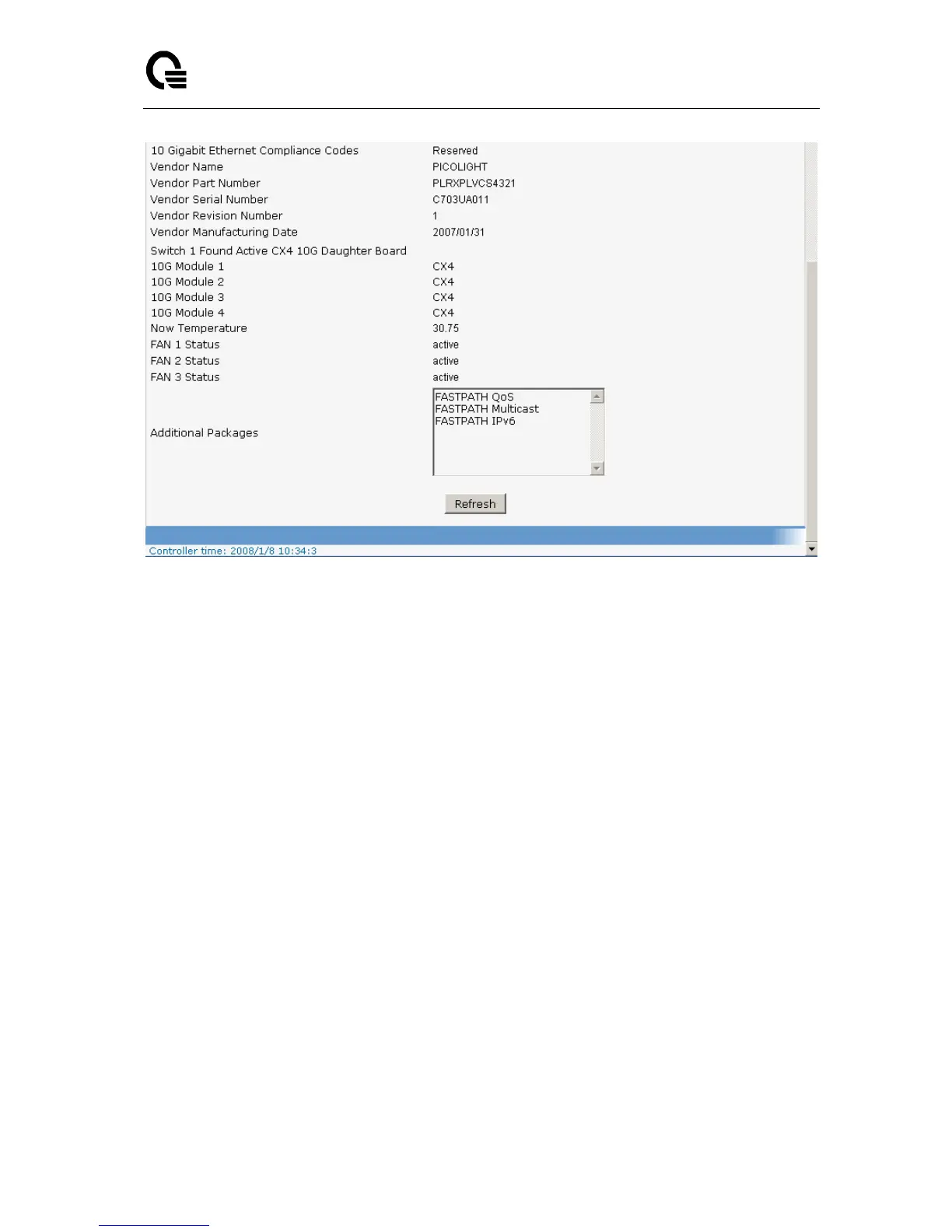Layer 2,3,IPv6+QoS Switch
_____________________________________________________________________________
Layer 2,3,IPv6+QoS Network Switch User Manual Version 0.1 Page: 629/970
11.2.1.3 Configuring Management Session and Network Parameters
11.2.1.3.1. Viewing System Description Page
Configurable Data
System Name - Enter the name you want to use to identify this switch. You may use up to
31 alpha-numeric characters. The factory default is blank.
System Location - Enter the location of this switch. You may use up to 31 alpha-numeric
characters. The factory default is blank.
System Contact - Enter the contact person for this switch. You may use up to 31
alpha-numeric characters. The factory default is blank.
Non-Configurable Data
System Description - The product name of this switch.
System Object ID - The base object ID for the switch's enterprise MIB.
System IP Address - The IP Address assigned to the network interface.
System Up time - The time in days, hours and minutes since the last switch reboot.
Current SNTP Syncronized Time - Displays currently synchronized SNTP time in UTC. If
time is not syncronised, it displays "Not Syncronized."
MIBs Supported - The list of MIBs supported by the management agent running on this