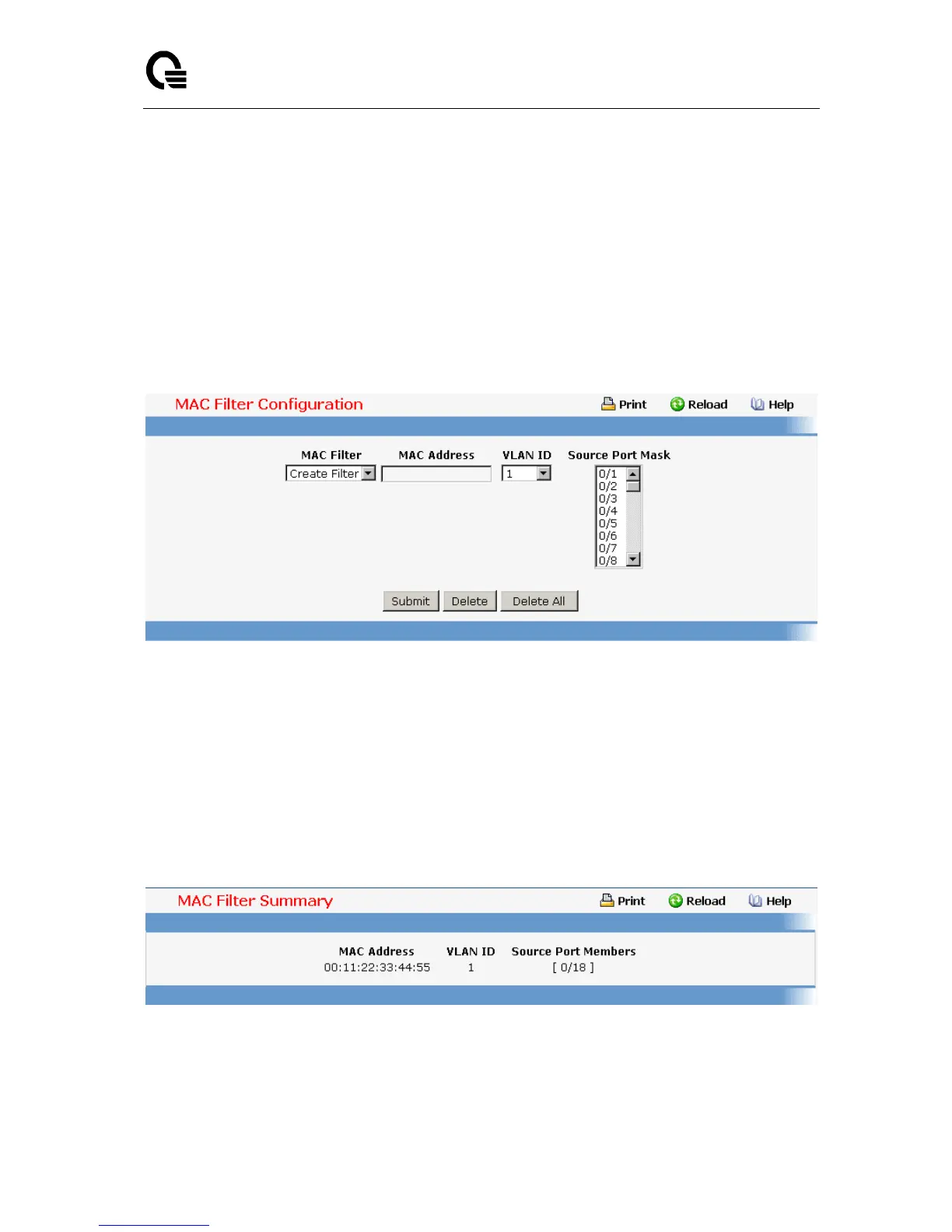Layer 2,3,IPv6+QoS Switch
_____________________________________________________________________________
Layer 2,3,IPv6+QoS Network Switch User Manual Version 0.1 Page: 701/970
Source Port Members - List the ports you want included in the inbound filter. If a packet
with the MAC address and VLAN ID you selected is received on a port that is not in the list,
it will be dropped.
Command Buttons
Submit - Update the switch with the values on the screen. If you want the switch to retain
the new values across a power cycle you must perform a save.
Delete - Remove the currently selected filter.
Delete All - Remove all configured filters.
11.2.2.2.2. MAC filter Summary Page
Non-Configurable Data
MAC Address - The MAC address of the filter in the format 00:01:1A:B2:53:4D.
VLAN ID - The VLAN ID associated with the filter.
Source Port Members - A list of ports to be used for filtering inbound packets.
11.2.2.3 Managing Port-based VLAN