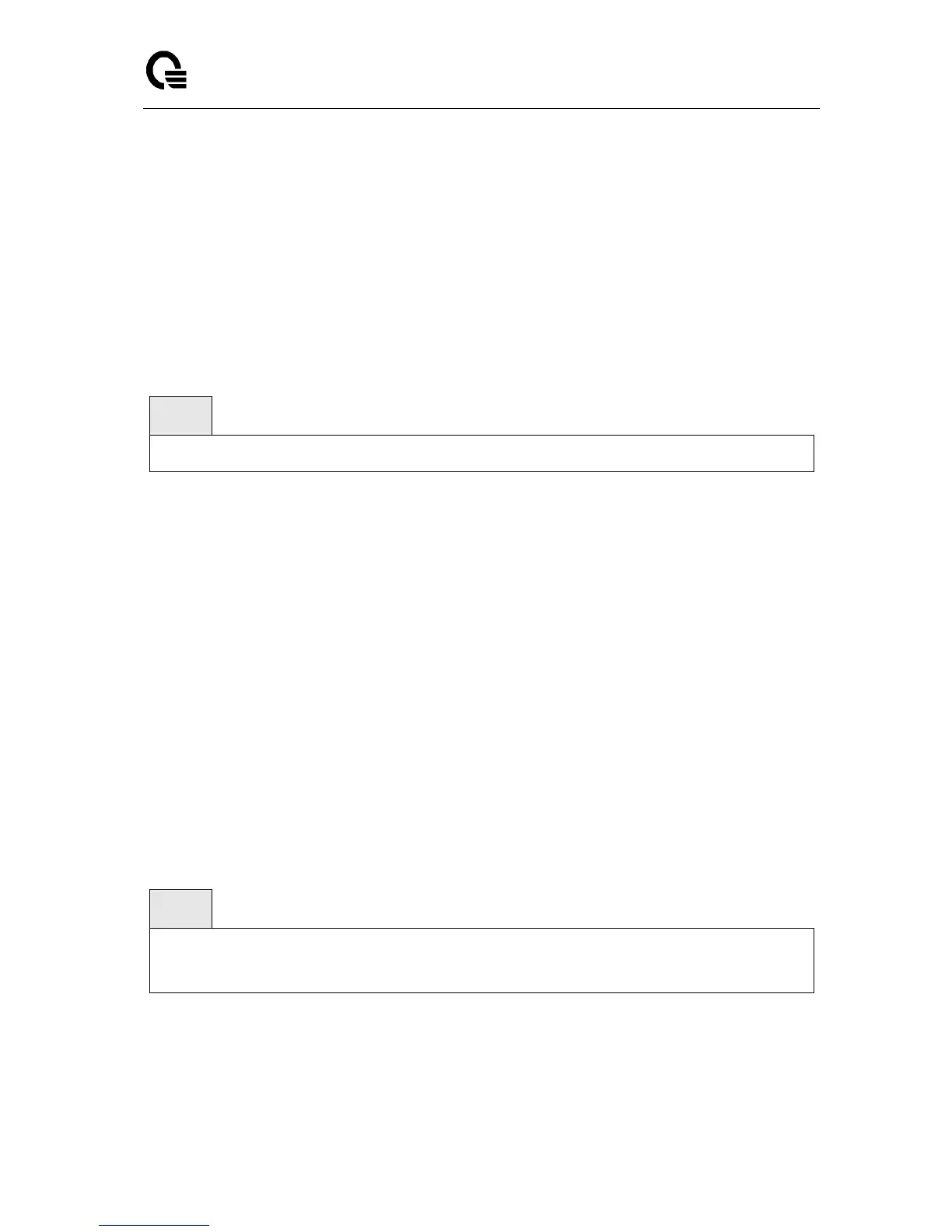Layer 2,3,IPv6+QoS Switch
_____________________________________________________________________________
Layer 2,3,IPv6+QoS Network Switch User Manual Version 0.1 Page: 168/970
Command Mode
Global Config
6.2.12 L2 Priority
6.2.12.1 show queue cos-map
This command displays the class of service priority map on specific interface.
Syntax
show queue cos-map [<slot/port>]
<slot/port> - Interface number.
Default Setting
None
Command Mode
Privileged Exec
Display Message
User Priority: Displays the 802.1p priority to be mapped.
Traffic Class: Displays internal traffic class to map the corresponding 802.1p priority.
6.2.12.2 queue cos-map
This command is used to assign class of service (CoS) value to the CoS priority queue.
Syntax
queue cos-map <priority> <queue-id>
no queue cos-map
<queue-id> - The queue id of the CoS priority queue (Range: 0 - 7 ).
<priority> - The CoS value that is mapped to the queue id (Range: 0 - 7 ).
no - Sets the CoS map to the default values.