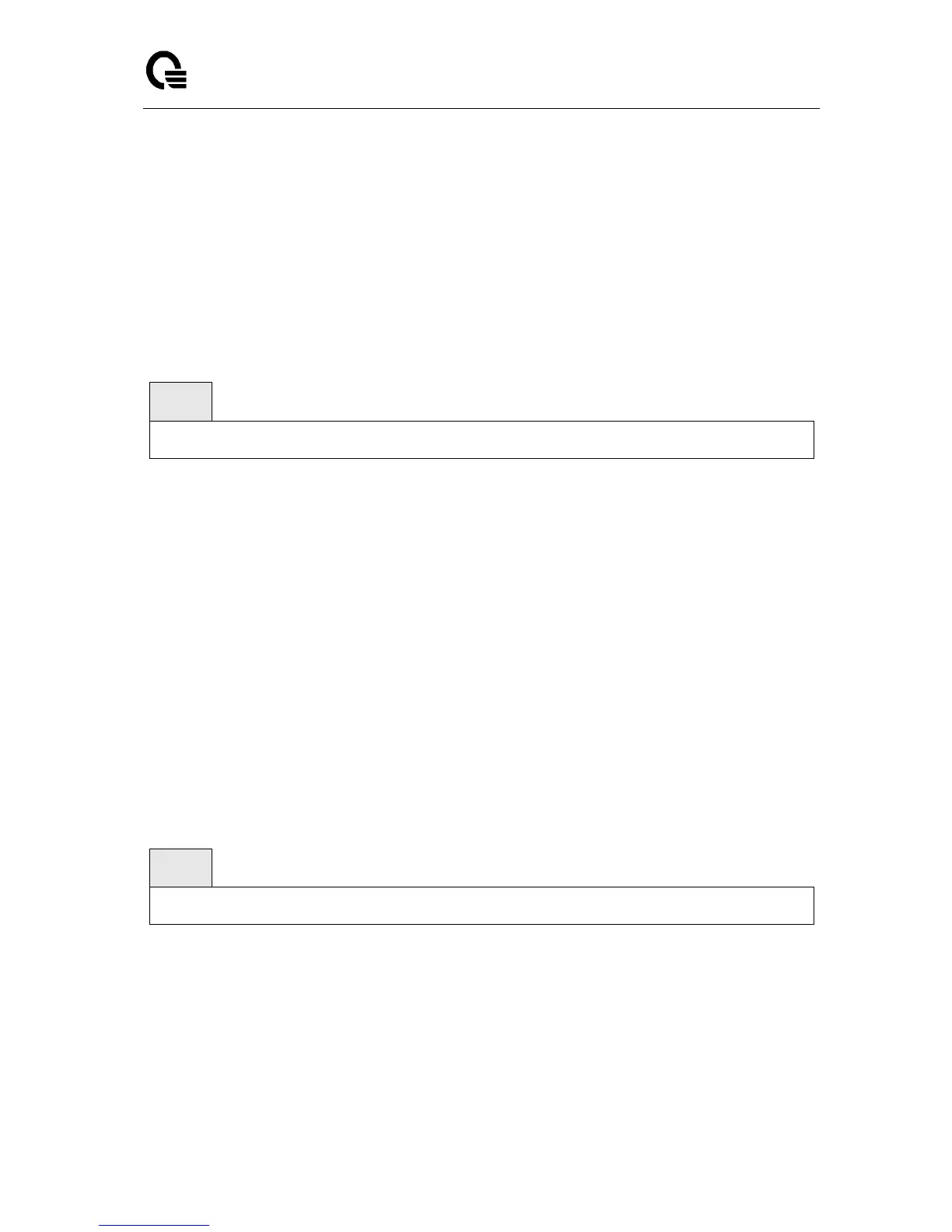Layer 2,3,IPv6+QoS Switch
_____________________________________________________________________________
Layer 2,3,IPv6+QoS Network Switch User Manual Version 0.1 Page: 60/970
6.1.4 show running-config
This command is used to display/capture the current setting of different protocol packages
supported on switch. This command displays/captures only commands with
settings/configurations with values that differ from the default value. The output is displayed in
script format, which can be used to configure another switch with the same configuration.
When a script name is provided, the output is redirected to a configuration script. The option
[all] will also enable the display/capture of all commands with settings/configurations that
include values that are same as the default values. If the optional <scriptname> is provided
with a file name extension of “.scr”, the output will be redirected to a script file.
Syntax
show running-config [all | <scriptname>]
all - enable the display/capture of all commands with settings/configurations that include
values that are same as the default values.
<scriptname> - redirect the output to the file <scriptname>.
Default Setting
None
Command Mode
Privileged Exec
6.1.5 show sysinfo
This command displays switch brief information and MIBs supported.
Syntax