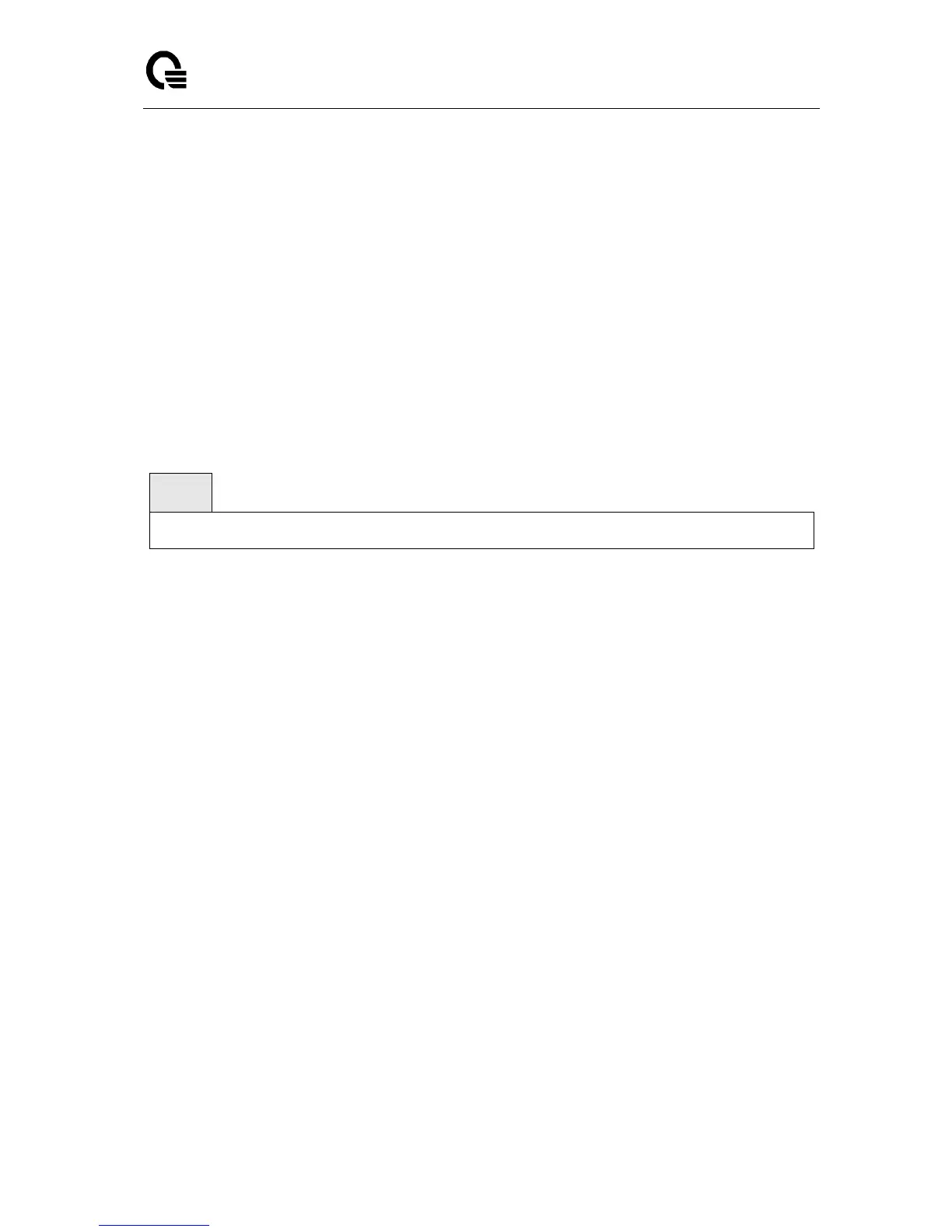Layer 2,3,IPv6+QoS Switch
_____________________________________________________________________________
Layer 2,3,IPv6+QoS Network Switch User Manual Version 0.1 Page: 251/970
user and up to five Read Only users.
SNMPv3 AccessMode: This field displays the SNMPv3 Access Mode. If the value is set to
Read- Write, the SNMPv3 user will be able to set and retrieve parameters on the system. If
the value is set to ReadOnly, the SNMPv3 user will only be able to retrieve parameter
information. The SNMPv3 access mode may be different from the CLI and Web access
mode.
SNMPv3 Authentication: This field displays the authentication protocol to be used for the
specified login user.
SNMPv3 Encryption: This field displays the encryption protocol to be used for the specified
login user.
6.7.1.2 show users account information
The user can go to the CLI Privilege Mode to get all of user information, use the show users
accounts Privilege command
Syntax
show users accounts
Default Setting
None
Command Mode
Privileged Exec
Display Message
User Name: The local user account’s user name.
Access Mode: The user’s access level (read-only or read/write).
Lockout Status: Indicates whether the user account is locked out (true or false).
Password Expiration Date: The current password expiration date in date format.
6.7.2 Configuration Commands
6.7.2.1 username
This command adds a new user (account) if space permits. The account <username> can be
up to eight characters in length. The name may be comprised of alphanumeric characters as
well as the dash (‘-’) and underscore (‘_’). The <username> is not case-sensitive.
Six user names can be defined.
This command changes the password of an existing operator. User password should not be
more than eight characters in length. If a user is authorized for authentication or encryption is
enabled, the password must be eight alphanumeric characters in length. The username and
password are not case-sensitive. When a password is changed, a prompt will ask for the
