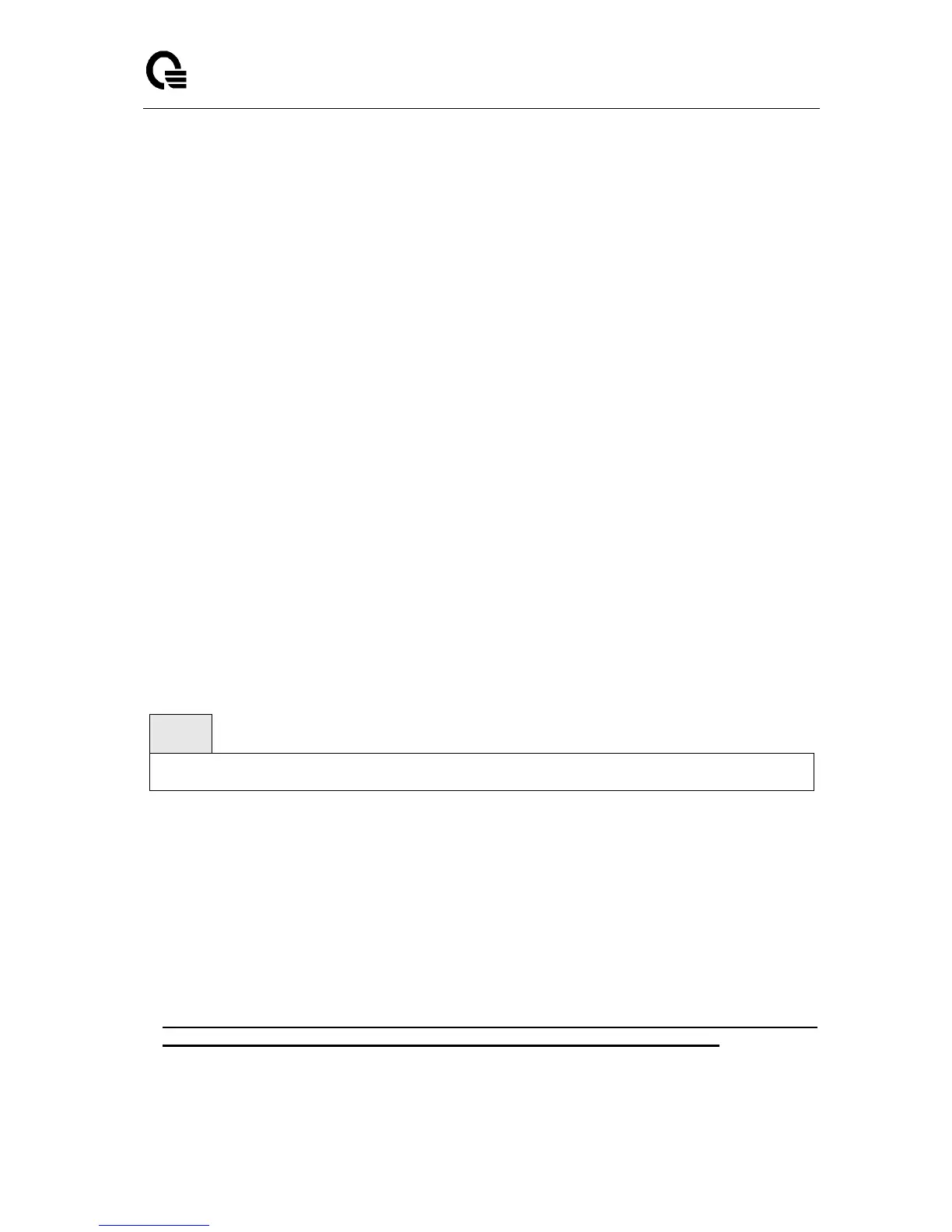Layer 2,3,IPv6+QoS Switch
_____________________________________________________________________________
Layer 2,3,IPv6+QoS Network Switch User Manual Version 0.1 Page: 580/970
Sent Packets The number of OSPF packets transmitted on the interface.
Received Packets The number of valid OSPF packets received on the interface.
Discards The number of received OSPF packets discarded because of an error in the
packet or an error in processing the packet.
Bad Version The number of received OSPF packets whose version field in the OSPF
header does not match the version of the OSPF process handling the packet.
Virtual Link Not Found The number of received OSPF packets discarded where the ingress
interface is in a non-backbone area and the OSPF header identifies the packet as belonging
to the backbone, but OSPF does not have a virtual link to the packet’s sender.
Area Mismatch The number of OSPF packets discarded because the area ID in the OSPF
header is not the area ID configured on the ingress interface.
Invalid Destination Address The number of OSPF packets discarded because the packet’s
destination IP address is not the address of the ingress interface and is not the AllDrRouters
or AllSpfRouters multicast addresses.
No Neighbor at Source Address The number of OSPF packets dropped because the
sender is not an existing neighbor or the sender’s IP address does not match the previously
recorded IP address for that neighbor. NOTE: Does not apply to Hellos.
Invalid OSPF Packet Type The number of OSPF packets discarded because the packet
type field in the OSPF header is not a known type.
9.4.1.10 show ipv6 ospf neighbor
This command displays information about OSPF neighbors. If you do not specify a neighbor IP
address, the output displays summary information in a table. If you specify an interface or
tunnel, only the information for that interface or tunnel displays. The <ipaddr> is the IP address
of the neighbor, and when you specify this, detailed information about the neighbor displays.
The information below only displays if OSPF is enabled and the interface has a neighbor.
Syntax
show ipv6 ospf neighbor [interface {<slot/port> | tunnel <0-7>}] [<ipaddr>]
<ipaddr> - IP address of the neighbor.
<slot/port> - Interface number.
Default Setting
None
Command Mode
Privileged Exec, User Exec
Display Messages
If you do not specify an IP address, a table with the following columns displays for all
neighbors or the neighbor associated with the interface that you specify:
Router ID Shows the 4-digit dotted-decimal number of the neighbor router.
Priority Displays the OSPF priority for the specified interface. The priority of an interface is a
priority integer from 0 to 255. A value of '0' indicates that the router is not eligible to become