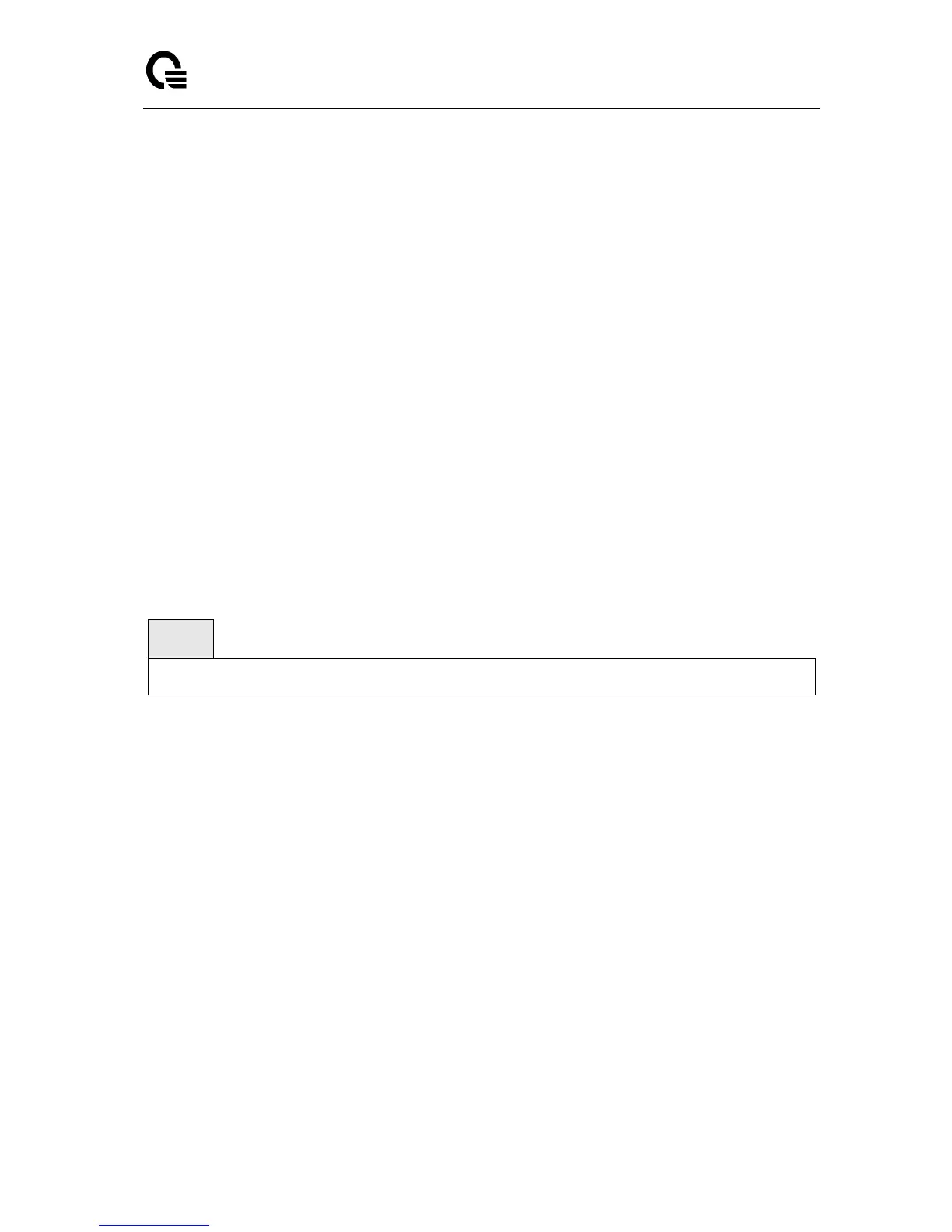Layer 2,3,IPv6+QoS Switch
_____________________________________________________________________________
Layer 2,3,IPv6+QoS Network Switch User Manual Version 0.1 Page: 386/970
Note: This command effectively enables DiffServ on an interface (in a particular direction).
There is no separate interface administrative 'mode' command for DiffServ.
Note: This command shall fail if any attributes within the policy definition exceed the
capabilities of the interface. Once a policy is successfully attached to an interface, any attempt
to change the policy definition such that it would result in a violation of said interface
capabilities shall cause the policy change attempt to fail.
Command Mode
Global Config (for all system interfaces)
Interface Config (for a specific interface)
Restrictions Only a single policy may be attached to a particular interface in a particular
direction at any one time.
6.18.4.2 no service-policy
This command detaches a policy from an interface in a particular direction.
Syntax
no service-policy in <policy-map-name>
The command can be used in the Interface Config mode to detach a policy from a specific
interface. Alternatively, the command can be used in the Global Config mode to detach this
policy from all system interfaces to which it is currently attached. The direction value is either in
or out.
<policy-map-name> is the name of an existing DiffServ policy. Note that this command
causes a service to remove its reference to the policy.
Note: This command effectively disables DiffServ on an interface (in a particular direction).
There is no separate interface administrative 'mode' command for DiffServ.
Command Mode
Global Config (for all system interfaces)
Interface Config (for a specific interface)
6.18.5
Show Commands
The 'show' command set is used in DiffServ to display configuration and status