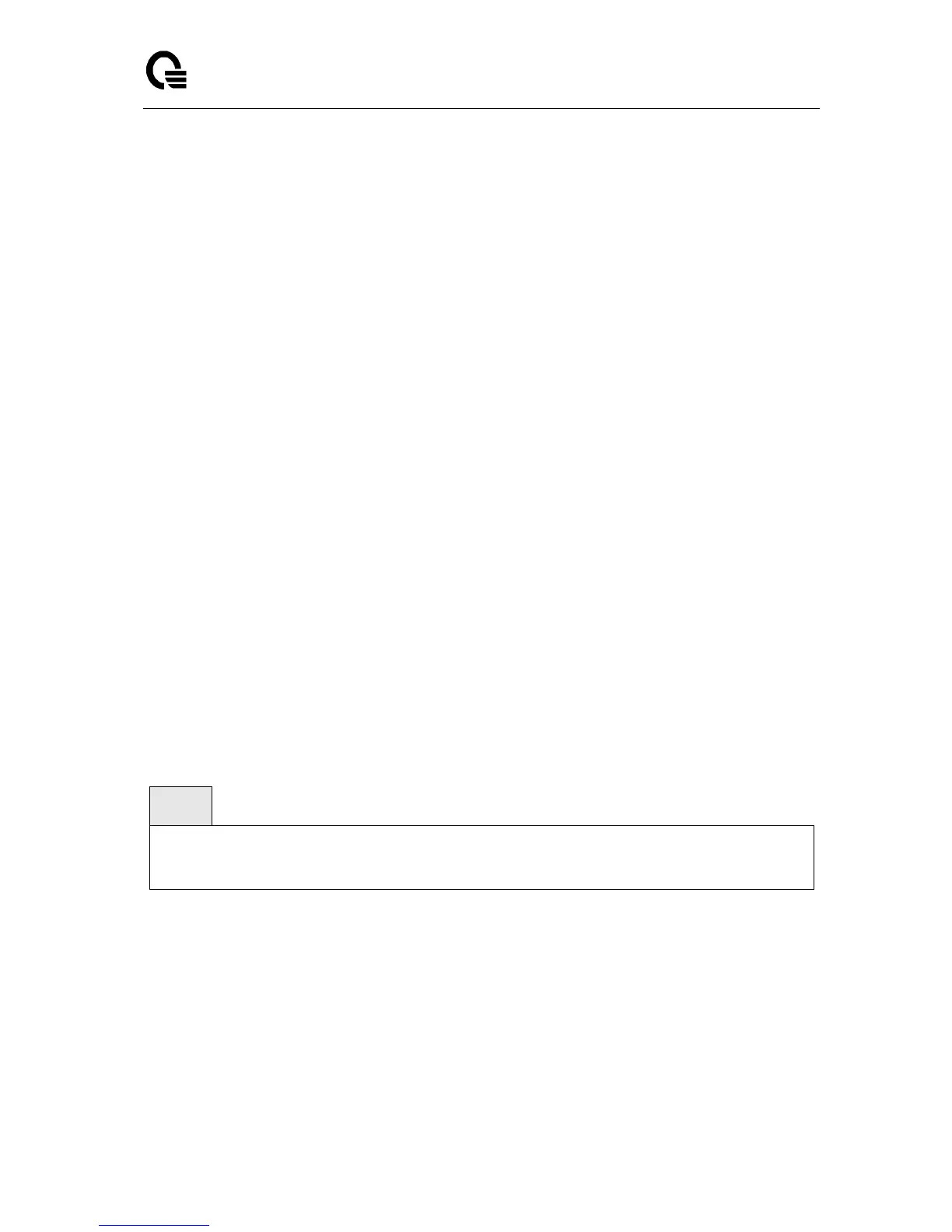Layer 2,3,IPv6+QoS Switch
_____________________________________________________________________________
Layer 2,3,IPv6+QoS Network Switch User Manual Version 0.1 Page: 152/970
Log. Intf: The logical slot and the logical port.
Port-Channel Name: The name of this port-channel (LAG). You may enter any string of up
to 15 alphanumeric characters.
Link : Indicates whether the Link is up or down.
Admin Mode: May be enabled or disabled. The factory default is enabled.
Link Trap Mode: This object determines whether or not to send a trap when link status
changes. The factory default is enabled.
STP Mode: The Spanning Tree Protocol Administrative Mode associated with the port or
port channel (LAG). The possible values are:
Disable: Spanning tree is disabled for this port.
Enable: Spanning tree is enabled for this port. (Default Value)
Mbr Ports: A listing of the ports that are members of this port-channel (LAG), in slot/port
notation. There can be a maximum of eight ports assigned to a given port-channel (LAG).
Port Speed: Speed of the port-channel port.
Type: This field displays the status designating whether a particular port-channel (LAG) is
statically or dynamically maintained. The possible values of this field are Static, indicating
that the port-channel is statically maintained; and Dynamic, indicating that the port-channel
is dynamically maintained.
LB: This field displays the load-balance status whether a particular port-channel (LAG) is
maintained.
Port Active: This field lists the ports that are actively participating in the port-channel (LAG).
6.2.10.2 port-channel
This command configures a new port-channel (LAG) and generates a logical slot and port
number for it. Display this number using the show port-channel.
Note: Before including a port in a port-channel, set the port physical mode. See speed
command.
Syntax
port-channel <name>
no port-channel {<logical slot/port> | all}
<logical slot/port> - Port-Channel Interface number.
<name> - Port-Channel name (up to 15 alphanumeric characters).
all - all Port-Channel interfaces.
no - This command removes that Port-Channel.
Default Setting