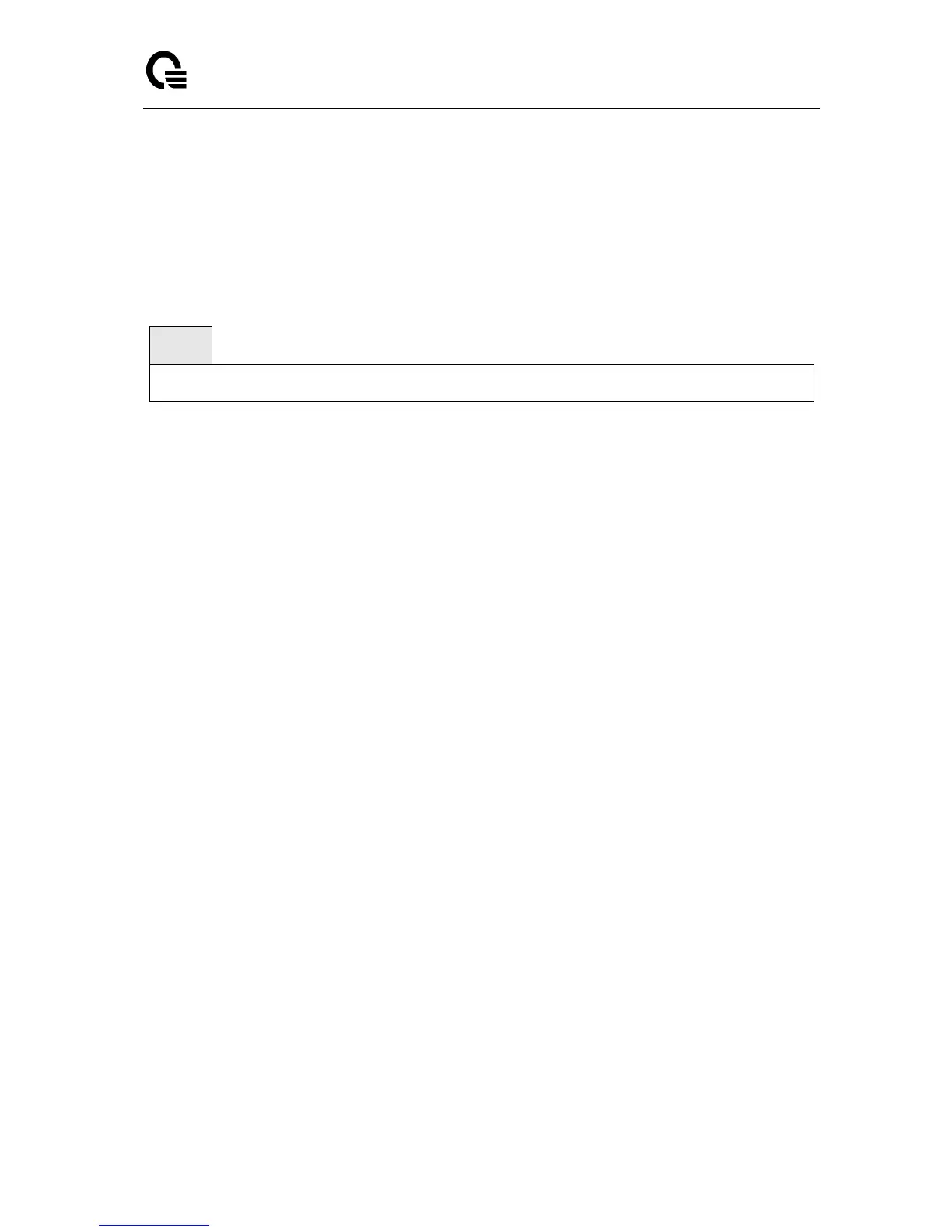Layer 2,3,IPv6+QoS Switch
_____________________________________________________________________________
Layer 2,3,IPv6+QoS Network Switch User Manual Version 0.1 Page: 441/970
LSAAck Interval A number representing the OSPF LSA Acknowledgement Interval for the
specified interface.
7.3.1.9 show ip ospf interface stats
This command displays the statistics for a specific interface.
Syntax
show ip ospf interface stats <slot/port>
<slot/port> - Interface number.
Default Setting
None
Command Mode
Privileged Exec, User Exec
Display Messages
OSPF Area ID The area id of this OSPF interface.
Spf Runs The number of times that the intra-area route table has been calculated using this
area's link-state database.
Area Border Router Count The total number of area border routers reachable within this
area. This is initially zero, and is calculated in each SPF pass.
AS Border Router Count The total number of Autonomous System border routers
reachable
within this area.
Area LSA Count The total number of link-state advertisements in this area's link-state
database, excluding AS External LSAs.
IP Address The IP address associated with this OSPF interface.
OSPF Interface Events The number of times the specified OSPF interface has changed its
state, or an error has occurred.
Virtual Events The number of state changes or errors that occurred on this virtual link.
Neighbor Events The number of times this neighbor relationship has changed state, or an
error has occurred.
External LSA Count The number of external (LS type 5) link-state advertisements in the
link-state database.
LSAs Received The number of LSAs received.
Originate New LSAs The number of LSAs originated.
7.3.1.10 show ip ospf neighbor
This command displays information about OSPF neighbors. If you do not specify a neighbor IP
address, the output displays summary information in a table. If you specify an interface or
tunnel, only the information for that interface or tunnel displays. The <ipaddr> is the IP address