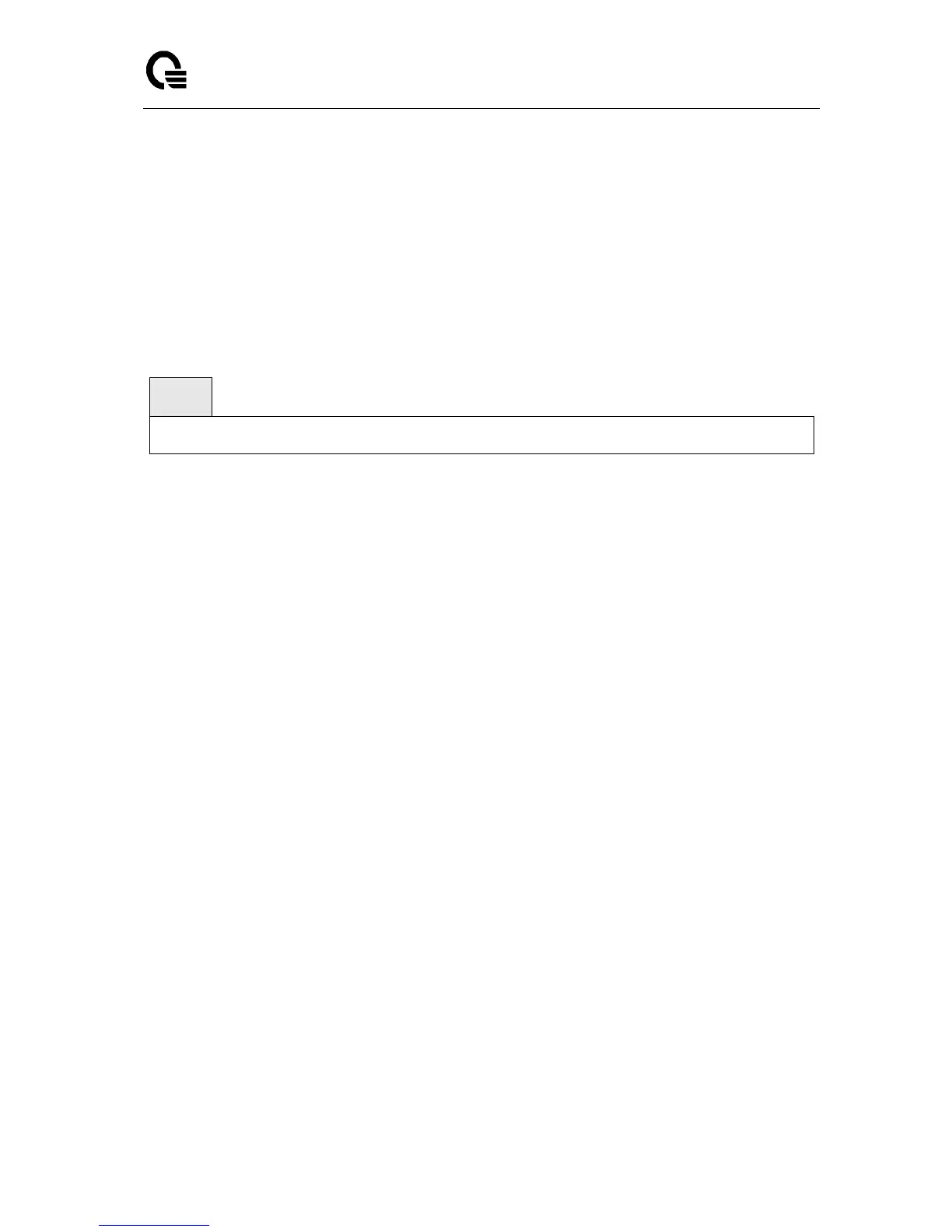Layer 2,3,IPv6+QoS Switch
_____________________________________________________________________________
Layer 2,3,IPv6+QoS Network Switch User Manual Version 0.1 Page: 422/970
router to the final destination.
Routing Mode: Show whether the routing mode is enabled or disabled.
IP Forwarding Mode: Disable or enable the forwarding of IP frames.
Maximum Next Hops: The maximum number of hops supported by this switch.
7.2.1.2 show ip interface port
This command displays all pertinent information about the IP interfaces.
Syntax
show ip interface port <slot/port>
Default Setting
None
Command Mode
Privileged Exec, User Exec
Display Message
IP Address: Is an IP address representing the subnet configuration of the router interface.
Subnet Mask: Is a mask of the network and host portion of the IP address for the router
interface.
Routing Mode: Is the administrative mode of router interface participation. The possible
values are enable or disable.
Administrative Mode Is the administrative mode of the specified interface. The possible
values of this field are enable or disable. This value was configured into the unit.
Forward Net Directed Broadcasts: Displays whether forwarding of network-directed
broadcasts is enabled or disabled.
Active State: Displays whether the interface is active or inactive. An interface is considered
active if its link is up and it is in forwarding state.
Link Speed Data Rate: Is an integer representing the physical link data rate of the specified
interface. This is measured in Megabits per second (Mbps).
MAC Address: Is the physical address of the specified interface.
Encapsulation Type: Is the encapsulation type for the specified interface.
IP Mtu: Is the Maximum Transmission Unit size of the IP packet.
7.2.1.3 show ip interface brief