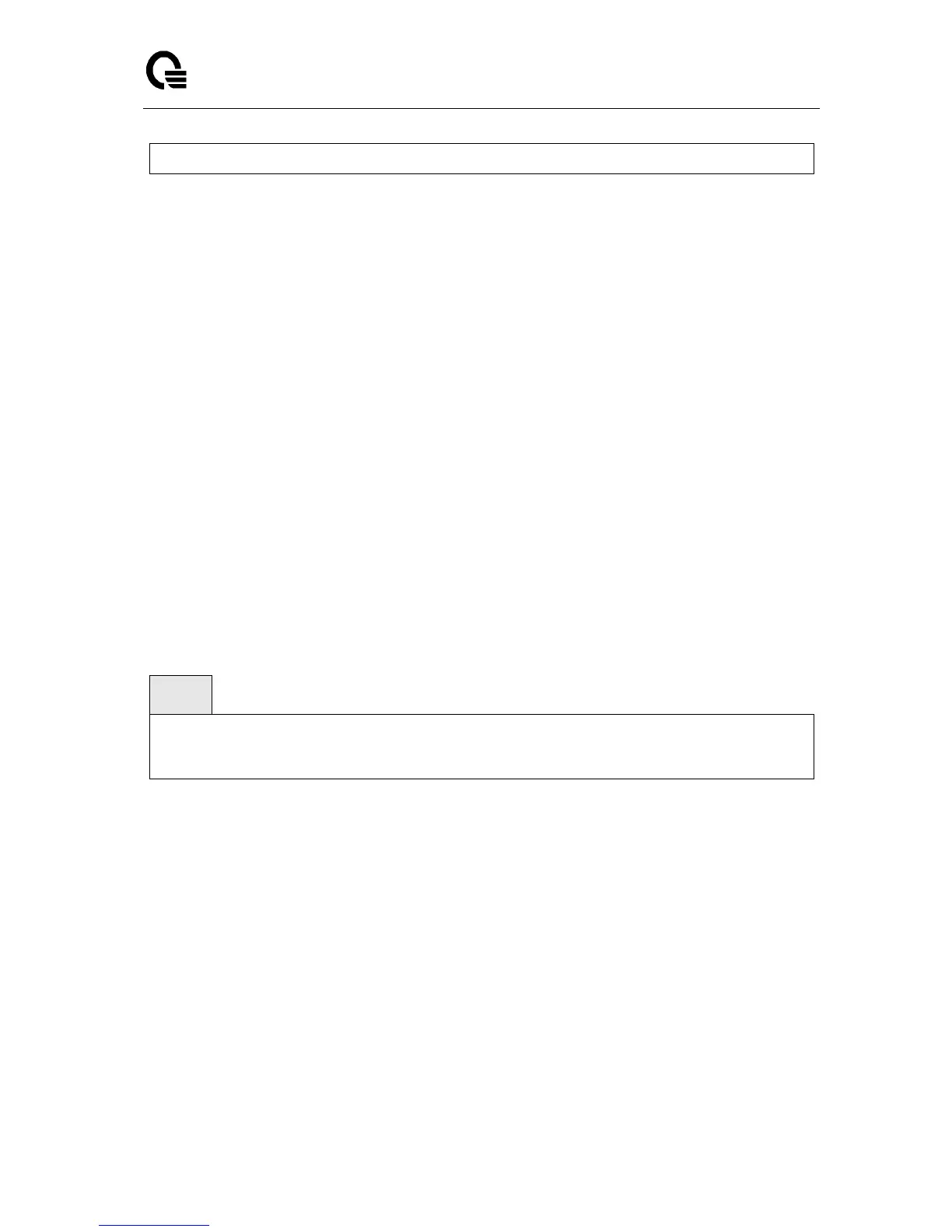Layer 2,3,IPv6+QoS Switch
_____________________________________________________________________________
Layer 2,3,IPv6+QoS Network Switch User Manual Version 0.1 Page: 210/970
no ip ssh timeout
<1-160> - timeout interval in seconds.
no - This command sets the SSH connection session timeout value, in minutes, to the
default. Changing the timeout value for active sessions does not become effective until the
session is reaccessed. Any keystroke will also activate the new timeout duration.
Default Setting
5
Command Mode
Global Config
6.3.7.6 http session hard-timeout
This command configures the hard timeout for secure HTTP sessions in hours. Configuring this
value to zero will give an infinite hard-timeout. When this timeout expires, the user will be
forced to re-authenticate. This timer begins on initiation of the web session and is unaffected by
the activity level of the connection. User the ip http session hard-timeout<0-168> command
to configure the switch, command no ip http session hard-timeout will return to default value,
default value is 24.
Syntax
ip http session hard-timeout<hard-timeout>
no ip http session hard-timeout
Default Setting
24
Command Mode
Global Config
6.3.7.7 http session hard-timeout
This command configures the hard timeout for secure HTTP sessions in hours. When this
timeout expires, the user is forced to re-authenticate. This timer begins on initiation of the Web
session and is unaffected by the activity level of the connection. The secure-session
hard-timeout can not be set to zero (infinite). User the ip http secure-session
hard-timeout<1-168> command to configure the switch, command no ip http