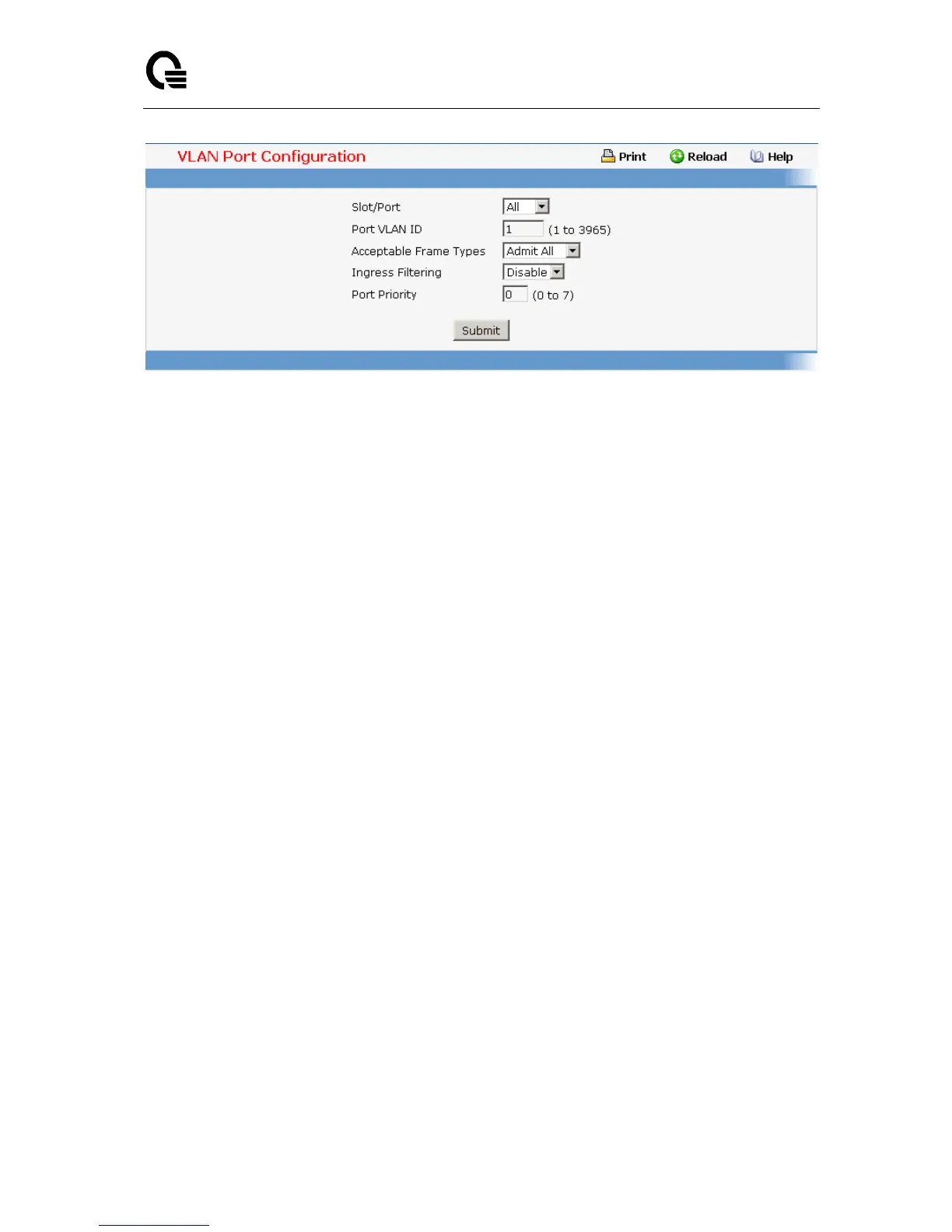Layer 2,3,IPv6+QoS Switch
_____________________________________________________________________________
Layer 2,3,IPv6+QoS Network Switch User Manual Version 0.1 Page: 705/970
11.2.2.3.4. Viewing VLAN Port Summary Page
Non-Configurable Data
Slot/Port - The interface.
Port VLAN ID - The VLAN ID that this port will assign to untagged frames or priority
tagged frames received on this port.
Acceptable Frame Types - Specifies the types of frames that may be received on this
port. The options are 'VLAN only' and 'Admit All'. When set to 'VLAN only', untagged
frames or priority tagged frames received on this port are discarded. When set to 'Admit
All', untagged frames or priority tagged frames received on this port are accepted and
assigned the value of the Port VLAN ID for this port. With either option, VLAN tagged
frames are forwarded in accordance to the 802.1Q VLAN specification.
Ingress Filtering - When enabled, the frame is discarded if this port is not a member of
the VLAN with which this frame is associated. In a tagged frame, the VLAN is identified by
the VLAN ID in the tag. In an untagged frame, the VLAN is the Port VLAN ID specified for
the port that received this frame. When disabled, all frames are forwarded in accordance
with the 802.1Q VLAN bridge specification. The factory default is disabled.
Port Priority - Specifies the default 802.1p priority assigned to untagged packets arriving
at the port.