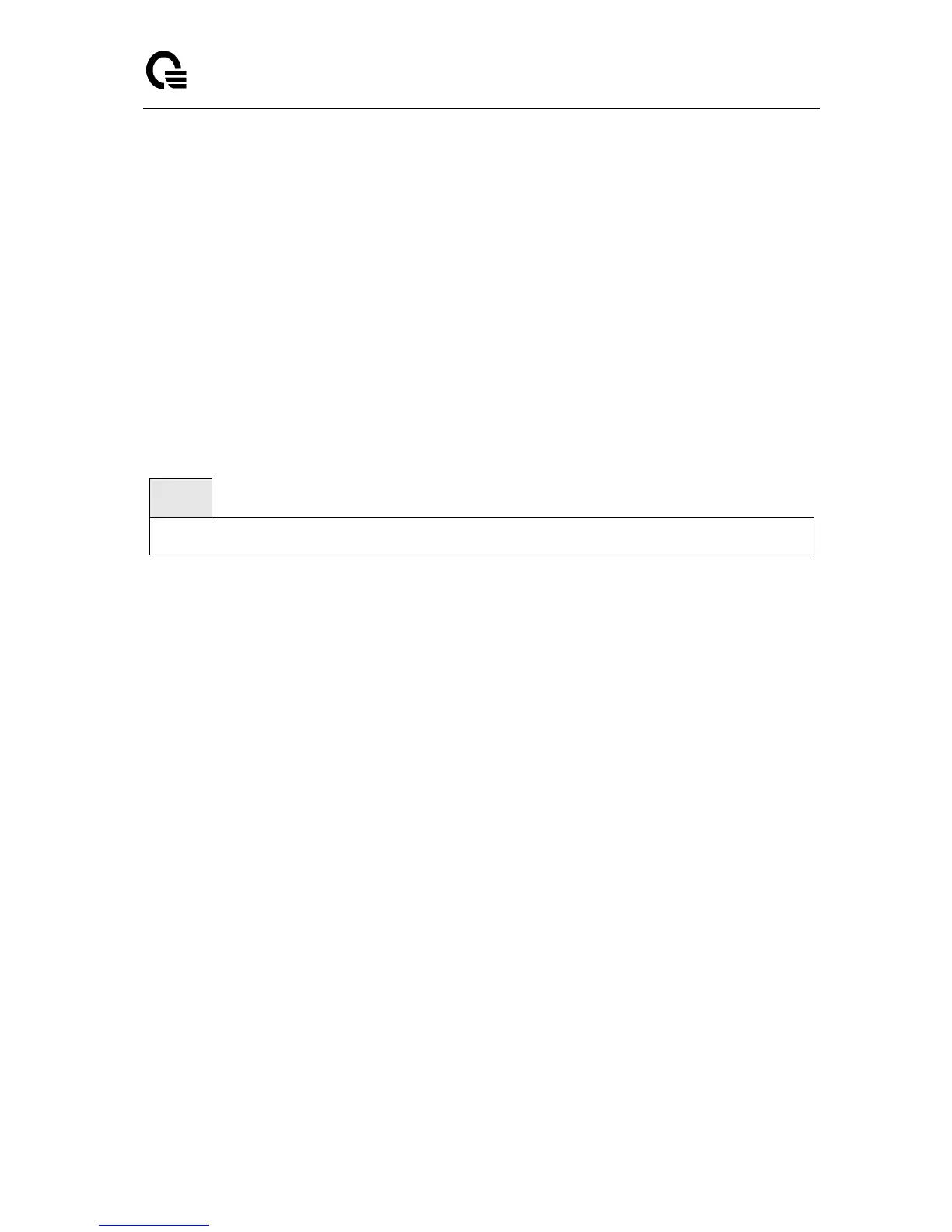Layer 2,3,IPv6+QoS Switch
_____________________________________________________________________________
Layer 2,3,IPv6+QoS Network Switch User Manual Version 0.1 Page: 81/970
Auto
Command Mode
Interface Config
6.2.2 L2 MAC Address and Multicast Forwarding Database Tables
6.2.2.1 show mac-addr-table
This command displays the forwarding database entries. If the command is entered with no
parameter, the entire table is displayed. This is the same as entering the optional all parameter.
Alternatively, the administrator can enter a MAC Address to display the table entry for the
requested MAC address and all entries following the requested MAC address.
Syntax
show mac-addr-table [{<macaddr> |all}]
<macaddr> - enter a MAC Address to display the table entry for the requested MAC
address.
all – this command displays the entire table.
Default Setting
None
Command Mode
Privileged Exec
Display Message
Mac Address: A unicast MAC address for which the switch has forwarding and/or filtering
information. The format is 6 or 8 two-digit hexadecimal numbers that are separated by
colons, for example 01:23:45:67:89:AB. In an IVL system the MAC address will be displayed
as 8 bytes. In an SVL system, the MAC address will be displayed as 6 bytes. Note: This
software version only supports IVL systems.
Interface: The port on which this L2 MAC address was learned.
if Index: This object indicates the if Index of the interface table entry associated with this
port.
Status: The status of this entry.
The meanings of the values are:
Static: The value of the corresponding instance was added by the system or a user when
a static MAC filter was defined. It cannot be relearned.
Learned: The value of the corresponding instance was learned by observing the source
MAC addresses of incoming traffic, and is currently in use.
Management: The value of the corresponding instance (system MAC address) is also the
