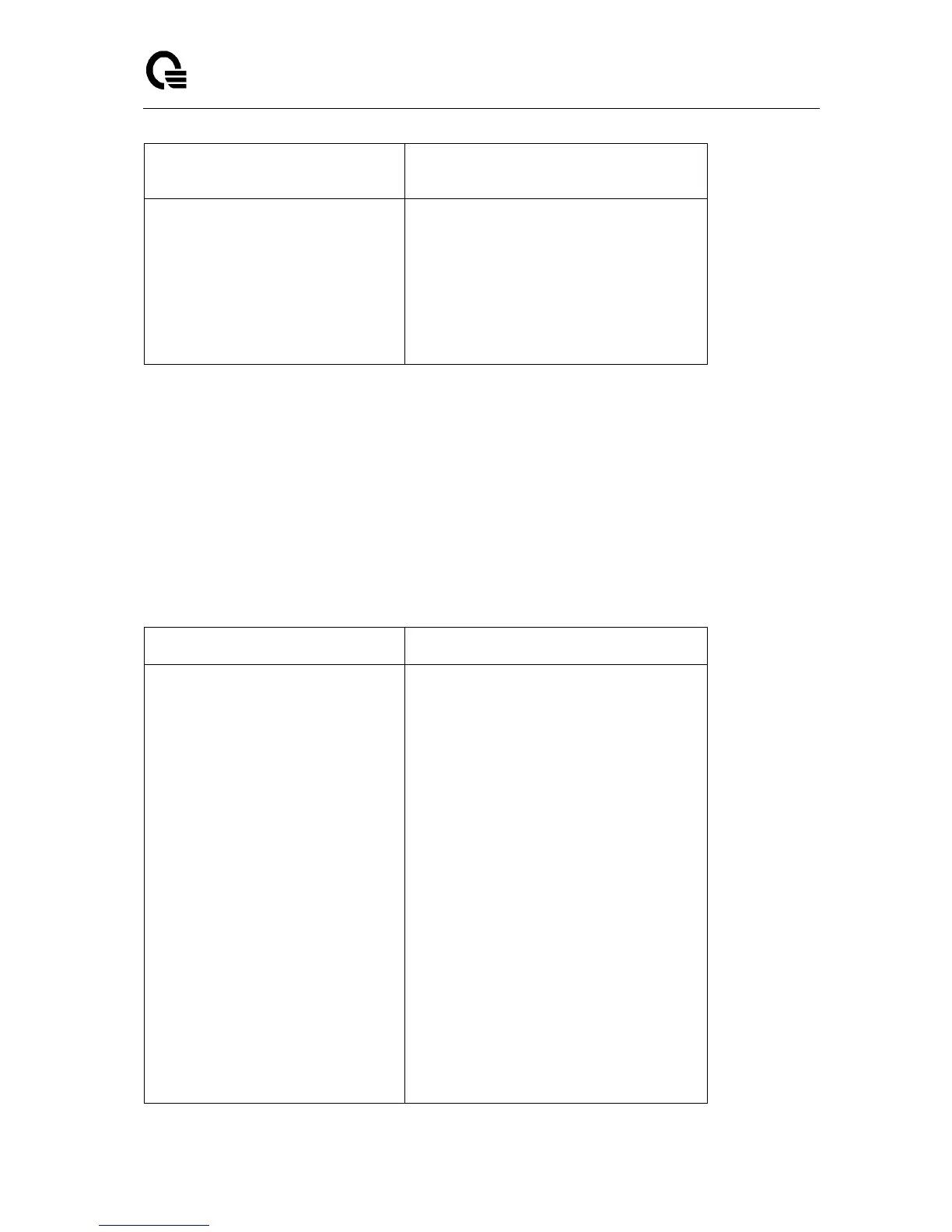Layer 2,3,IPv6+QoS Switch
_____________________________________________________________________________
Layer 2,3,IPv6+QoS Network Switch User Manual Version 0.1 Page: 43/970
than eight characters in length.
copy running-config
startup-config [filename]
This will save passwords and all other
changes to the device.
If you do not save config, all
configurations will be lost when a power
cycle is performed on the switch or when
the switch is reset.
2.5.4 Quick Start up IP Address
To view the network parameters the operator can access the device by the following three
methods.
• Simple Network Management Protocol - SNMP
• Telnet
• Web Browser
Table 2-4. Quick Start up IP Address
Command Details
show ip interface
Displays the Network Configurations
IP Address - IP Address of the interface
Default IP is 0.0.0.0
Subnet Mask - IP Subnet Mask for the
interface
Default is 0.0.0.0
Default Gateway - The default Gateway
for this interface
Default value is 0.0.0.0
Burned in MAC Address - The Burned in
MAC Address used for inband
connectivity
Network Configurations Protocol Current -